Dacă vedeți o eroare “Windows nu poate rula actualizările Windows” 0x8007005 care vă cere să încercați din nou, problema ar putea fi că setările Windows Update sunt dezactivate. O modalitate simplă de a rezolva acest lucru este să descărcați și să rulați programul Windows Update Blocker pentru a le activa din nou. Urmați acești pași pentru a începe.
Pentru început, asigurați-vă că Windows Update afișează în mod repetat solicitarea “Retry” și eroarea 0x8007005.
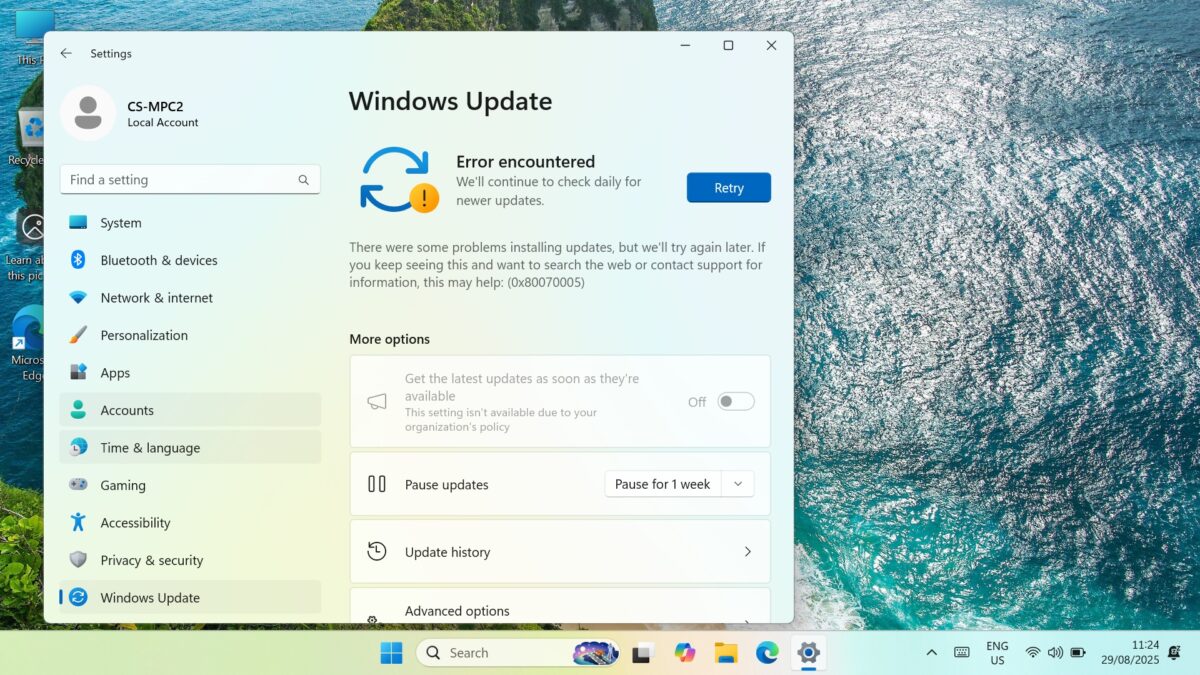
Descărcați Windows Update Blocker v1.8 aici, extrageți tot conținutul și rulați fișierul Wub_x64.exe
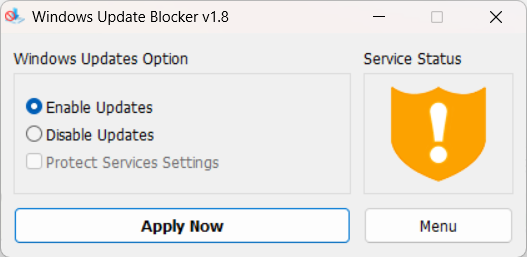
Faceți clic pe butonul de radio Enable Updates (Activare actualizări ), apoi faceți clic pe butonul Apply Now (Aplicare acum ). După câteva momente, graficul Service Status se va actualiza pentru a arăta că serviciul a fost activat.
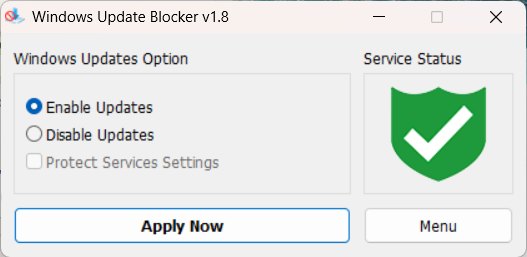
Acum puteți închide software-ul și rula Windows Update în mod normal.


Subject: Urgent Support Needed: Windows 11 Pro Activation Failure and Update Issues on new GPD MicroPC2
Dear GPD Support Team,
I purchased a brand-new GPD MicroPC2 yesterday, but I am facing critical software issues right out of the box.
1. Windows 11 Pro Activation Failure
The pre-installed Windows 11 Pro will not activate. I have already run the built-in Windows Activation Troubleshooter, but it failed.
The troubleshooter displayed the following message: “We weren’t able to activate Windows on this device.” It suggests I either “Go to Store” to purchase a new copy or state that I “changed hardware recently.”
Neither of these options applies to me. This is a brand-new device, and it should come with a genuine, pre-activated Windows 11 Pro license. I have attached a screenshot of the error message for your reference.
2. Windows Update Failure
In addition to the activation problem, Windows Update is also failing. I am unable to download or install any system updates. This is preventing the device from being secure and up-to-date.
It appears there may be an issue with the pre-installed system image or the digital license associated with this unit.
Could you please provide immediate assistance on how to resolve these two issues? I need a valid solution or a replacement product key to activate the genuine Windows 11 Pro that was supposed to come with my device.
Thank you for your prompt attention to this matter.
Sincerely,
We are sorry to hear that you are having an issue with the Windows Activation. Could you please email [email protected] with your order number and some details, including a photo of Windows showing the Activation issue. Our customer service will be able to provide a new key. Regarding the Windows Update not working, this may be due to Windows not being activated. You can re-enable the updates following our guide at https://gpdstore.net/kb/gpd-micropc-2-support-hub/kb-article/how-to-enable-windows-updates-on-gpd-micropc-2/