Ако виждате грешка “Windows не може да стартира Windows Updates” 0x8007005, която ви моли да повторите опита, проблемът може да е, че настройките за Windows Update са изключени. Един прост начин да поправите това е да изтеглите и стартирате програмата Windows Update Blocker, за да ги активирате отново. Следвайте тези стъпки, за да започнете.
За да започнете, уверете се, че Windows Update многократно показва подкана “Retry” и грешка 0x8007005.
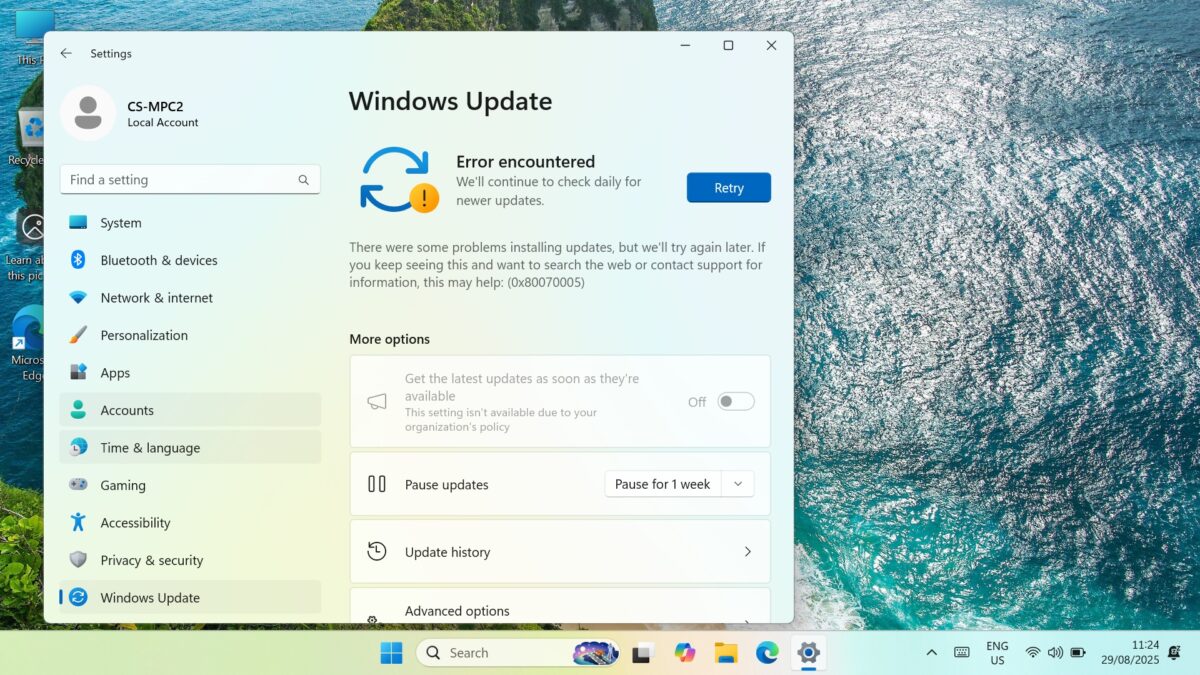
Изтеглете Windows Update Blocker v1.8 тук, разархивирайте цялото съдържание и стартирайте файла Wub_x64.exe
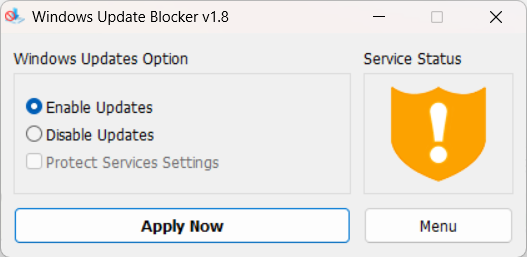
Щракнете върху радио бутона Enable Updates (Разрешаване на актуализациите) и след това щракнете върху бутона Apply Now (Приложи сега). След няколко минути графиката на състоянието на услугата ще се актуализира, за да покаже, че услугата е разрешена.
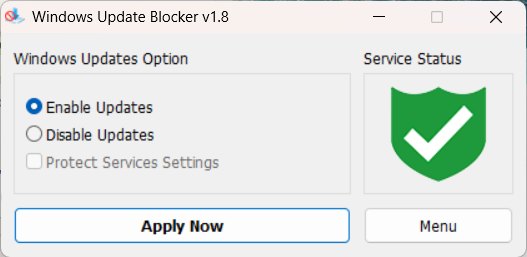
Сега можете да затворите софтуера и да стартирате Windows Update както обикновено.


Subject: Urgent Support Needed: Windows 11 Pro Activation Failure and Update Issues on new GPD MicroPC2
Dear GPD Support Team,
I purchased a brand-new GPD MicroPC2 yesterday, but I am facing critical software issues right out of the box.
1. Windows 11 Pro Activation Failure
The pre-installed Windows 11 Pro will not activate. I have already run the built-in Windows Activation Troubleshooter, but it failed.
The troubleshooter displayed the following message: “We weren’t able to activate Windows on this device.” It suggests I either “Go to Store” to purchase a new copy or state that I “changed hardware recently.”
Neither of these options applies to me. This is a brand-new device, and it should come with a genuine, pre-activated Windows 11 Pro license. I have attached a screenshot of the error message for your reference.
2. Windows Update Failure
In addition to the activation problem, Windows Update is also failing. I am unable to download or install any system updates. This is preventing the device from being secure and up-to-date.
It appears there may be an issue with the pre-installed system image or the digital license associated with this unit.
Could you please provide immediate assistance on how to resolve these two issues? I need a valid solution or a replacement product key to activate the genuine Windows 11 Pro that was supposed to come with my device.
Thank you for your prompt attention to this matter.
Sincerely,
We are sorry to hear that you are having an issue with the Windows Activation. Could you please email [email protected] with your order number and some details, including a photo of Windows showing the Activation issue. Our customer service will be able to provide a new key. Regarding the Windows Update not working, this may be due to Windows not being activated. You can re-enable the updates following our guide at https://gpdstore.net/kb/gpd-micropc-2-support-hub/kb-article/how-to-enable-windows-updates-on-gpd-micropc-2/