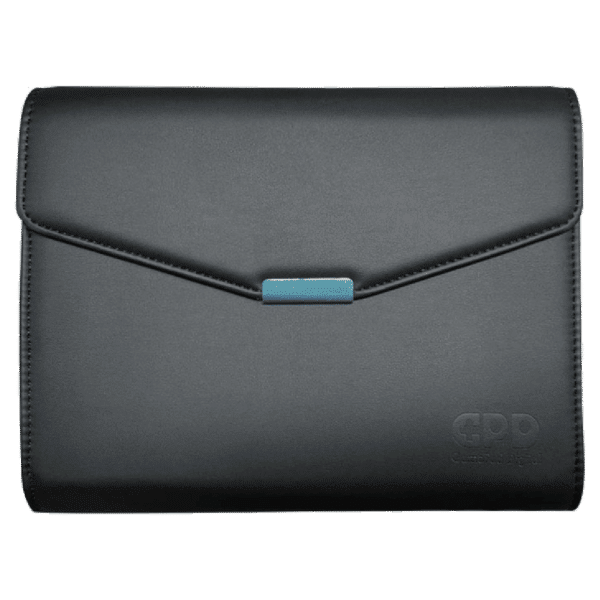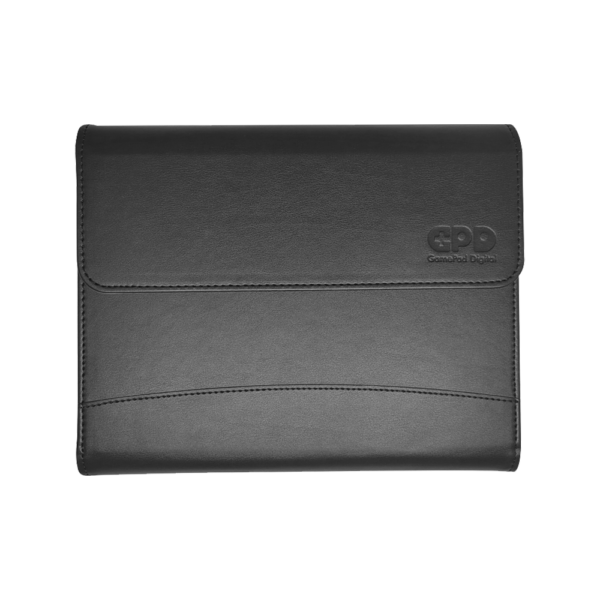Best emulators for GPD handheld gaming PCs
The best emulators for GPD handheld gaming PCs have transformed how players enjoy retro games from a wide range of classic and modern systems on one portable device. Whether you’re revisiting retro favourites like Super Mario World or exploring PlayStation classics like Final Fantasy VII, emulators provide an unmatched level of flexibility and convenience. Handheld devices offer the ideal platform for emulator gaming because they combine portability with powerful hardware, allowing players to take their entire game library wherever they go. Features like save states, customizable controls, and graphical enhancements mean you can experience games in ways that often surpass the original consoles, all from the palm of your hand.

The GPD WIN 4 2025, GPD WIN Mini 2025, and GPD WIN Max 2 2025 are perfect examples of devices that excel at emulator gaming. Powered by the AMD Ryzen AI 9 HX 370, AMD Ryzen AI 9 HX 365 and AMD Ryzen 7 8840U, these handhelds offer robust performance, capable of handling even demanding emulators like RPCS3 for PlayStation 3 and Yuzu for Nintendo Switch. This curated list of some of the top 10 best emulators has been specially selected with handheld gaming in mind, ensuring each emulator is optimized for the unique strengths of these powerful devices, making them the ultimate choice for gamers who want to relive classics or enjoy modern console titles on the go.
RetroArch (Multi-system)
RetroArch is a versatile, multi-system emulator that consolidates many of the best emulators for GPD handheld gaming PCs cores under one interface. Supporting classic 8-bit systems like the NES and Sega Master System, as well as 16-bit consoles like the SNES and Sega Genesis, RetroArch also offers MAME support for arcade classics.

GPD WIN MAX 2 2024 Handheld PC for Gaming
Its modular core system means you can easily switch between emulating different systems, all while enjoying enhancements like shaders, screen filters, and netplay. Popular games such as Super Mario World (SNES) and Sonic the Hedgehog (Genesis) run smoothly, making it a great all-in-one solution for retro gaming. It can be a little daunting when first starting out with RetroArch, we have an easy to follow guide on how to install and set up RetroArch on your GPD here.
- Popular Games: Far too many to mention! Super Mario World (SNES), Sonic the Hedgehog (Genesis), Street Fighter II (Arcade).
- Why You Should Try It: Supports nearly every retro system in one place. Custom shaders and screen filters for enhanced visuals.
- Performance Tips: Apart from the higher demanding more modern systems (and in this case use the dedicated emulator software) you should not need to tweak any settings for performance.
- Best Features for Handhelds: Save states, fast forward, and customizable controller layouts make retro gaming seamless on handhelds.
MAME (Arcade Systems)
MAME (Multiple Arcade Machine Emulator) focuses on preserving and emulating thousands of arcade games from the ’70s to the ’90s. It offers a truly authentic arcade experience by emulating not just games, but also the hardware and software of arcade systems, allowing users to relive the glory days of the arcade.
From classics like Pac-Man to intense action games like Metal Slug and Street Fighter II, MAME supports a massive library of games, offering a nostalgic trip back to the arcade era. With customizable controls and support for arcade-specific features, it delivers an unbeatable experience for arcade enthusiasts. MAME is one of the best emulators for GPD handheld gaming PCs as it is one of the oldest and popular emulators out there.
- Popular Games: Pac-Man, Metal Slug, Street Fighter II.
- Why You Should Try It: The best choice for preserving and experiencing authentic arcade gameplay.Supports a wide variety of peripherals and arcade controllers.
- Performance Tips: Use Direct3D or Vulkan for best performance, and lower resolution scaling if necessary.
- Best Features for Handhelds: Supports vertical display mode for better screen use on portrait-oriented arcade games.
RPCS3 (PlayStation 3)
RPCS3 is a cutting-edge PlayStation 3 emulator capable of running hundreds of PS3 titles, many of which can be upscaled and run at higher frame rates. It’s one of the most advanced emulators available, allowing games like The Last of Us, Persona 5, and Demon’s Souls to be played at higher resolutions than on the original console.

While still in active development, RPCS3’s compatibility list grows regularly, and its powerful Vulkan backend ensures that most games run smoothly on devices like the GPD WIN series. It’s an ideal choice for revisiting PS3 classics or experiencing console exclusives.
- Popular Games: The Last of Us, Persona 5, Demon’s Souls.
- Why You Should Try It: Allows you to enjoy PS3 exclusives on your handheld. Games can be upscaled to 4K, enhancing visuals over the original console.
- Performance Tips: Lower resolution scaling to 720p for smoother performance, use Vulkan for faster rendering.
- Best Features for Handhelds: Custom controller mappings and save state features make it easier to play console games on handhelds.
DuckStation (PlayStation 1)
DuckStation offers an optimized and highly accurate PlayStation 1 emulation experience, with enhanced visual settings that breathe new life into PS1 classics. Games like Final Fantasy VII, Metal Gear Solid, and Crash Bandicoot benefit from upscaling, improved texture filtering, and widescreen support, making them look sharper than ever before.

DuckStation’s performance on the GPD devices such as the GPD WIN MAX 2 is superb, allowing for smooth gameplay at higher resolutions, while also offering user-friendly settings and controller customization options, easily making it one of the best emulators for GPD handheld gaming PCs for fans of Sony’s original console.
- Popular Games: Final Fantasy VII, Metal Gear Solid, Crash Bandicoot.
- Why You Should Try It: Fantastic upscaling options that can turn PS1 classics into HD-like experiences. Built-in widescreen hack for more modern aspect ratios.
- Performance Tips: Enable hardware rendering and Vulkan for optimal performance. Limit the internal resolution to 2-3x native to balance performance and visuals.
- Best Features for Handhelds: Touchscreen support and easy controller mapping for smooth gameplay on handhelds.
PCSX2 (PlayStation 2)
PCSX2 is the most popular and well-supported PlayStation 2 emulator, known for bringing an entire generation of classic titles to modern devices. Games like Shadow of the Colossus, Kingdom Hearts, and Final Fantasy X can be upscaled to higher resolutions with improved textures and visual effects, making them look significantly better than on the original PS2 hardware.

GPD WIN Mini 2024 Gaming Handheld PC
The emulator also includes support for cheats, save states, and enhanced graphics settings. With Vulkan support and other optimizations, PCSX2 runs well on the GPD WIN models, ensuring a fluid gaming experience for PS2 fans.
- Popular Games: Shadow of the Colossus, Kingdom Hearts, Final Fantasy X.
- Why You Should Try It: Allows you to experience PS2 exclusives with improved visuals and performance. Custom cheat options and graphical enhancements.
- Performance Tips: Use Vulkan for better stability on demanding games. Lower internal resolution scaling for smoother frame rates in more intensive titles.
- Best Features for Handhelds: Save states and customizable control layouts optimize gaming on handhelds.
PPSSPP (PlayStation Portable)
PPSSPP is the best emulators for GPD handheld gaming PCs for PlayStation Portable (PSP) games, offering numerous enhancements like upscaling, texture filtering, and higher frame rates that make PSP titles look amazing on higher resolution displays. Popular games like God of War: Chains of Olympus, Crisis Core: Final Fantasy VII, and Monster Hunter Freedom Unite benefit from the emulator’s improvements, bringing a more refined experience than what the original PSP could provide. PPSSPP is highly optimized for handhelds like the GPD models such as the GPD WIN Mini, ensuring smooth gameplay even at higher resolutions, making it perfect for portable play.
- Popular Games: God of War: Chains of Olympus, Crisis Core: Final Fantasy VII, Monster Hunter Freedom Unite.
- Why You Should Try It: Enhances PSP games with higher resolutions and texture filtering. Works with multiplayer modes on certain games.
- Performance Tips: Set frame skipping to 1 or 2 for smoother performance, and enable Vulkan for better rendering.
- Best Features for Handhelds: Easy touchscreen controls and remappable buttons for seamless handheld gaming.
Yuzu and Ryujinx (Nintendo Switch)
RyuJinx andYuzu are now sadly discontinued. But during their active development they were excellent Nintendo Switch emulators, offering a user-friendly interface and impressive compatibility with a wide range of Switch games.

Both emulators have their pros and cons for handheld gamers using GPD devices which is why we are suggesting both. Not every game is playable due to performance or compatibility but a fair number of games work very well.
- Popular Games: The Legend of Zelda: Breath of the Wild, Animal Crossing: New Horizons, Super Mario Odyssey.
- Why You Should Try It: Supports mods, including texture packs and gameplay tweaks.
- Performance Tips: Lower resolution scaling to 720p or less for demanding games like Breath of the Wild. Use Vulkan for optimized performance on the 8840U.
- Best Features for Handhelds: Portable Switch gaming with optimized control layouts and performance tweaks.
Cemu (Nintendo Wii U)
Cemu is a well-established emulator for the Nintendo Wii U, famous for its ability to upscale games like The Legend of Zelda: Breath of the Wild and Super Mario 3D World to stunning high resolutions. With mod support, including custom texture packs and gameplay tweaks, Cemu allows players to experience Wii U titles with improved visuals and performance that surpass the original console.

GPD WIN 4 2024 Gaming Handheld PC
For GPD users, Cemu offers fluid gameplay and easy configuration, making it an excellent choice for those looking to revisit Wii U classics or experience them with graphical enhancements on the go.
- Popular Games: The Legend of Zelda: Breath of the Wild, Super Mario 3D World, Bayonetta 2.
- Why You Should Try It: Allows for 4K resolution and mod support, making Wii U games look stunning. Excellent for Zelda fans who want to experience Breath of the Wild with enhancements.
- Performance Tips: Set the frame limit to 30 fps for smoother performance on demanding titles. Use Vulkan for improved rendering on the 8840U.
- Best Features for Handhelds: Custom touch controls and portability make for a smooth Wii U experience on the go.
Dolphin (Nintendo GameCube and Wii)
Dolphin is the best emulators for GPD handheld gaming PCs for both the GameCube and Wii, offering enhanced visuals, upscaling, and improved performance for a vast range of Nintendo classics. From Super Smash Bros. Melee and The Legend of Zelda: Twilight Princess to Mario Kart: Double Dash!!, Dolphin supports both GameCube and Wii libraries with incredible accuracy.
Its powerful enhancements allow for upscaling up to 4K and smooth gameplay, even on demanding titles. Dolphin runs well on GPD handhelds, making it a top choice for anyone wanting to play GameCube and Wii games on a portable device with superior graphics and performance.
- Popular Games: Super Smash Bros. Melee, Mario Kart: Double Dash!!, The Legend of Zelda: Twilight Princess.
- Why You Should Try It: Supports GameCube and Wii titles with HD enhancements and smooth performance. Custom controller mappings for motion-based Wii games.
- Performance Tips: Set resolution to 2-3x for GameCube games and 1-2x for Wii games to balance visual quality and performance.
- Best Features for Handhelds: Ability to map motion controls to physical buttons, making Wii gaming possible on handheld devices.
Vita3K (Sony Vita)
Vita3K is the only functional PlayStation Vita emulator, allowing users to play a growing list of Vita titles on modern devices. While still in active development, Vita3K has made impressive strides in compatibility, with many games like Persona 4 Golden, Gravity Rush, and Uncharted: Golden Abyss now playable.

It provides enhancements like higher resolutions, faster loading times, and customizable controls, giving players an experience that exceeds the original hardware. Though some games may still face performance issues, Vita3K continues to improve, making it a must-try for fans of the Vita library on GPD handhelds, especially the GPD WIN 4 due to its similar design.
- Popular Games: Persona 4 Golden, Gravity Rush, Uncharted: Golden Abyss.
- Why You Should Try It: Play PlayStation Vita exclusives on your handheld with improved visuals. Regular updates keep adding more compatible games.
- Performance Tips: Lower resolution scaling if games stutter, and enable asynchronous shaders for smoother gameplay.
- Best Features for Handhelds: Customizable touchscreen controls and button mapping, making it easy to translate the Vita’s unique inputs to handheld devices.

In summary, the GPD WIN 4 2025, GPD WIN Mini 2025, and GPD WIN Max 2 2025 are ideal handhelds for enjoying the wide variety of gaming experiences that emulators provide. From the nostalgic charm of Super Mario World on RetroArch to the breathtaking visuals of The Legend of Zelda: Breath of the Wild on Yuzu, these emulators open up entire libraries of games from multiple generations and platforms. Whether you’re in the mood for a retro arcade experience with MAME or want to dive into the vast world of PlayStation classics on PCSX2, these best emulators for GPD handheld gaming PCs deliver top-tier performance and features, making handheld gaming more versatile than ever.
Now it’s your turn! We’d love to hear your thoughts—what are your favorite emulators to run on your GPD handheld? Or perhaps there’s a specific game you enjoy playing on one of these emulators that you’d like to share with the community. Drop a comment below and let us know your favorite setups, tips, and gaming experiences!