
Expand your productivity with GPD docks and hubs
Transform your handheld gaming computer into a powerful desktop setup with the right accessories and docking solutions. Whether you’re using a GPD WIN MAX 2025, GPD Pocket 3, GPD Win Mini 2025, or GPD Win 4 2025, this guide will walk you through creating a versatile GPD docks and hubs experience using portable monitors, hubs, and even an eGPU for enhanced gaming performance.
Benefits of Docking Handhelds
Docking a GPD handheld gaming PC offers numerous advantages that enhance the overall gaming experience and expand functionality. By connecting to an external monitor or TV, users can enjoy a more immersive gaming experience on a larger screen with higher resolutions and potentially better colour accuracy. A docked setup with external peripherals like a keyboard and mouse can also reduce strain during extended sessions, providing ergonomic comfort compared to typing on a handheld device for long periods.

GPD WIN 4 2025 Gaming Handheld PC
Additionally, docking enables easier multitasking, allowing users to run multiple applications simultaneously or use the GPD WIN 4 for productivity tasks alongside gaming. GPD docks and hubs often offer expanded storage options with additional USB ports and card readers, facilitating easy connection of external storage devices to broaden game libraries.

Enhanced audio is another benefit, as connecting to external speakers or a home theatre system can significantly improve the audio experience compared to built-in speakers. Most docking solutions also provide power to the handheld, enabling extended usage sessions without battery concerns. The versatility of switching between handheld and docked modes offers flexibility for various gaming scenarios and environments, especially with devices like the GPD Win Max 2 2025.
Using GPD docks and hubs further simplifies local multiplayer experiences by allowing multiple controllers to connect and display on a larger screen. It also facilitates easier streaming and content creation by supporting connections to capture cards and other peripherals. By leveraging these benefits, users can transform their portable gaming devices into versatile home entertainment systems, bridging the gap between handheld and traditional console or PC gaming experiences.
Docking Options Compared
There are two primary approaches to creating a docked experience with handheld gaming PCs: using versatile USB hubs like the DroiX NH8 USB Hub with NVMe or opting for a dedicated eGPU solution like the GPD G1.The DroiX NH8 hub offers a compact and affordable way to expand connectivity:
- Multiple USB ports for peripherals
- HDMI output for external displays
- Space inside for a NVMe slot for storage expansion
- Full size and micro SD card reader for additional storage
- Ethernet port for wired internet
- Pass-through charging is essential for maintaining power while using your GPD WIN Mini gaming handheld for example

DroiX NH8 USB Hub with NVMe
These hubs are ideal for users who primarily need additional ports and display output without boosting graphics performance.
For a more powerful gaming setup, the GPD G1 eGPU docking station provides substantial graphics enhancement:
- AMD Radeon RX 7600M XT GPU for high-end gaming performance in your portable gaming computer.
- Oculink and USB4 connectivity for maximum bandwidth
- Multiple display outputs (HDMI and DisplayPort)
- Built-in USB ports and SD card reader
- Adjustable TGP modes for balancing performance and noise

GPD G1 (2024) eGPU Docking Station
The GPD G1 is best suited for users seeking desktop-class gaming performance from their handheld devices, especially when connected to external displays. While more expensive than simple hubs, it offers a significant boost in graphics capabilities, higher than integrated Radeon 780M, for demanding games and applications.
Connecting Peripherals via the DroiX NH8 Hub
The DroiX NH8 USB Hub with NVMe is a versatile accessory that simplifies connecting multiple peripherals to your handheld gaming PC. This compact hub features a space inside for a m.2 NVMe SSD, HDMI 2.0 port supporting 4K resolution at 60Hz, perfect for connecting to external displays. It also includes an RJ45 Gigabit Ethernet port for fast, stable internet connections, and multiple USB ports for attaching keyboards, mice, and other accessories.

To set up your docked experience, simply connect the NT8 hub to your handheld gaming PC, then attach your desired peripherals to the hub. This creates a seamless transition from portable to desktop-like functionality, enhancing your GPD WIN 4 handheld gaming PC and productivity capabilities. Read our getting started with the DroiX NH8 guide here for more setting up and other ways you can get the full benefit from the hub.
Enhancing Performance with GPD G1 eGPU
The GPD G1 eGPU docking station offers a significant performance boost for compatible handheld gaming PCs. Featuring an AMD Radeon RX 7600M XT GPU with RDNA 3.0 architecture, it delivers exceptional graphics capabilities for gaming and productivity tasks. The G1 connects via OCuLink or USB 4, providing flexibility for various devices, including the GPD Win Max 2 2024.Key features of the GPD G1 include:
- TGP Toggle Switch for adjusting between quiet (60W) and performance (100W) modes
- Multiple ports including USB 3, HDMI, DisplayPort, and an SD card reader
- Compact and portable design for on-the-go use
- Compatible with a wide range of handheld gaming PCs, including the GPD Win Mini 2025, and mini laptops.
To set up the GPD G1, simply connect it to your device using the appropriate cables (via OCuLink port and/or USB 4 port), power on the G1 first, then turn on your handheld PC. Install or update the AMD graphics drivers if necessary to ensure optimal performance. We have a full guide on getting started with the GPD G1 eGPU docking station here.

When using the GPD G1 eGPU, users can expect notable improvements in gaming performance. For instance, a handheld PC running without the eGPU might achieve frame rates of around 30 FPS in graphically intensive games like Cyberpunk 2077. However, when connected to the GPD G1, the same device can reach up to 60 FPS, providing a smoother gaming experience on a mobile gaming PC.
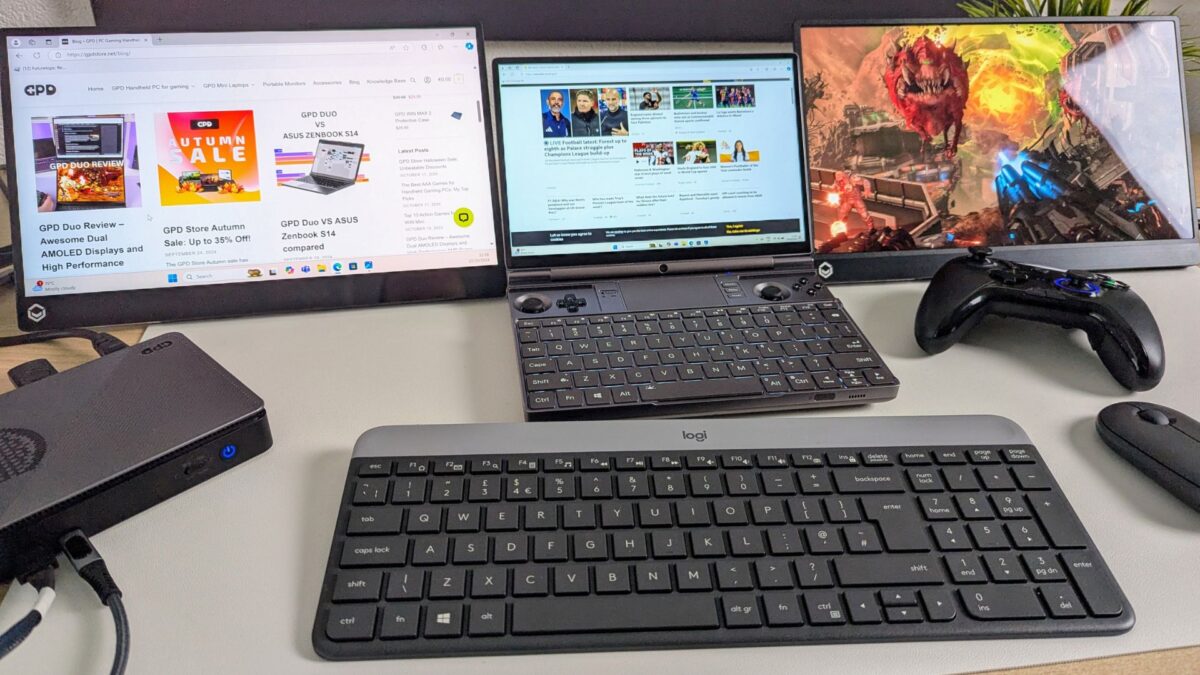
Similarly, in productivity benchmarks such as video rendering tests, the processing time can be reduced by approximately 40% when utilizing the eGPU compared to relying solely on the internal GPU. These enhancements highlight the substantial impact of integrating the GPD G1 into a compact gaming PC. Read our GPD G1 review here for in-depth benchmark tests and results.
Portable Monitor Productivity Boost
Portable monitors like the DroiX PM14, and 15.6″ models offer an excellent way to expand your handheld gaming PC’s screen real estate. These lightweight, slim displays connect easily via USB-C or HDMI, providing a multi-monitor setup on the go. Adding a portable monitor to your docked experience enables:

DROIX PM14 4K Portable Monitor
- Increased productivity through multitasking, with different applications open on each screen
- Enhanced gaming setups, allowing you to play on one screen while monitoring chat or guides on another
- Improved workflow for content creators, with editing tools on one display and preview windows on another
- Easy screen sharing for collaborative work or presentations
Multiple monitors significantly boost efficiency by reducing the need to constantly switch between windows. For gamers, this means seamlessly managing game-related apps, Discord chats, and gameplay simultaneously, creating a more immersive and connected experience.
Depending on the device you can create single, double and even triple external monitor setups!
Read more about the DroiX range of portable monitors for your handheld gaming computer below:
DroiX PM14 portable monitor getting started guide here
15.6″ 4K portable monitor getting started guide here
Expanding Your Gaming Peripherals
Expanding your handheld gaming PC’s capabilities with peripherals can significantly enhance your gaming and productivity experience. A full-size keyboard and mouse combo offers precise control and comfort for extended gaming sessions or work tasks, with many wireless options available for a clutter-free setup.

Gaming controllers, such as the Xbox Wireless Controller or PlayStation DualSense, can be easily connected via Bluetooth or USB, providing a console-like experience for compatible games.
For additional storage, external SSDs or high-capacity SD cards can greatly expand your game library without compromising on speed. Audio enthusiasts might consider connecting high-quality headphones or speakers for immersive sound. Webcams and microphones can be added for streaming or video calls, turning your handheld into a portable content creation station.
Some users even opt for drawing tablets or other specialized input devices, further expanding the versatility of their setup. With the right combination of peripherals, a handheld gaming PC can transform into a powerful, customized workstation tailored to your specific needs and preferences.
Share Your Expanded Setup
We’d love to hear about your experiences with docking handheld gaming PCs! Do you currently have a setup that transforms your portable device into a desktop powerhouse? Or perhaps you’re dreaming up the ideal GPD docks and hubs configuration? Share your thoughts in the comments below on:
- Your current docking setup and how it enhances your gaming handheld experience or productivity.
- Dream accessories or peripherals you’d love to incorporate
- Challenges you’ve faced when docking your handheld PC
- Creative ways you’ve used your docked handheld for tasks beyond gaming
Whether you’re using a GPD, Steam Deck, ROG Ally, or another device, your insights could help fellow gamers optimize their setups. For those new to the concept, reading about real-world experiences can be invaluable in planning their own docked gaming station. Don’t hesitate to ask questions or seek advice from the community. The world of handheld gaming PCs is constantly evolving, and sharing knowledge helps everyone get the most out of these versatile devices.
