Jika anda melihat ralat 0x8007005 “Windows tidak dapat menjalankan Kemas Kini Windows” yang meminta anda mencuba semula, masalahnya mungkin tetapan Kemas Kini Windows anda dimatikan. Cara mudah untuk membetulkannya ialah memuat turun dan menjalankan program Windows Update Blocker untuk mendayakannya semula. Ikuti langkah ini untuk bermula.
Untuk memulakan, pastikan Kemas Kini Windows berulang kali menunjukkan gesaan “Cuba Semula” dan ralat 0x8007005.
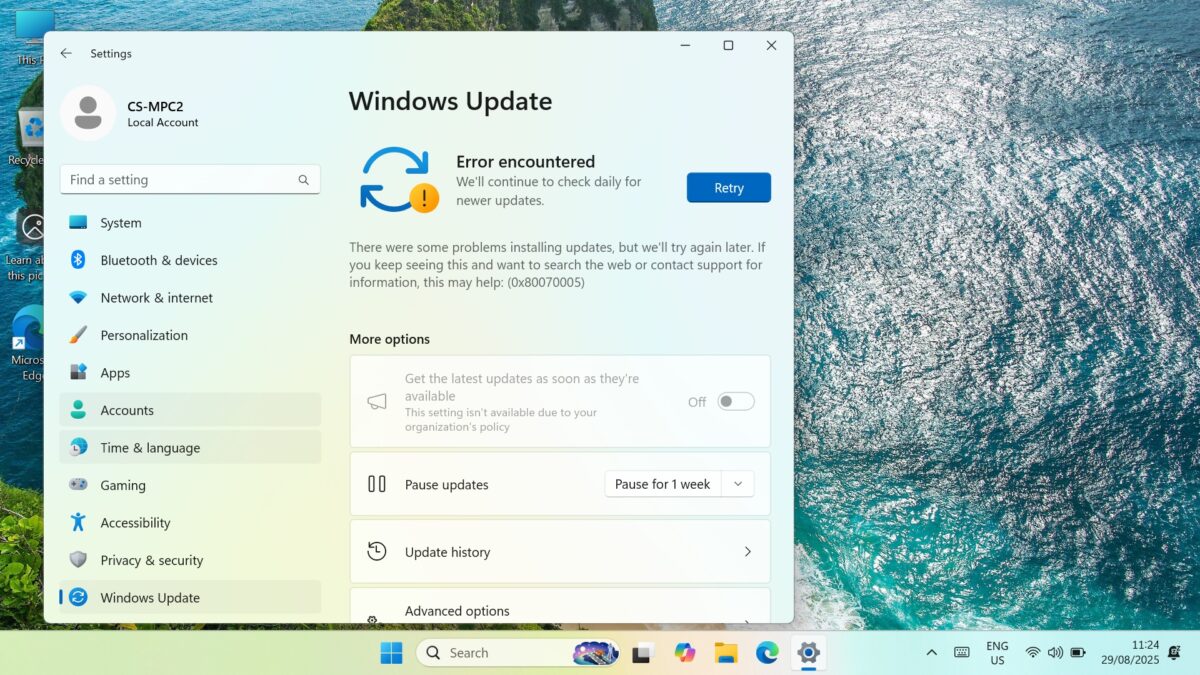
Muat turun Windows Update Blocker v1.8 di sini, ekstrak semua kandungan dan jalankan fail Wub_x64.exe
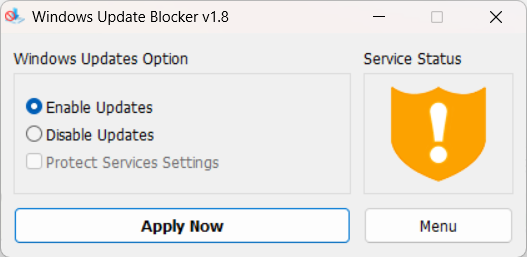
Klik pada butang radio Dayakan Kemas Kini , dan kemudian klik pada butang Sahamkan Sekarang . Selepas beberapa saat, grafik Status Perkhidmatan akan dikemas kini untuk menunjukkan perkhidmatan telah didayakan.
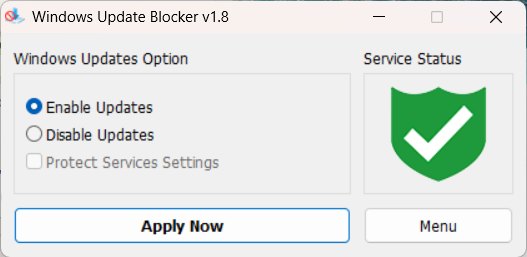
Anda kini boleh menutup perisian dan menjalankan Kemas Kini Windows seperti biasa.


Subject: Urgent Support Needed: Windows 11 Pro Activation Failure and Update Issues on new GPD MicroPC2
Dear GPD Support Team,
I purchased a brand-new GPD MicroPC2 yesterday, but I am facing critical software issues right out of the box.
1. Windows 11 Pro Activation Failure
The pre-installed Windows 11 Pro will not activate. I have already run the built-in Windows Activation Troubleshooter, but it failed.
The troubleshooter displayed the following message: “We weren’t able to activate Windows on this device.” It suggests I either “Go to Store” to purchase a new copy or state that I “changed hardware recently.”
Neither of these options applies to me. This is a brand-new device, and it should come with a genuine, pre-activated Windows 11 Pro license. I have attached a screenshot of the error message for your reference.
2. Windows Update Failure
In addition to the activation problem, Windows Update is also failing. I am unable to download or install any system updates. This is preventing the device from being secure and up-to-date.
It appears there may be an issue with the pre-installed system image or the digital license associated with this unit.
Could you please provide immediate assistance on how to resolve these two issues? I need a valid solution or a replacement product key to activate the genuine Windows 11 Pro that was supposed to come with my device.
Thank you for your prompt attention to this matter.
Sincerely,
We are sorry to hear that you are having an issue with the Windows Activation. Could you please email [email protected] with your order number and some details, including a photo of Windows showing the Activation issue. Our customer service will be able to provide a new key. Regarding the Windows Update not working, this may be due to Windows not being activated. You can re-enable the updates following our guide at https://gpdstore.net/kb/gpd-micropc-2-support-hub/kb-article/how-to-enable-windows-updates-on-gpd-micropc-2/