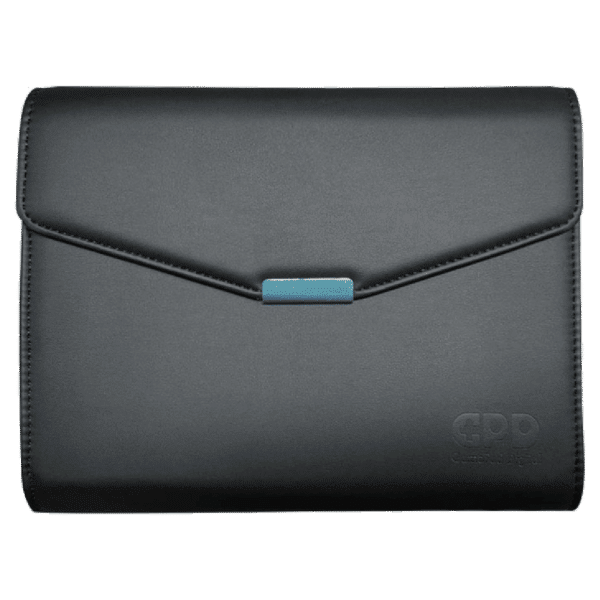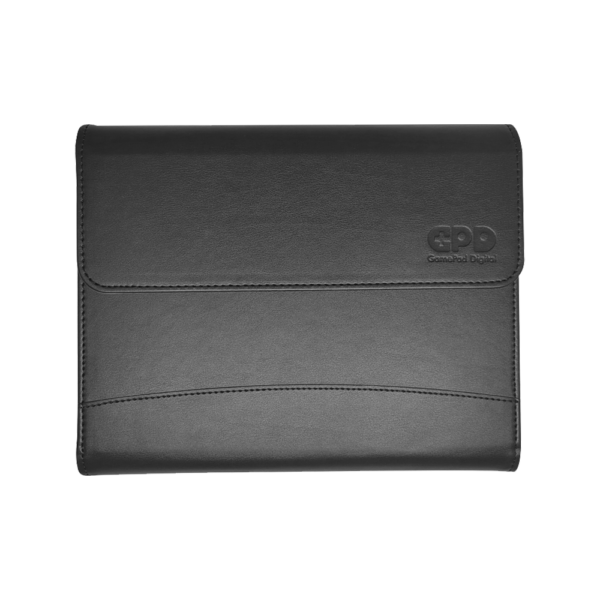GPD Duo Review - Fantastiska dubbla AMOLED-skärmar och högpresterande AMD Ryzen 9 AI 370 HX för kreatörer och spelare
GPD Duo granskning
-
Design
-
Build Quality
-
Display
-
Performance
-
Features
-
Software
Sammanfattning
GPD Duo är en bärbar dator med dubbla 13,3-tums AMOLED-skärmar, som drivs av en AMD Ryzen 9 AI HX 370-processor och en Radeon 890M GPU. Den har upp till 64 GB RAM-minne och stöd för lagringskapacitet på upp till 8 TB, vilket ger hög prestanda för krävande uppgifter.
Pros
- Fantastiska dubbla 13,3-tums AMOLED-skärmar
- Brett utbud av portar inklusive OCuLink och USB 4
- Processoralternativ: AMD Ryzen 7 8840U eller Ryzen 9 AI HX 370
- Effektivt kylsystem
Cons
- Väger 2,2 kg, vilket gör den tyngre än andra GPD-enheter
User Review
0 (0 votes)GPD Duo kommer snart och vi fick möjlighet att prova en förproduktionsmodell innan den släpptes. I vår GPD Duo-recension går vi igenom hur den bärbara datorn med dubbla skärmar fungerar, identifierar några problem som kommer att åtgärdas i den slutgiltiga modellen och kör några benchmarks för att ta reda på den fantastiska AMD Ryzen 9 AI 370 HX-processorns prestanda.
GPD Duo Granskningsvideo
Översikt GPD Duo
Låt oss starta den här GPD Duo-recensionen genom att dyka in i de dubbla skärmarna och de olika lägena som den erbjuder.

Den bärbara datorn GPD Duo med dubbla skärmar mäter ca 29,7 × 20,9 × 2,3 cm (11,6 x 8,2 x 0,9 tum) när den är helt stängd och väger ca 2,27 kg (5 lbs). Det är relativt tungt, särskilt jämfört med modeller som GPD Win MAX 2, som väger mindre än hälften så mycket.
När du öppnar Duo kommer de två skärmarna fram. Både den övre och den nedre skärmen kan justeras oberoende av varandra för att passa dina önskemål, och det finns ett kickstand på baksidan för extra stöd.


När den bärbara datorn med dubbla skärmar är helt utfälld till standardvinkeln är den cirka 35 cm (13,7 tum) hög.


Den övre skärmen kan också vikas bakåt till ett presentationsläge, med visning på båda sidor. I detta läge är enheten ca 22,5 cm (8,8 tum) hög. Slutligen kan GPD Duo också användas i surfplatteläge genom att fälla ihop enheten helt och använda den övre skärmen som en surfplatta. I detta läge är den ca 2,5 cm (0,98 tum) tjock.


Det är värt att nämna att i presentations- och surfplattelägen kan den övre skärmen kännas lite lös. GPD har bekräftat att de kommer att lägga till en magnet i den slutliga produktionsmodellen för att åtgärda detta.
Vi fortsätter GPD Duo-recensionen med en titt på resten av den bärbara datorn. Själva skärmarna är 13,3-tums AMOLED-pekskärmar med en upplösning på 2880×1800 vid 60 Hz. Den visuella kvaliteten är enastående, särskilt när HDR är aktiverat, vilket ger en klar och levande skärm som är perfekt för olika uppgifter som arbete, mediekonsumtion och spel.
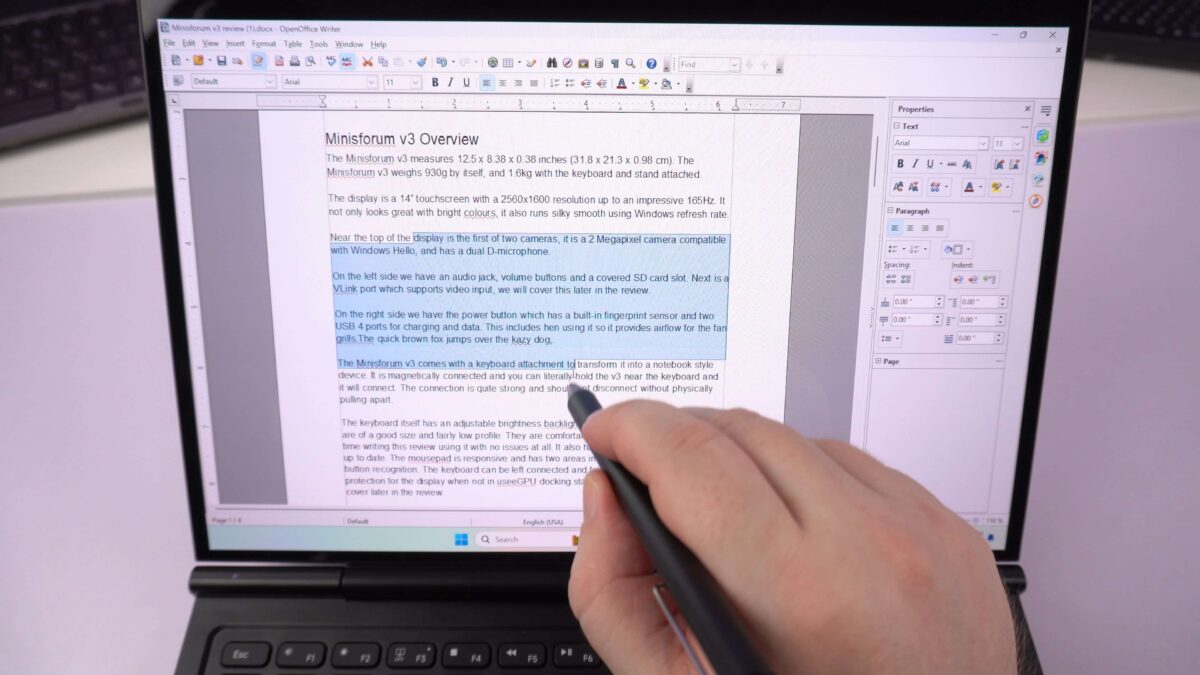
För dem som fokuserar på produktivitet har båda skärmarna stöd för GPD-pennan och Surface Pen med 4096 nivåer av tryckkänslighet. Jag är ingen konstnär, men för designers kommer den här funktionen sannolikt att vara en betydande fördel.

Den övre skärmen har också stöd för videoingång via USB-C, vilket gör att du kan ansluta andra enheter som spelkonsoler, bärbara datorer eller smartphones. GPD Duo kan köra Windows på den nedre skärmen samtidigt, och den övre skärmen kan fortfarande fungera även om den bärbara datorn är avstängd.
Design och funktioner
Nästa i vår GPD Duo-recension täcker vi enhetens design och funktioner. GPD Duo bärbar dator med dubbla skärmar har ett fullt QWERTY-tangentbord, som är bakgrundsbelyst och kan växlas på och av. Tangenterna är rymliga och har en låg profil, vilket ger en bekväm skrivupplevelse. Jag använde det för att skriva den här recensionen och tyckte att det var ganska responsivt. Även om jag i allmänhet inte är ett fan av styrplattor, hade jag inga problem med den här - den är smidig och erbjuder solida vänster- och högerklick.
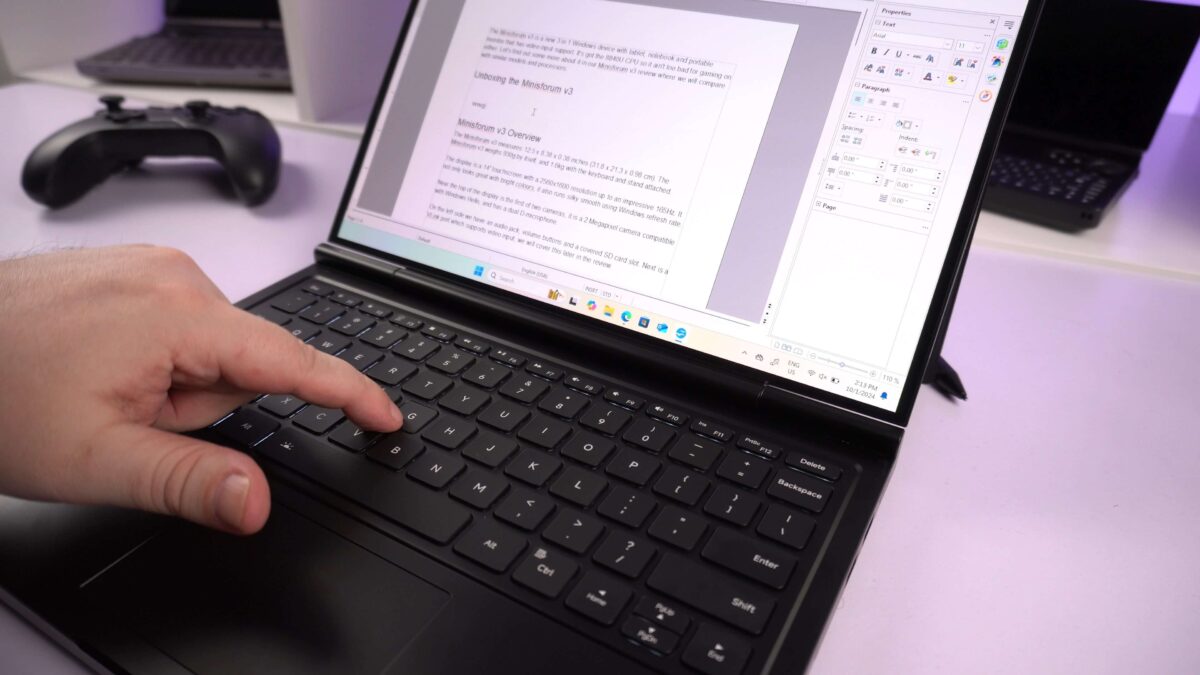
På vänster sida finns ett 3,5 mm ljuduttag, en SD-kortplats i full storlek, en USB 4-port och en USB Type-C-port. På höger sida hittar du två USB-A 3.2 Gen 1-portar och strömknappen, som har en inbyggd fingeravtrycksläsare. På baksidan finns en 2,5 Gbps Ethernet-port, en OCuLink-port för anslutning till en eGPU som GPD G1 och en HDMI-port för externa bildskärmar.

GPD Duo kan stödja upp till två ytterligare skärmar via sina USB- och HDMI-portar, vilket möjliggör en installation med fyra skärmar. Om du lägger till dockningsstationen GPD G1 eGPU utökas den kapaciteten till sex skärmar.
GPD Duo Tekniska specifikationer
I det här avsnittet tittar vi på specifikationerna för båda modellerna av GPD Duo bärbar dator med dubbla skärmar, samt tester som vi utförde för batteritid, fläktljud och temperaturer som en del av vår GPD Duo-recension.
Processoralternativ
- AMD Ryzen 7 8840U modell: 8 kärnor, 16 trådar, med en basklocka på 3,3 GHz och en maximal boost på 5,1 GHz. AI-bearbetning: 16 TOPS, total prestanda: 38 TOPS, med en TDP på 28W till 35W.
- AMD Ryzen 9 AI HX 370-modell: 12 kärnor, 24 trådar, basklocka på 2,0 GHz och maximal boost på 5,1 GHz. AI-bearbetning: 50 TOPS, total prestanda: 80 TOPS, med en TDP på 35W till 60W.
Specifikationer
- Bildskärmar: Två 13,3″ AMOLED, 2880×1800 upplösning, 60Hz, 16:10 bildförhållande, 255 PPI, 133% sRGB-täckning, 500 nits ljusstyrka.
- RAM-MINNE: Alternativ för 16GB, 32GB eller 64GB LPDDR5 vid 6400/7500 MT/s.
- Lagring: Alternativen omfattar 512 GB, 1 TB eller 2 TB PCIe 4.0 × 4 NVMe SSD-enheter med stöd för upp till 8 TB.
- Kamera: Den nedre skärmen innehåller en 5MP ultravidvinkelkamera.
- Anslutningsmöjligheter: Wi-Fi 6E, Bluetooth 5.3, 2,5G Ethernet.
- I/O-portar: USB4 (40 Gbps), OCuLink (PCIe 4.0 × 4), HDMI 2.1, USB-C (10 Gbps), två USB-A-portar, SD-kortläsare i full storlek och ett 3,5 mm ljuduttag.
- Batteri: 80Wh litiumpolymerbatteri med stöd för snabbladdning till 50% på 29 minuter.
Prestandatester: Batteri, fläktljud och temperatur
Nästa steg i vår GPD Duo-recension är att vi kör våra egna tester av batteritid, fläktljud och temperatur. Den bärbara datorn GPD Duo med dubbla skärmar levereras med ett 80Wh-batteri som kan snabbladdas. I våra tester, med standard 28W TDP och full ljusstyrka på skärmen med full CPU-belastning och Cinebench, uppnådde vi cirka 1 timme och 45 minuters batteritid med båda skärmarna aktiva. Genom att inaktivera den övre skärmen förlängdes detta till 2 timmar, en skillnad på ungefär 15 minuter. Vi kommer att utföra ytterligare tester på tomgång och genomsnittlig användning för den slutliga modellgranskningen.
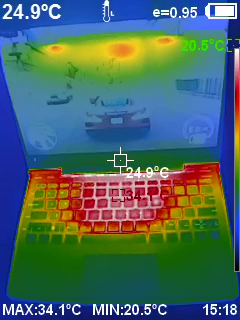
Vi mätte också fläktljudet under batteritestet. Under måttlig belastning genererade fläktarna cirka 55 dB ljud, vilket ökade till 60 dB under tunga arbetsbelastningar. Under körning av Cinebench och Forza Horizon 5 var den högsta registrerade temperaturen cirka 50°C.
Benchmarks för system
Som en del av vår GPD Duo-recension körde vi några systembenchmarks för att mäta dess prestanda och jämföra med andra produkter. Det är viktigt att notera att dessa tester utfördes på en förproduktionsenhet, och slutliga riktmärken kan skilja sig åt när den slutliga GPD Du o-modellen är tillgänglig. Alla tester utfördes med standard 28W TDP, med planer på att testa högre TDP i vår slutliga modellgranskning.

PCMark
- Betyg: 7 788, en förbättring med 10 % jämfört med GPD WIN MAX 2 2024-modellen.
Geekbench 6
- Enkelkärnig: 5 852
- Flerkärnig: 14.107
- Detta motsvarar en förbättring med 133% respektive 24% jämfört med tidigare bästa resultat.
Cinebench R23
- Måttliga förbättringar av prestandan för enkärniga datorer och en 47% ökning av prestandan för flerkärniga datorer jämfört med GPD WIN 4.
3DMARK
- Anmärkningsvärda vinster över hela linjen jämfört med AMD Ryzen 7 8840U och Intel Ultra 7-modellerna.
Benchmarks för spel

För spel kommer vi att ge en mer detaljerad analys, inklusive tester med GPD G1 eGPU i den andra delen av denna GPD Duo-recension. Men här är några höjdpunkter:
Forza Horizon 5
- 720P: 151 BILDER PER SEKUND
- 1080P: 118 FPS
Detta innebär en förbättring på 11% till 20% jämfört med WIN 4 2024.
Call of Duty: Modern Warfare 3
- 720P: 135 BILDER PER SEKUND
- 1080P: 83 FPS
Detta motsvarar en prestandaförbättring på 21% till 31% jämfört med WIN 4.
Slutliga tankar
Vi kommer att sammanfatta vår GPD Duo-recension med våra tankar. Efter att ha tillbringat flera dagar med den bärbara GPD Du o-datorn med två skärmar är jag ganska imponerad. Även om det tog lite tid att anpassa sig till den vertikala dubbelskärmsorienteringen, blev det snabbt en andra natur när jag använde enheten för arbete, spel och allmänna uppgifter. Trots några mindre problem, som den lösa skärmen i vissa lägen, som GPD planerar att åtgärda, fungerar Duo exceptionellt bra för dagliga uppgifter och spel.



Den enda nackdelen jag stötte på var vikten. Med över 2 kg är den tyngre än andra bärbara alternativ, och när den paras ihop med GPD G1 kan det vara besvärligt att bära runt den. Men om du letar efter en mångsidig bärbar dator med dubbla skärmar och solid prestanda är GPD Duo definitivt värd att överväga.
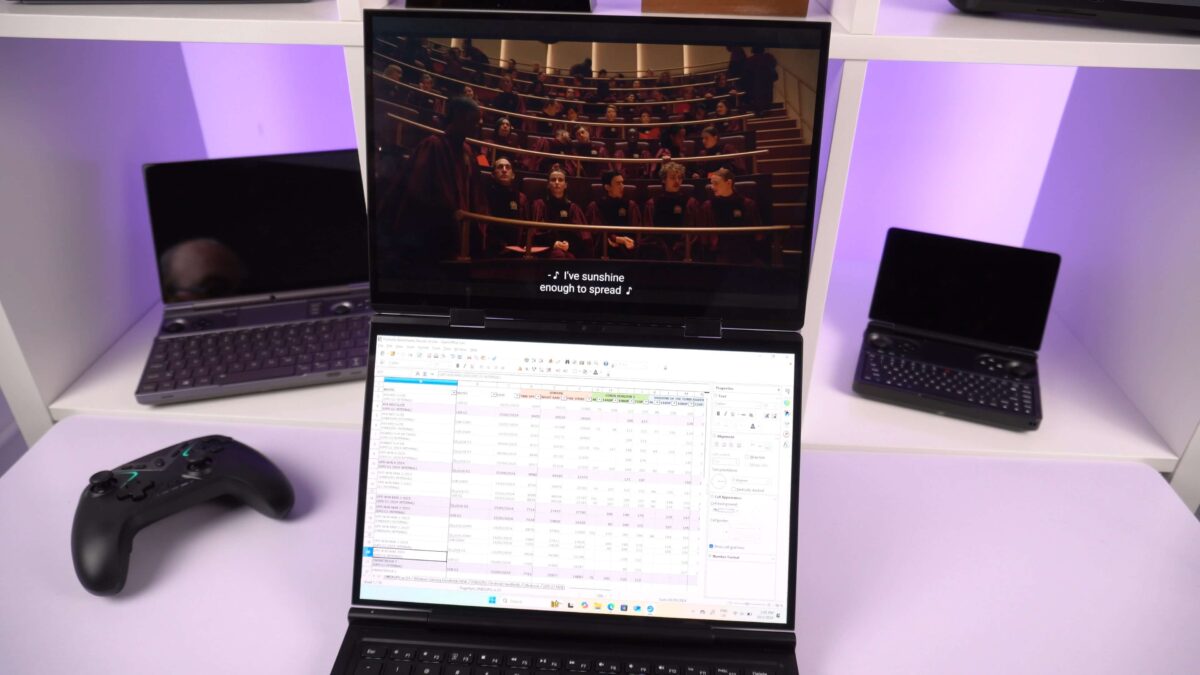
Vår nästa del av GPD Duo-recensionen kommer snart att täcka spelsidan av GPD Duo med spelbenchmarks vid olika TDP och upplösningar samt tester med GPD G1 eGPU-dockningsstationen via OCuLink.
Vi hoppas att du har hittat vår GPD Duo recension användbar. Om du har några frågor om GPD Duo, kolla in vår FAQ här för att se om vi redan har täckt det. Du kan också ställa några frågor i kommentarerna nedan så svarar vi gärna på dem.