
GPD Duo: Den ultimative OLED-laptop med to skærme, der kan foldes ud og ind
GPD Duo er en banebrydende ultrabook-laptop med to 13,3″ AMOLED-berøringsskærme i et unikt trefoldigt design, der giver brugerne en stor 18″ skærm, når den er fuldt udfoldet. Denne bærbare computer med to skærme drives af en AMD Ryzen AI 9 HX 370-processor og Radeon 890M GPU og har imponerende specifikationer, herunder op til 64 GB RAM, 4 TB SSD-lagerplads og robust understøttelse af stylus, hvilket gør den til et alsidigt værktøj til produktivitet, kreativitet og spil.
Innovativt design med to skærme
GPD Duos innovative design med to skærme skiller den ud på ultrabook-markedet. Den bærbare computer med to skærme til erhvervslivet har to 13,3″ Samsung OLED-paneler, der hver har en opløsning på 2880 x 1800 pixels og en pixeltæthed på 255 PPI Disse skærme har en enestående farvenøjagtighed med 100 % Adobe RGB- og 133 % sRGB-farveskala-dækning, hvilket gør dem ideelle til professionelt designarbejde

Det unikke trefoldige design med dobbelte hængsler, herunder et 360-graders hængsel til den øverste skærm, giver mulighed for alsidige brugstilstande, så den fungerer effektivt som både en tablet og en pc. Når GPD Duo er fuldt udstrakt, har den en stor lodret skærm på 18 tommer, mens den sekundære skærm kan foldes bag den primære og omdannes til en konventionel bærbar computer eller tabletlignende enhed. Denne fleksibilitet kombineret med tastaturet i fuld størrelse og en almindelig trackpad øger produktiviteten og tilpasningsevnen i forskellige arbejdsscenarier.

Specifikationer for kraftfuld ydeevne
Der vil være to modeller af GPU Duo med forskellige CPU-muligheder. Den første er AMD Ryzen 7 8440U med 780M GPU. Den har 8 CPU-kerner og 16 tråde på op til 5,1 GHz. Det har været en succesfuld CPU, som allerede er blevet brugt i 2024-modellerne af GPD-produkter, herunder Win 4, Win MAX 2 og Win Mini.
Den anden GPD Duo-model er drevet af AMD’s banebrydende Ryzen AI 9 HX 370-processor, der er bygget på en 4nm-proces ved hjælp af Zen 5-arkitekturen. Denne 12-kernede (4 Zen5+ og 8 Zen5c-kerner) CPU har en max boost clock på 5,1 GHz og 36,75 MB cache Den integrerede Radeon 890M GPU har 16 Compute Units (CU’er) med 1024 Stream Processors (SP’er) og en boost clock på 2,9 GHz I benchmarks matcher CPU’en angiveligt desktop Ryzen 9 7950X i single-core Cinebench 2024-scores og overgår Ryzen 9 5950X i multi-core-tests
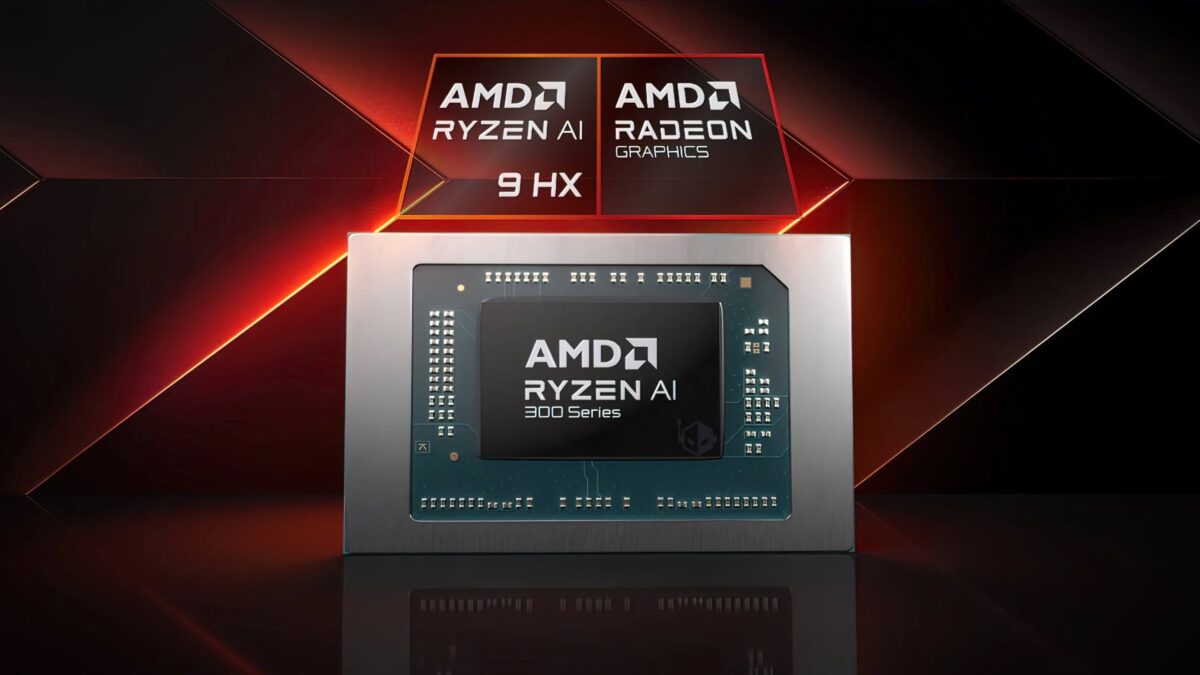
GPU’en viser en 36 % forbedring af ydeevnen i forhold til sin forgænger og overgår NVIDIA GeForce RTX 2050 (Mobile) i 3DMark Time Spy-scores Derudover indeholder processoren AMD’s XDNA 2-arkitektur NPU, der leverer 50 TOPS AI-beregningskraft, hvilket bidrager til en samlet system-AI-ydelse på 80 TOPS i denne AI-pc. Denne kombination af CPU-, GPU- og AI-kapacitet gør GPD Duo til et kraftcenter til krævende opgaver, herunder spil, indholdsskabelse og AI-accelererede applikationer.
Højtydende hukommelse og lagringsmuligheder
GPD Duo tilbyder enestående hukommelse og lagerkapacitet til at opfylde krævende computerbehov. 8840 U-modellen har 16 GB RAM, og HX 380 kan vælge mellem 32 GB eller 64 GB LPDDR5x RAM med en hastighed på 7.500 MT/s, hvilket sikrer problemfri multitasking og effektiv håndtering af komplekse arbejdsgange, som er typiske for en opsætning med to skærme.
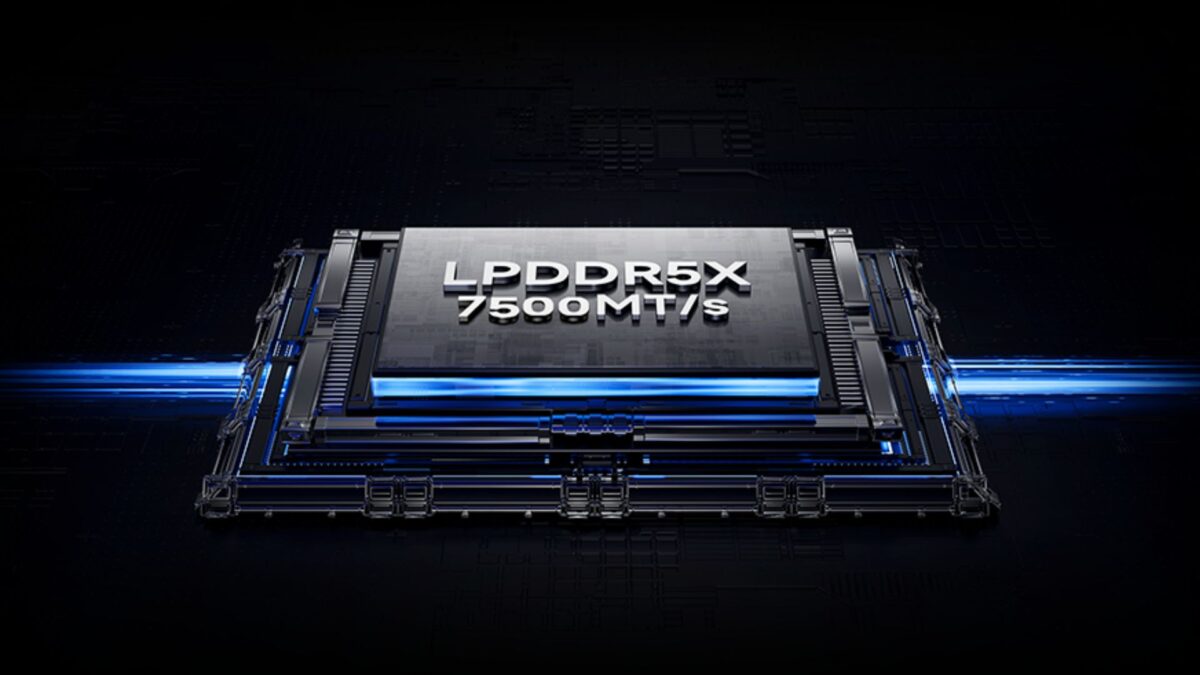
Til opbevaring har den bærbare computer med to skærme to M.2 2280-slots, der understøtter PCIe Gen4x4 SSD’er, hvor hvert slot kan rumme op til 8 TB, hvilket giver en maksimal kapacitet på 16 TB Denne ekspansive opbevaringsmulighed giver brugerne mulighed for at transportere store mængder data uden at gå på kompromis med hastigheden. Den højtydende hukommelse kan allokere op til 16 GB som VRAM, hvilket gavner AI-applikationer og gaming-performance
Med disse specifikationer er GPD Duo godt rustet til at håndtere ressourcekrævende opgaver som 3D-rendering, kørsel af flere virtuelle maskiner og high-end gaming uden flaskehalse i ydelsen.
Alsidigt portvalg, herunder USB 4 og OCuLink
GPD Duo har et imponerende udvalg af I/O-porte, der giver alsidighed til forskellige tilslutningsbehov. Den har en USB4-port med 40 Gbps båndbredde, DisplayPort 2.1 Alt Mode og 100W USB Power Delivery-understøttelse. Den bærbare computer har også en OCuLink-port, der giver 64 Gbps båndbredde til eksterne GPU-forbindelser som GPD G1 eGPU-dockingstationen eller højhastighedsdataoverførsler. Til videooutput er GPD Duo udstyret med en HDMI 2.1-port, der giver mulighed for 4K-opløsning ved høje opdateringshastigheder, kompatibelt med moderne OLED-skærme og bærbare skærme som DroiX PM14.
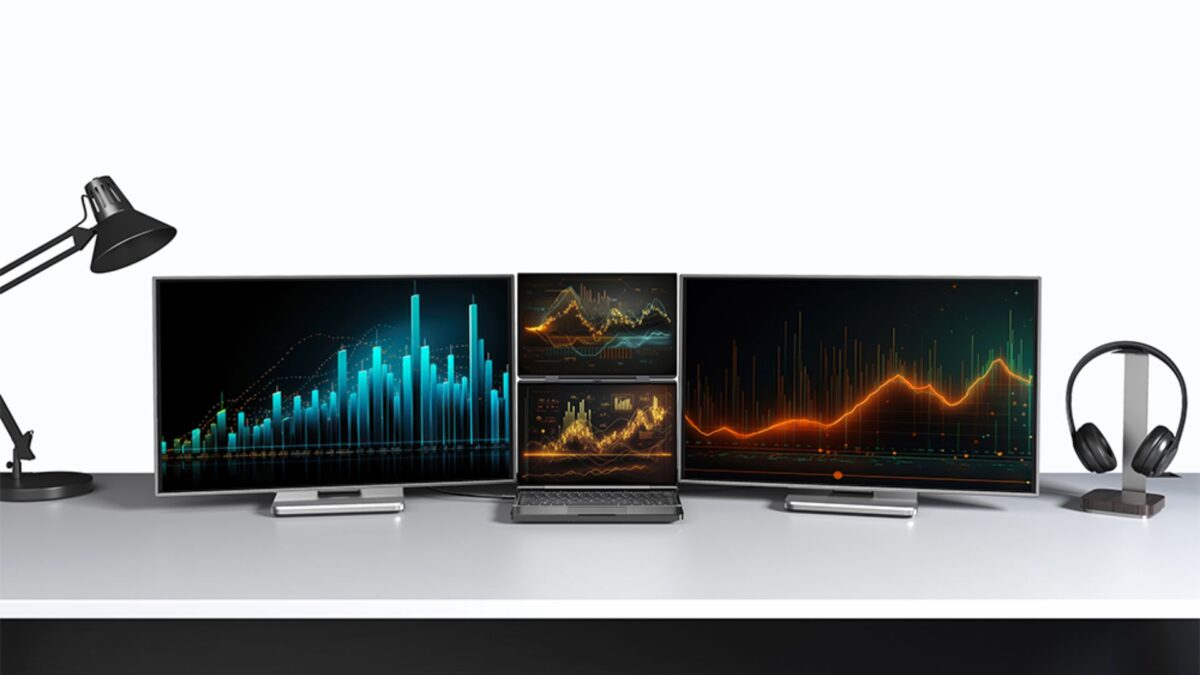
Derudover har den en USB 3.2 Gen 2 Type-C-port med 10 Gbps-hastighed og DisplayPort 1.4 Alt Mode, to USB 3.2 Gen 1 Type-A-porte og en dedikeret USB-C-port til videoinput til den anden skærm, så den kan fungere som en bærbar skærm til andre enheder. Dette omfattende portudvalg sikrer, at GPD Duo kan rumme en bred vifte af perifere enheder og brugssituationer, fra højtydende eksterne skærme til hurtige dataoverførsler og eksterne GPU-opsætninger.
Omfattende trådløs forbindelse
GPD Duo tilbyder omfattende tilslutningsmuligheder for at sikre, at brugerne holder forbindelsen i forskellige miljøer. Den har en indbygget 2,5G Ethernet-port med RJ45-stik, der giver hurtigere og mere stabil internetadgang til båndbreddeintensive opgaver som spil, videostreaming og store filoverførsler. Til trådløs forbindelse er mini-bærbaren udstyret med Wi-Fi 6E-understøttelse, der sikrer højhastighedsforbindelser med lav latenstid på tværs af flere netværksmiljøer.
Derudover indeholder GPD Duo Bluetooth 5.3-teknologi, der muliggør problemfri parring med op til 255 enheder og forbedrer alsidigheden for perifere forbindelser i et pc-miljø. Denne kombination af kablede og trådløse teknologier gør, at GPD Duo kan tilpasses forskellige netværksbehov, fra kontormiljøer, der kræver stabile Ethernet-forbindelser, til mobile scenarier, der nyder godt af de nyeste Wi-Fi- og Bluetooth-standarder.
Avanceret kølesystem med to blæsere
GPD Duo har et avanceret kølesystem, der er designet til at opretholde optimal ydeevne, selv under store arbejdsbelastninger. Med et dobbelt heat pipe-distributionsdesign parret med to blæsere sikrer systemet omfattende køling på tværs af enheden En turboblæser med høj volumen er dedikeret til at køle CPU’en, mens en anden blæser styrer bundkortet og andre komponenter Denne opsætning med to blæsere gør det muligt for GPD Duo at opretholde sin køling effektivt, så den dobbelte skærm til arbejde kan frigøre sit maksimale ydelsespotentiale med en 60W TDP (Thermal Design Power)

Den robuste køleløsning er særlig vigtig for GPD Duo, da den understøtter den kraftfulde AMD Ryzen AI 9 HX 370-processor og Radeon 890M GPU, så brugerne kan udnytte dobbeltskærmsfunktionerne fuldt ud til krævende opgaver som spil, AI-behandling og kørsel af flere virtuelle maskiner uden termisk neddrosling.
Langvarig kraftpræstation
GPD Duo er udstyret med et stort 80Wh-batteri, der er designet til at give forlænget brugstid på trods af den kraftige hardware. Ifølge GPD kan den bærbare computer opnå op til 30,2 timers batterilevetid under specifikke forhold, f.eks. ved at bruge en skærmlysstyrke på 150 nits i lydløs tilstand med netværket afbrudt Batterilevetiden i den virkelige verden vil dog sandsynligvis variere afhængigt af brugsmønstre og indstillinger. Ved typisk brug hævder GPD, at batteriet kan holde i ca. 6-8 timer.

Mini-bærbaren understøtter også 100W PD-hurtigopladning, hvilket giver mulighed for hurtig opladning, når det er nødvendigt. Denne kombination af stor batterikapacitet og hurtig opladning skal sikre, at GPD Duo kan opfylde kravene fra professionelle, der har brug for lange perioder med produktivitet uden hyppig adgang til stikkontakter.
GPD Duo - en alsidig kraftfuld bærbar computer
GPD Duo skiller sig ud som et alsidigt kraftcenter, der tilbyder uovertruffen fleksibilitet og ydeevne i en kompakt formfaktor. De to 13,3″ OLED-berøringsskærme giver et stort arbejdsområde på 18″, når de er trukket helt ud, hvilket øger produktiviteten i forskellige miljøer med 10-punkts berøringsfunktioner. Den banebrydende AMD Ryzen AI 9 HX 370-processor kombineret med Radeon 890M GPU leverer en enestående ydeevne til krævende opgaver, der kan måle sig med systemer i desktop-klassen, især i en opsætning med to skærme. Med op til 64 GB RAM og 4 TB lagerplads kan den nemt håndtere ressourcekrævende programmer.
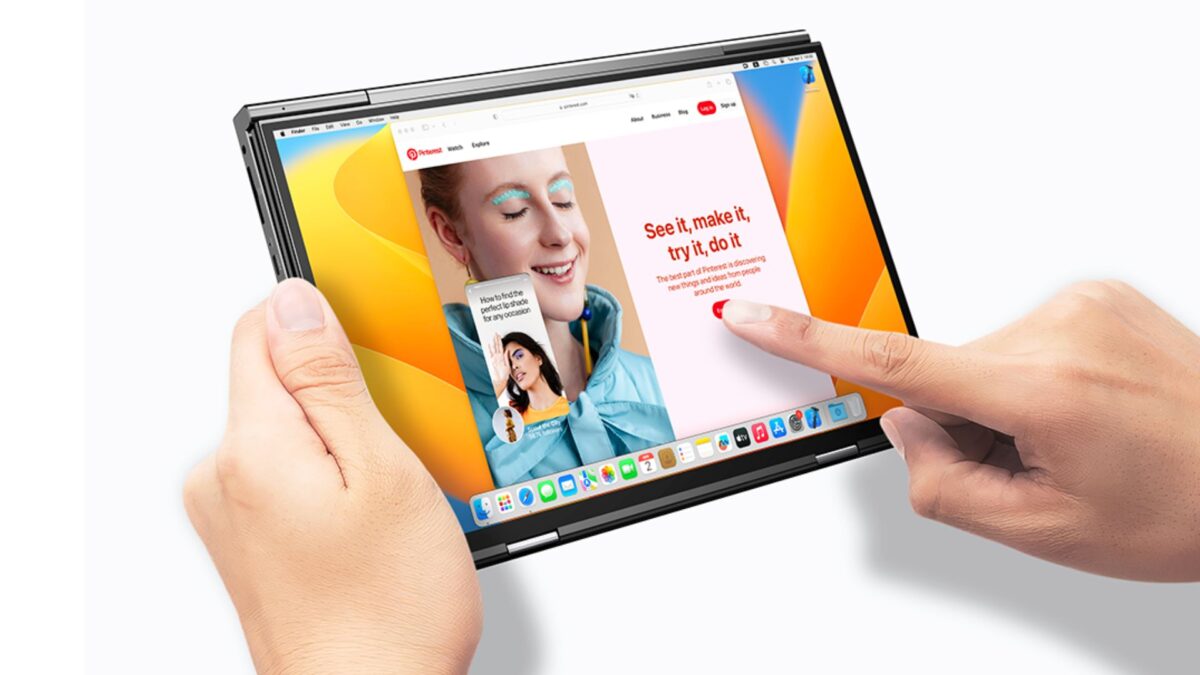
Enhedens AI-funktioner med 80 TOPS ydeevne fremskynder opgaver inden for indholdsskabelse, dataanalyse og maskinlæring og positionerer den som en førende AI-pc. Uanset om det er hjemme til kreative projekter, på kontoret til multitasking eller på rejsen, tilpasser GPD Duos alsidige design sig til brugernes behov, ligesom Microsoft Surface.
Dens robuste tilslutningsmuligheder, herunder USB4, OCuLink og Wi-Fi 6E, sikrer problemfri integration med forskellige eksterne enheder og netværk Det langtidsholdbare batteri og understøttelse af hurtig opladning gør den ideel til professionelle på farten og tilbyder en perfekt blanding af kraft og bærbarhed til nutidens dynamiske arbejdsmiljøer, især når man bruger en OLED-skærm.
Besøg GPD Duo-siden her for mere information.


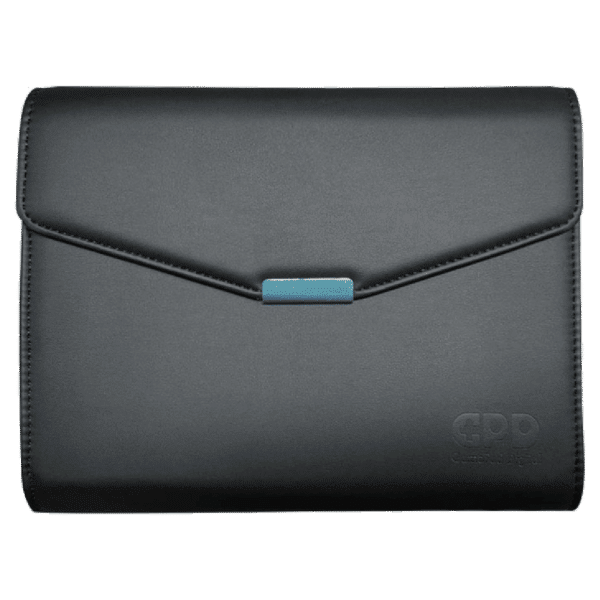


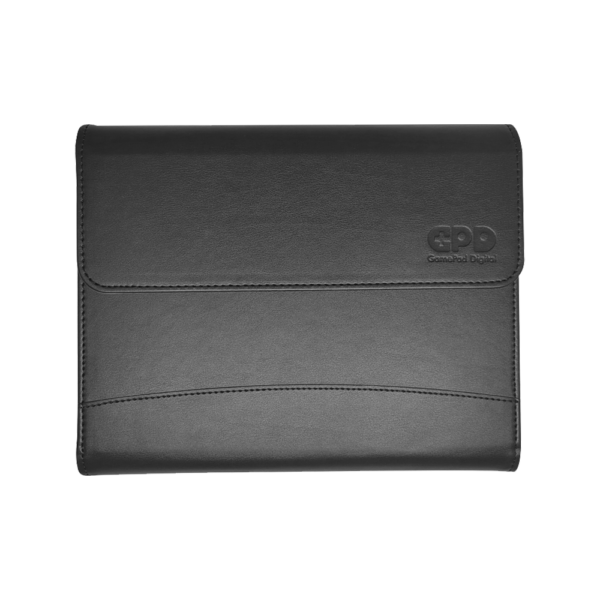


You mentioned on several different occasions that there will be 96Gb version in the IGG campaign. Wil this happen? If so would it be possible to release a 128Gb version instead. Yes, it will be more expensive but some of us will pay the extra to have that. Many of us are using your GPD machines as there main workstations with powerful eGPU:s so it makes sense. Maybe even a 256Gb version. This would make you stand out from the crowd .
Details on RAM configurations will be announced in due course.
You mentioned on several different occasions that there will be 96Gb version in the IGG campaign. Wil this happen? If so would it be possible to release a 128Gb version instead. Yes, it will be more expensive but some of us will pay the extra to have that. Many of us are using your GPD machines as there main workstations with powerful eGPU:s so it makes sense. Maybe even a 256Gb version. This would make you stand out from the crowd .
When can we expect this to release?
Pre-orders should be happening very soon, I would say likely in September. As for actual release date, we do not have a date yet but I would expect it to be around November to December if the pre-orders start in the next month.
When can we expect this to release?
Any information if GPD will enable Raid0 in BIOS for the two m.2 slots? Would be great to double the speed of two 4Tb Samsung 990 Pro SSD.
Thanks in advance
Thank you for your question! As of now, we do not have confirmed information regarding whether RAID 0 will be enabled in the BIOS for the two M.2 slots in GPD devices. However, it’s an excellent suggestion, and we’ve already forwarded your query to GPD. We’ll update you as soon as we receive more details on this matter.
Thanks for your patience and stay tuned for more updates!
Any information if GPD will enable Raid0 in BIOS for the two m.2 slots? Would be great to double the speed of two 4Tb Samsung 990 Pro SSD.
Thanks in advance
When a PC mode phone is plugged into the USB-C (AMOLED 2) × 1, supporting DP ALT Mode, can the DUO keyboard and trackpad be used to control the phone PC display?
Thank you for your question about the GPD Duo’s functionality when connected to a PC mode phone. Here’s the official response from the manufacturer:
The GPD Duo’s secondary AMOLED screen (AMOLED 2) can indeed function as an external display for a PC mode phone when connected via the USB-C port with DP ALT Mode support. However, in this configuration, AMOLED 2 is powered by the phone and acts solely as an additional display. It becomes disconnected from the GPD Duo’s main system, which means the Duo’s keyboard and trackpad cannot be used to control the phone’s display or interface.
This setup allows you to extend your phone’s screen real estate, but you’ll need to use the phone’s own input methods or connect separate peripherals to interact with its content. While this may limit some potential use cases, it still offers valuable flexibility for users who want to leverage the Duo’s high-quality OLED screen as a portable external display for their smartphones.
We appreciate your interest in the GPD Duo’s capabilities and hope this clarification helps you understand how it interacts with other devices. If you have any further questions about the GPD Duo’s features, please don’t hesitate to ask.
Thank you for the articulate response.
Thank you for the articulate response.
Thank you for your question about the GPD Duo’s functionality when connected to a PC mode phone. Here’s the official response from the manufacturer:
The GPD Duo’s secondary AMOLED screen (AMOLED 2) can indeed function as an external display for a PC mode phone when connected via the USB-C port with DP ALT Mode support. However, in this configuration, AMOLED 2 is powered by the phone and acts solely as an additional display. It becomes disconnected from the GPD Duo’s main system, which means the Duo’s keyboard and trackpad cannot be used to control the phone’s display or interface.
This setup allows you to extend your phone’s screen real estate, but you’ll need to use the phone’s own input methods or connect separate peripherals to interact with its content. While this may limit some potential use cases, it still offers valuable flexibility for users who want to leverage the Duo’s high-quality OLED screen as a portable external display for their smartphones.
We appreciate your interest in the GPD Duo’s capabilities and hope this clarification helps you understand how it interacts with other devices. If you have any further questions about the GPD Duo’s features, please don’t hesitate to ask.
Thank you for the articulate response.
When a PC mode phone is plugged into the USB-C (AMOLED 2) × 1, supporting DP ALT Mode, can the DUO keyboard and trackpad be used to control the phone PC display?
Thank you for your question about the GPD Duo’s functionality when connected to a PC mode phone. Here’s the official response from the manufacturer:
The GPD Duo’s secondary AMOLED screen (AMOLED 2) can indeed function as an external display for a PC mode phone when connected via the USB-C port with DP ALT Mode support. However, in this configuration, AMOLED 2 is powered by the phone and acts solely as an additional display. It becomes disconnected from the GPD Duo’s main system, which means the Duo’s keyboard and trackpad cannot be used to control the phone’s display or interface.
This setup allows you to extend your phone’s screen real estate, but you’ll need to use the phone’s own input methods or connect separate peripherals to interact with its content. While this may limit some potential use cases, it still offers valuable flexibility for users who want to leverage the Duo’s high-quality OLED screen as a portable external display for their smartphones.
We appreciate your interest in the GPD Duo’s capabilities and hope this clarification helps you understand how it interacts with other devices. If you have any further questions about the GPD Duo’s features, please don’t hesitate to ask.
Hi
Any news regarding the release?
We will have some news one pre-orders and an estimated release date tomorrow. Check back on our blog here for the news!
Hi
Any news regarding the release?
Isn’t there anything that you can tell us regarding the ram size? That should be to big of a secret I think. Many of the specifications are already public information.
We have no details on it yet. But I would expect to see 32GB and 64GB.
Any news on the RAM being soldered in or is there a chance it might be LPCAMM2, dual or single ?!?!?
We have no details on it yet. But I would expect to see 32GB and 64GB.
Any news on the RAM being soldered in or is there a chance it might be LPCAMM2, dual or single ?!?!?
The RAM is soldered in, it is pretty much standard for these devices.
The RAM is soldered in, it is pretty much standard for these devices.
Any news on the RAM being soldered in or is there a chance it might be LPCAMM2, dual or single ?!?!?
The RAM is soldered in, it is pretty much standard for these devices.
Isn’t there anything that you can tell us regarding the ram size? That should be to big of a secret I think. Many of the specifications are already public information.
We have no details on it yet. But I would expect to see 32GB and 64GB.
Any news on the RAM being soldered in or is there a chance it might be LPCAMM2, dual or single ?!?!?
Question regarding the secondary display use case. Can you use the main laptop screen and the secondary screen at the same time when the secondary screen is plugged into a device?
For instance, if my phone is plugged in the second screen, do I still have the function of the laptop as well for the main screen?
We can confirm that you can use Windows on the bottom monitor and have an external device in the top monitor and use them at the same time.
Question regarding the secondary display use case. Can you use the main laptop screen and the secondary screen at the same time when the secondary screen is plugged into a device?
For instance, if my phone is plugged in the second screen, do I still have the function of the laptop as well for the main screen?
Will there be a cover for outside screen just in case you want to use the inside screen without exposing the outside screen to outside world
That would make it a good all purpose laptop
Using it normally but removing the backcover and propping up the 2nd screen whenvevr needed
As far as we know there will be no cover for the top half of the screen. The way the screens fold to close means there is not much room for a top screen case and probably would not close properly with it on. As a note, there is a keyboard key to switch off/on the top screen.
Will there be a cover for outside screen just in case you want to use the inside screen without exposing the outside screen to outside world
That would make it a good all purpose laptop
Using it normally but removing the backcover and propping up the 2nd screen whenvevr needed
You mentioned on several different occasions that there will be 96Gb version in the IGG campaign. Wil this happen? If so would it be possible to release a 128Gb version instead. Yes, it will be more expensive but some of us will pay the extra to have that. Many of us are using your GPD machines as there main workstations with powerful eGPU:s so it makes sense. Maybe even a 256Gb version. This would make you stand out from the crowd .
Details on RAM configurations will be announced in due course.
Details on RAM configurations will be announced in due course.
When can we expect this to release?
Pre-orders should be happening very soon, I would say likely in September. As for actual release date, we do not have a date yet but I would expect it to be around November to December if the pre-orders start in the next month.
Pre-orders should be happening very soon, I would say likely in September. As for actual release date, we do not have a date yet but I would expect it to be around November to December if the pre-orders start in the next month.
Any information if GPD will enable Raid0 in BIOS for the two m.2 slots? Would be great to double the speed of two 4Tb Samsung 990 Pro SSD.
Thanks in advance
Thank you for your question! As of now, we do not have confirmed information regarding whether RAID 0 will be enabled in the BIOS for the two M.2 slots in GPD devices. However, it’s an excellent suggestion, and we’ve already forwarded your query to GPD. We’ll update you as soon as we receive more details on this matter.
Thanks for your patience and stay tuned for more updates!
Thank you for your question! As of now, we do not have confirmed information regarding whether RAID 0 will be enabled in the BIOS for the two M.2 slots in GPD devices. However, it’s an excellent suggestion, and we’ve already forwarded your query to GPD. We’ll update you as soon as we receive more details on this matter.
Thanks for your patience and stay tuned for more updates!
When a PC mode phone is plugged into the USB-C (AMOLED 2) × 1, supporting DP ALT Mode, can the DUO keyboard and trackpad be used to control the phone PC display?
Thank you for your question about the GPD Duo’s functionality when connected to a PC mode phone. Here’s the official response from the manufacturer:
The GPD Duo’s secondary AMOLED screen (AMOLED 2) can indeed function as an external display for a PC mode phone when connected via the USB-C port with DP ALT Mode support. However, in this configuration, AMOLED 2 is powered by the phone and acts solely as an additional display. It becomes disconnected from the GPD Duo’s main system, which means the Duo’s keyboard and trackpad cannot be used to control the phone’s display or interface.
This setup allows you to extend your phone’s screen real estate, but you’ll need to use the phone’s own input methods or connect separate peripherals to interact with its content. While this may limit some potential use cases, it still offers valuable flexibility for users who want to leverage the Duo’s high-quality OLED screen as a portable external display for their smartphones.
We appreciate your interest in the GPD Duo’s capabilities and hope this clarification helps you understand how it interacts with other devices. If you have any further questions about the GPD Duo’s features, please don’t hesitate to ask.
Hi
Any news regarding the release?
We will have some news one pre-orders and an estimated release date tomorrow. Check back on our blog here for the news!
We will have some news one pre-orders and an estimated release date tomorrow. Check back on our blog here for the news!
Isn’t there anything that you can tell us regarding the ram size? That should be to big of a secret I think. Many of the specifications are already public information.
We have no details on it yet. But I would expect to see 32GB and 64GB.
Question regarding the secondary display use case. Can you use the main laptop screen and the secondary screen at the same time when the secondary screen is plugged into a device?
For instance, if my phone is plugged in the second screen, do I still have the function of the laptop as well for the main screen?
We can confirm that you can use Windows on the bottom monitor and have an external device in the top monitor and use them at the same time.
We can confirm that you can use Windows on the bottom monitor and have an external device in the top monitor and use them at the same time.
Will there be a cover for outside screen just in case you want to use the inside screen without exposing the outside screen to outside world
That would make it a good all purpose laptop
Using it normally but removing the backcover and propping up the 2nd screen whenvevr needed
As far as we know there will be no cover for the top half of the screen. The way the screens fold to close means there is not much room for a top screen case and probably would not close properly with it on. As a note, there is a keyboard key to switch off/on the top screen.
As far as we know there will be no cover for the top half of the screen. The way the screens fold to close means there is not much room for a top screen case and probably would not close properly with it on. As a note, there is a keyboard key to switch off/on the top screen.