หากคุณไม่ต้องการรีเซ็ตพีซี สําหรับเล่นเกมมือถือ GPD หรือ แล็ปท็อปขนาดเล็กเป็นค่าเริ่มต้นจากโรงงาน วิธีการติดตั้ง Windows ใหม่ในคู่มือ GPD ของคุณจะแสดงในกระบวนการทีละขั้นตอน
สิ่งที่คุณต้องการ #
คุณจะต้องใช้แท่ง USB ขนาด 16GB หรือใหญ่กว่าเพื่อคัดลอกการตั้งค่า Windows ดาวน์โหลด Windows ที่ถูกต้อง ISO สําหรับอุปกรณ์ของคุณ หากอุปกรณ์ของคุณไม่แสดงหรือลิงก์ดาวน์โหลดไม่ทํางาน โปรดติดต่อฝ่ายบริการลูกค้าของเรา
| อุปกรณ์ | ดาวน์โหลด |
| GPD WIN Mini 2023 และ 2024 (7640U, 7840U, 8840U) | ดาวน์โหลดที่นี่ |
| GPD ชนะ 4 2022 (6800U) | ดาวน์โหลดที่นี่ |
| GPD WIN 4 2023 และ 2024 (7640U, 7840U, 8840U) | ดาวน์โหลดที่นี่ |
| GPD WIN MAX 2 2022 (6800U) | ดาวน์โหลดที่นี่ |
| GPD WIN MAX 2 2023 และ 2024 (7640U, 7840U, 8840U) | ดาวน์โหลดที่นี่ |
| GPD กระเป๋า 3 (1195G7) | ดาวน์โหลดที่นี่ |
| GPD กระเป๋า 3 (N6000) | ดาวน์โหลดที่นี่ |
คุณจะต้องใช้ Rufus เพื่อสร้างแท่ง USB ที่สามารถบู๊ตได้ คุณสามารถดาวน์โหลดได้จากที่นี่ หรือเวอร์ชัน GPD ของตัวเองที่นี่
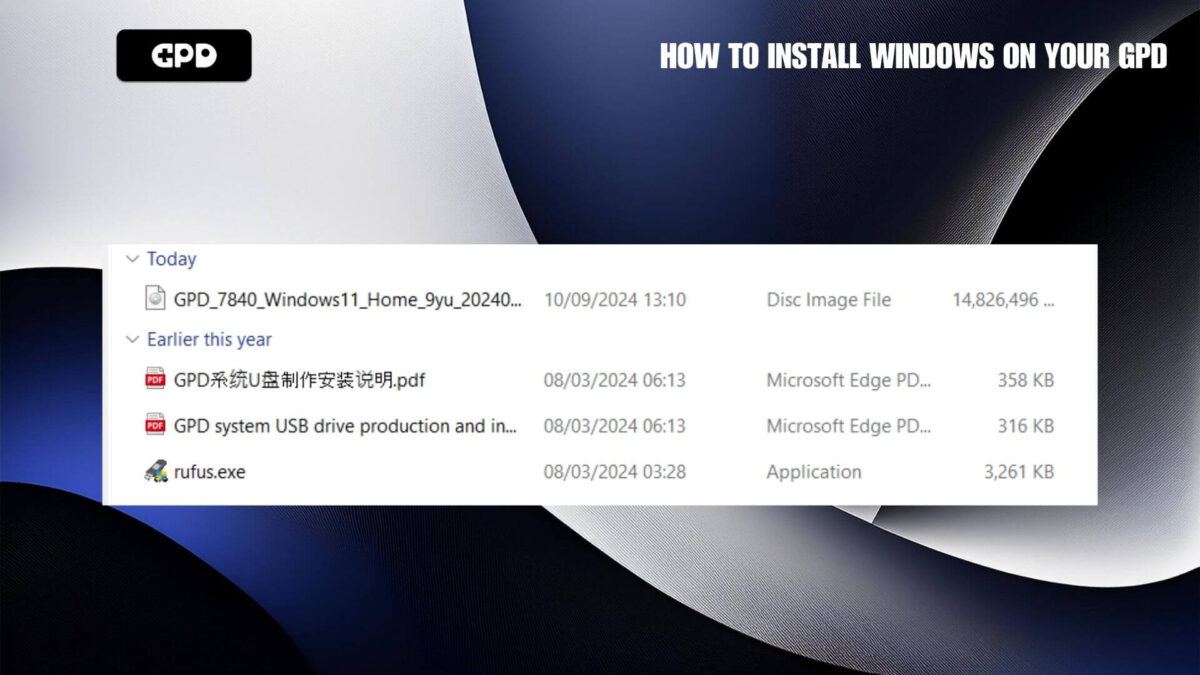
เตรียมแท่ง USB #
คุณควรมี รูฟัส และ Windows . ไฟล์ ISO สําหรับอุปกรณ์ GPD ของคุณ โหลด Rufus และหากได้รับแจ้งให้คลิก ใช่ เพื่อดําเนินการต่อ
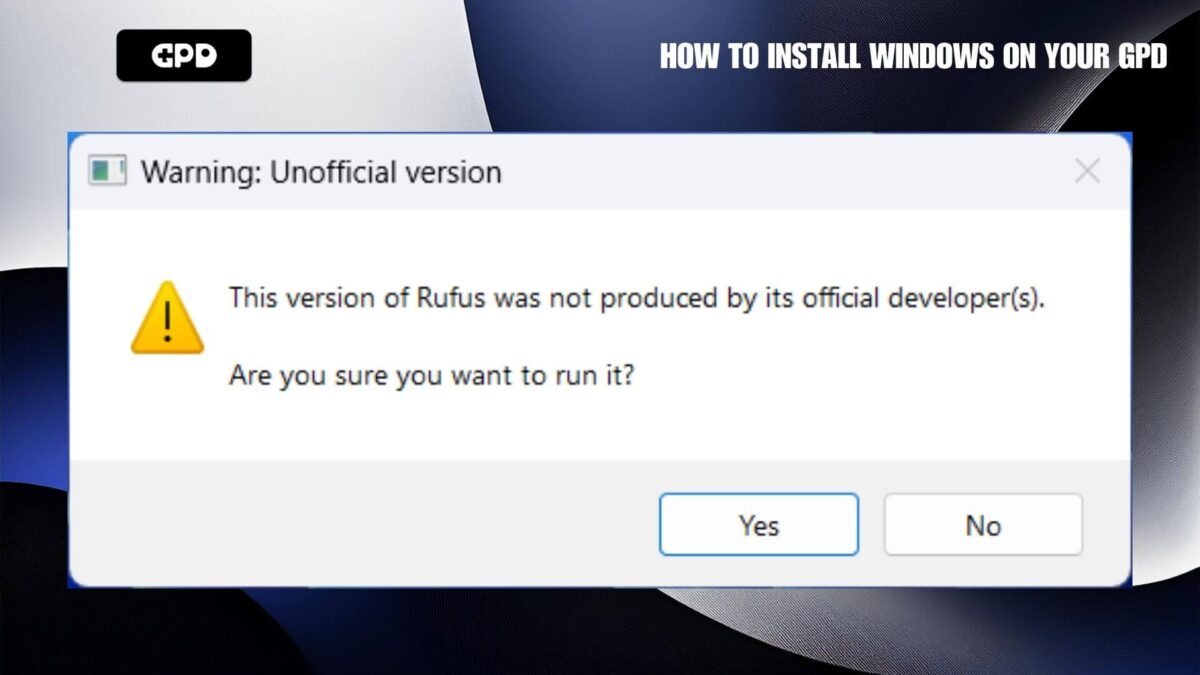
ในช่องดรอปดาวน์ของอุปกรณ์ ให้เลือกไดรฟ์ USB stick ของคุณ ตรวจสอบอีกครั้งเพื่อยืนยันว่าเป็นไดรฟ์ที่ถูกต้อง เนื่องจากข้อมูลจะถูกลบออกจากไดรฟ์
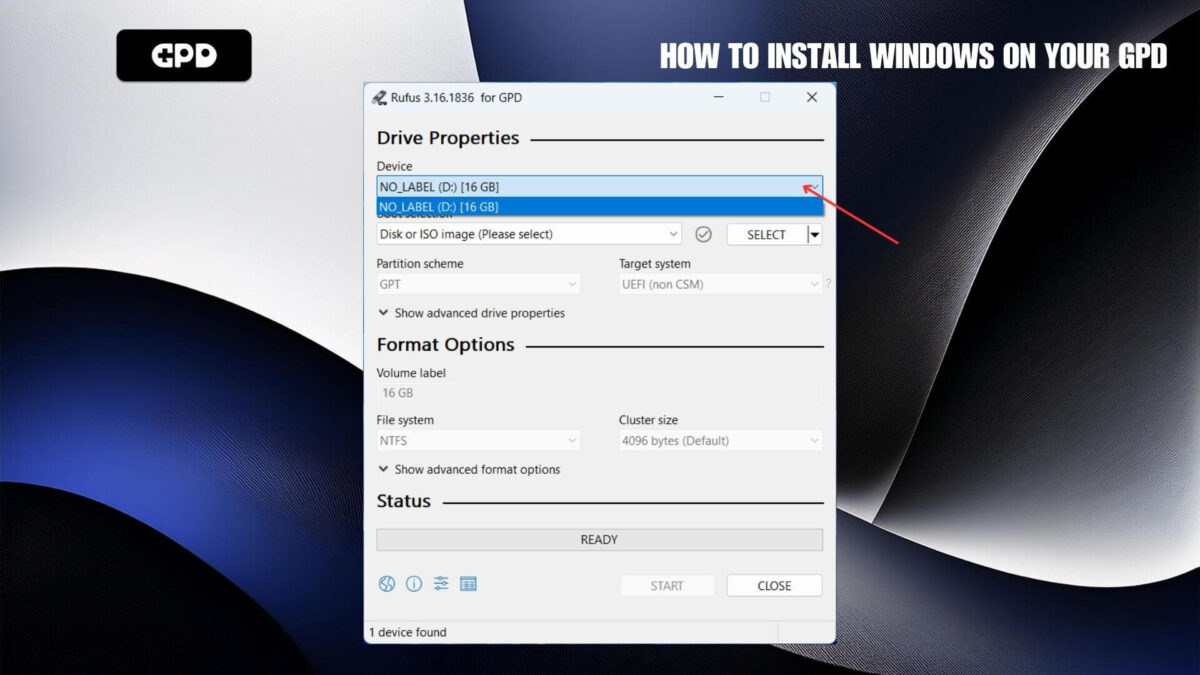
จากนั้นเลือกไฟล์ ISO โดยคลิกที่ปุ่มเลือก
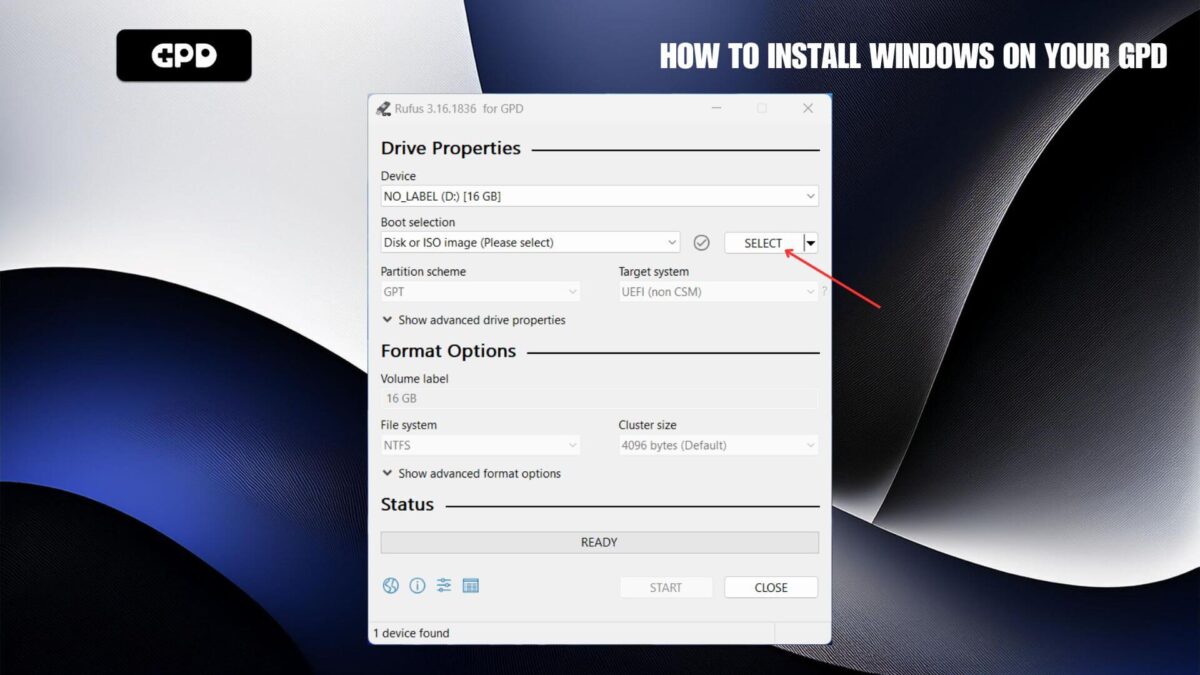
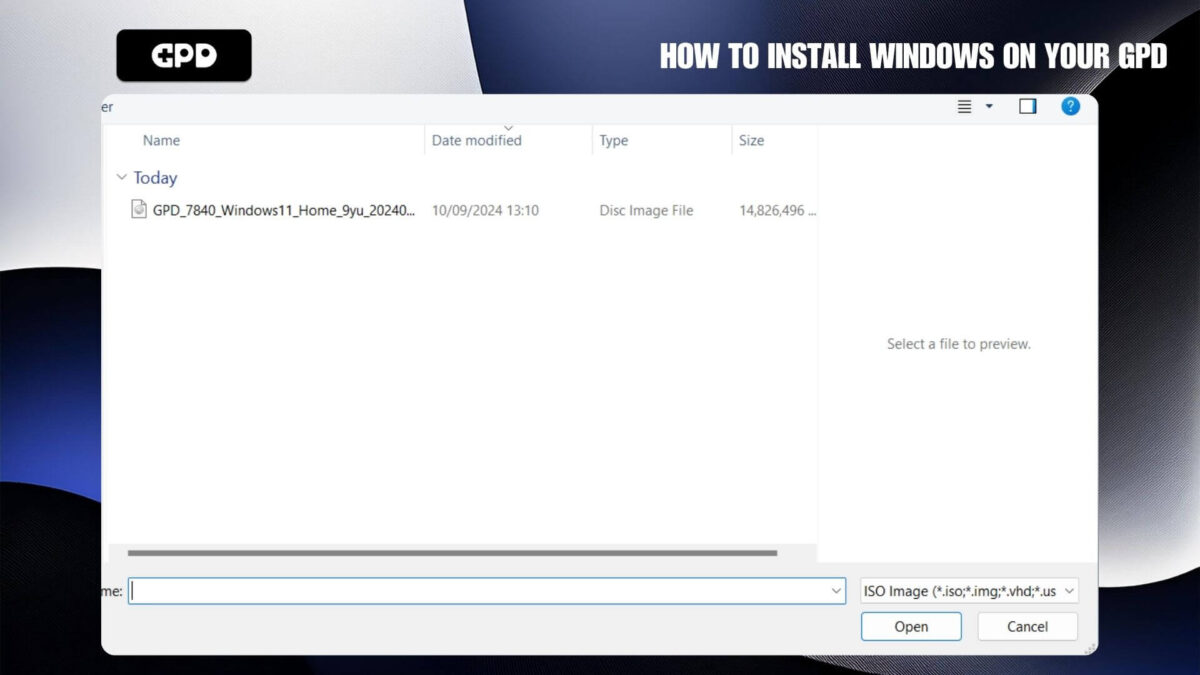
ตรวจสอบอีกครั้งว่าคุณได้เลือกไดรฟ์ USB stick ที่ถูกต้องแล้วคลิกที่ปุ่ม START
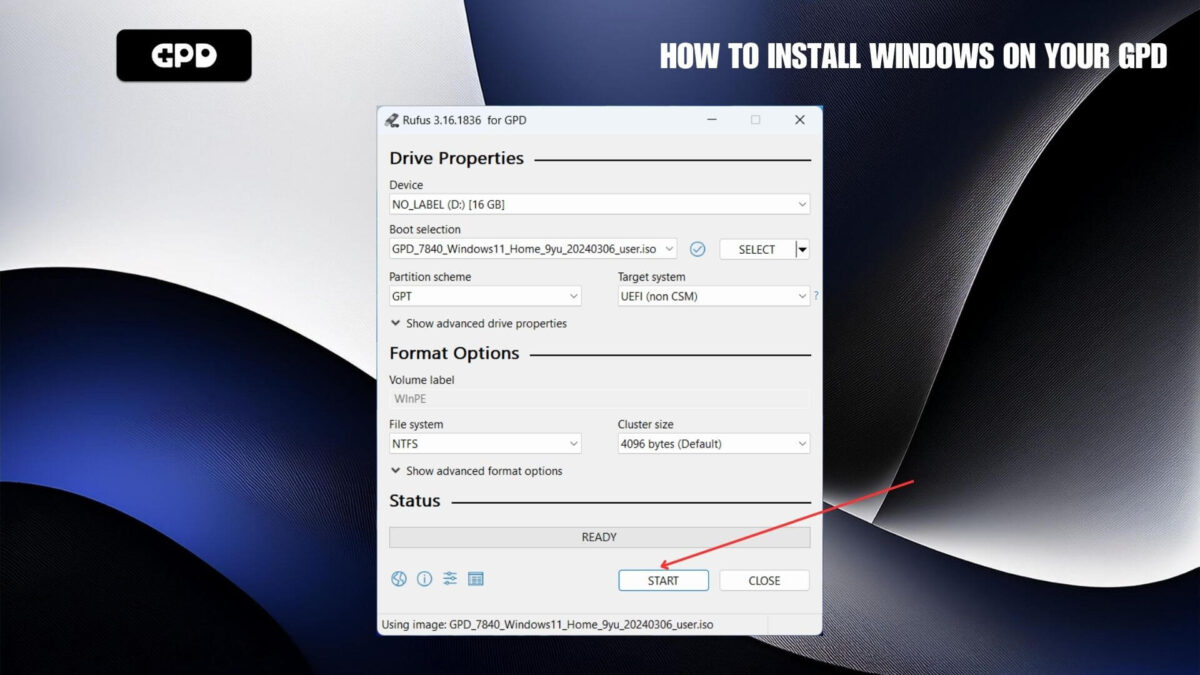
และถ้าคุณแน่ใจว่าทุกอย่างถูกต้อง ให้กด OK เพื่อเริ่มกระบวนการ
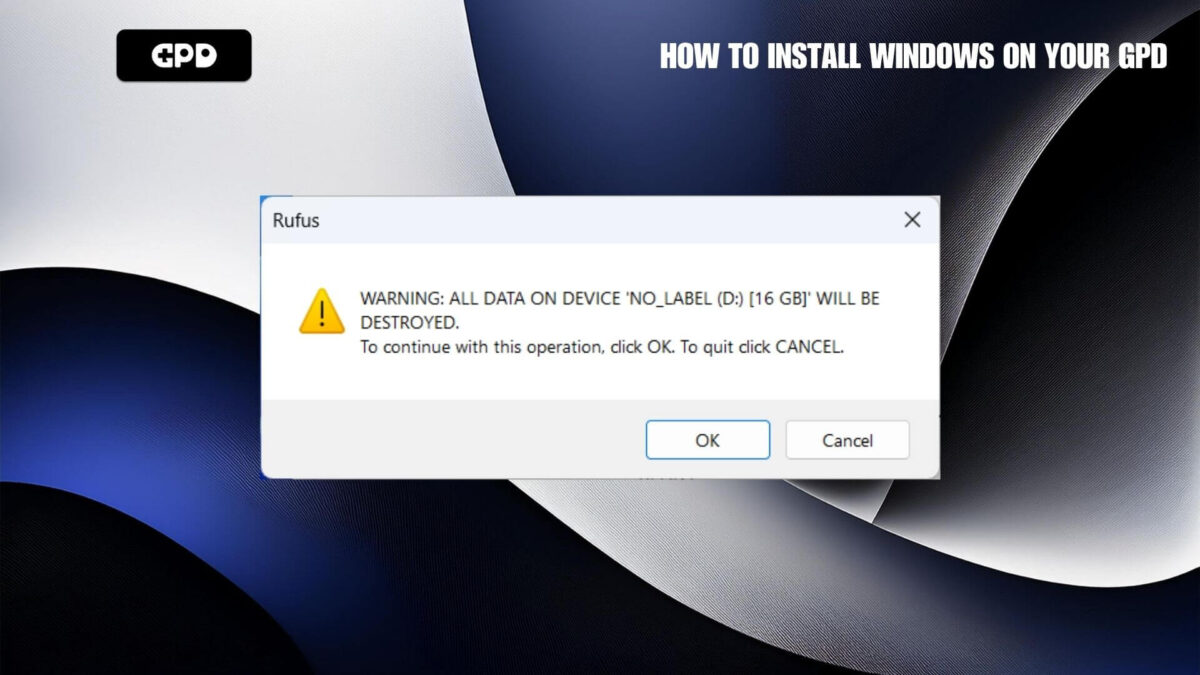
คลิก ตกลง เพื่อดําเนินการต่อ
กระบวนการนี้จะใช้เวลาประมาณ 20 นาที เร็วขึ้นหรือช้าลงขึ้นอยู่กับความเร็วของแท่ง USB ของคุณ อย่าถอดแท่ง USB ออกจนกว่ากระบวนการจะเสร็จสิ้น
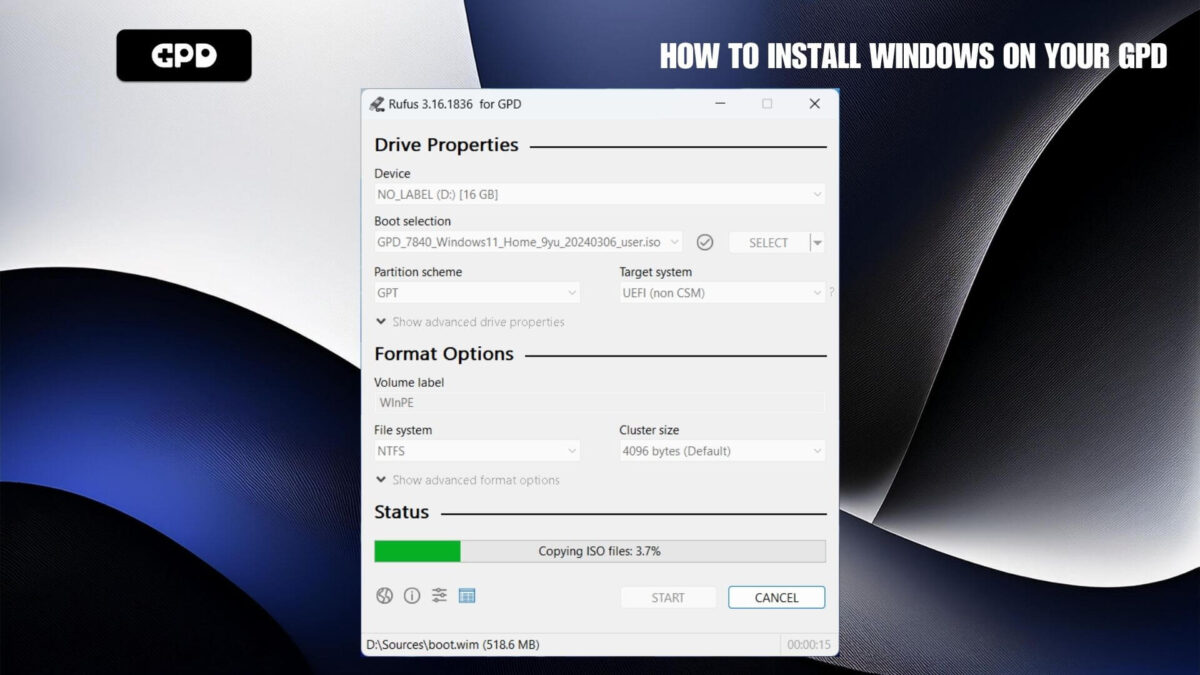
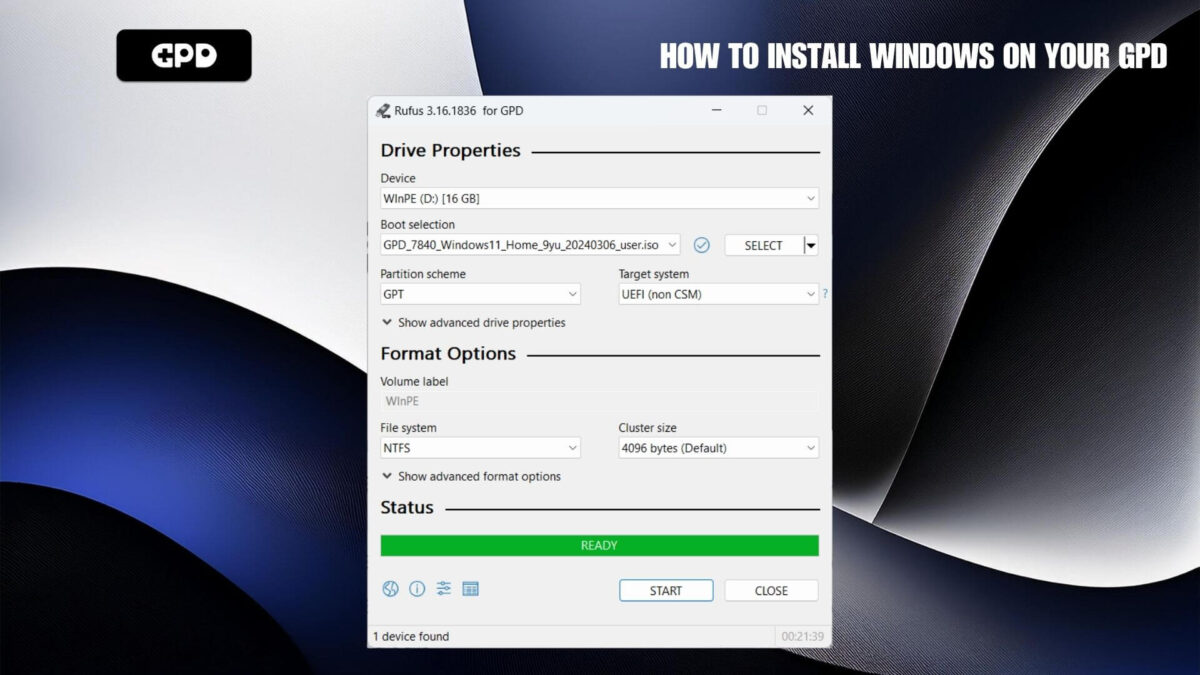
เมื่อเสร็จแล้ว คุณสามารถนําแท่ง USB ออกได้อย่างปลอดภัย
การติดตั้ง Windows #
เสียบแท่ง USB เข้ากับพอร์ต USB บน GPD ของคุณ เปิดอุปกรณ์ขึ้นมาแล้วกดปุ่มแป้นพิมพ์ F7 ซ้ําๆ จนกระทั่งเมนูบูตปรากฏขึ้น เลือก USB Stick จากเมนูแล้วกด Enter
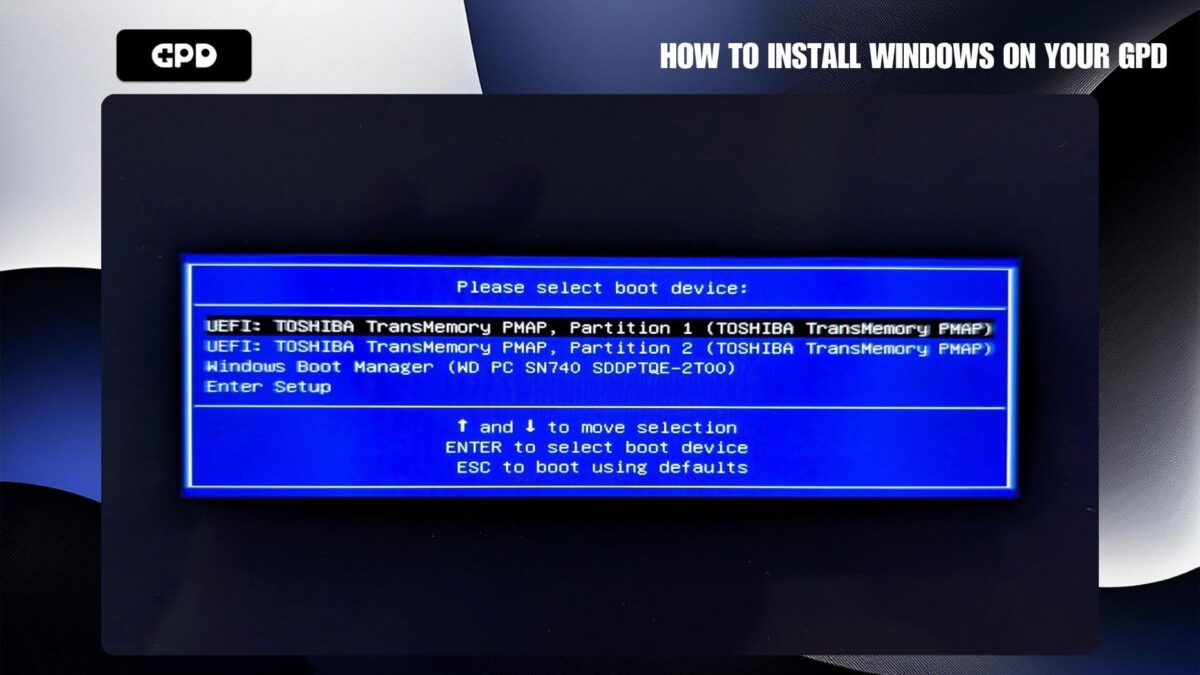
อุปกรณ์จะรีบูตและโหลดซอฟต์แวร์จากแท่ง USB การดําเนินการนี้อาจใช้เวลาสักครู่
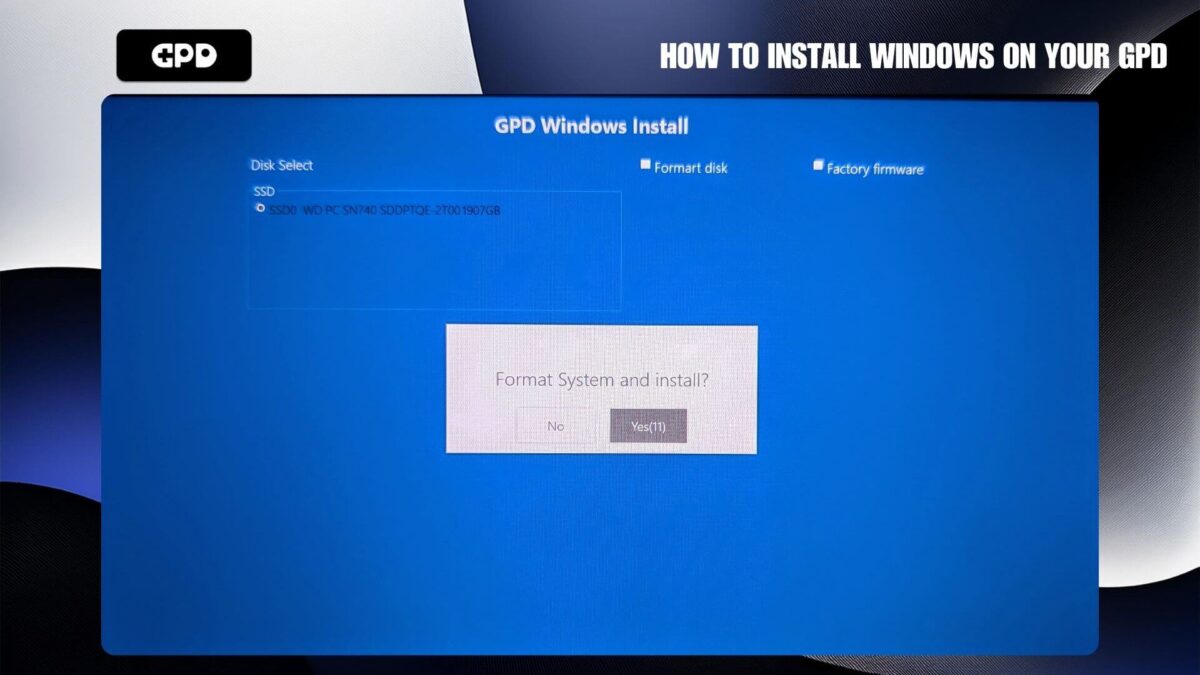
ทําเครื่องหมายในช่อง ฟอร์แมตดิสก์ และป้อนขนาดของขนาดที่เก็บข้อมูลอุปกรณ์ของคุณซึ่งแสดงทางด้านซ้าย คุณสามารถเลือกโหมดเฟิร์มแวร์จากโรงงานได้ จากนั้นกดปุ่ม START เพื่อเริ่มต้น
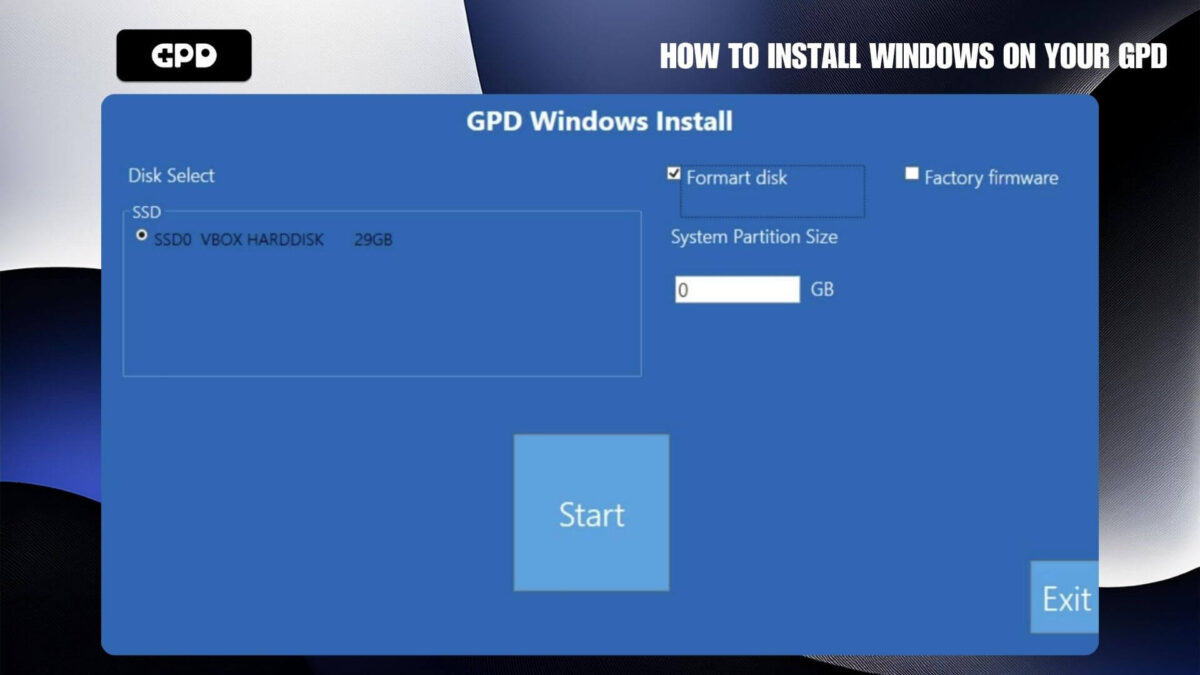
จากนั้นจะเริ่มกระบวนการติดตั้ง Windows ก่อนอื่นคัดลอกไฟล์แล้วจึงนําไปใช้ กระบวนการนี้จะใช้เวลาประมาณ 20 นาที อย่าปิดอุปกรณ์หรือถอดแท่ง USB ออกจนกว่าจะเสร็จสิ้น เมื่อเสร็จแล้วคุณจะได้รับแจ้งว่าอุปกรณ์จะรีบูต
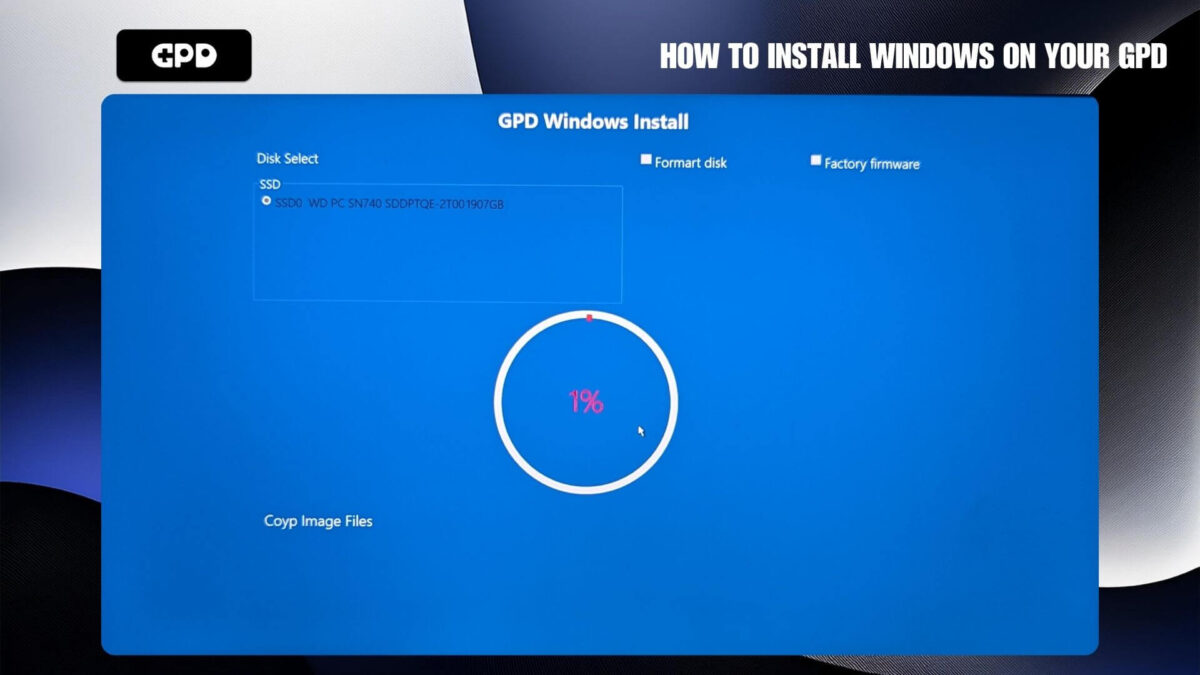
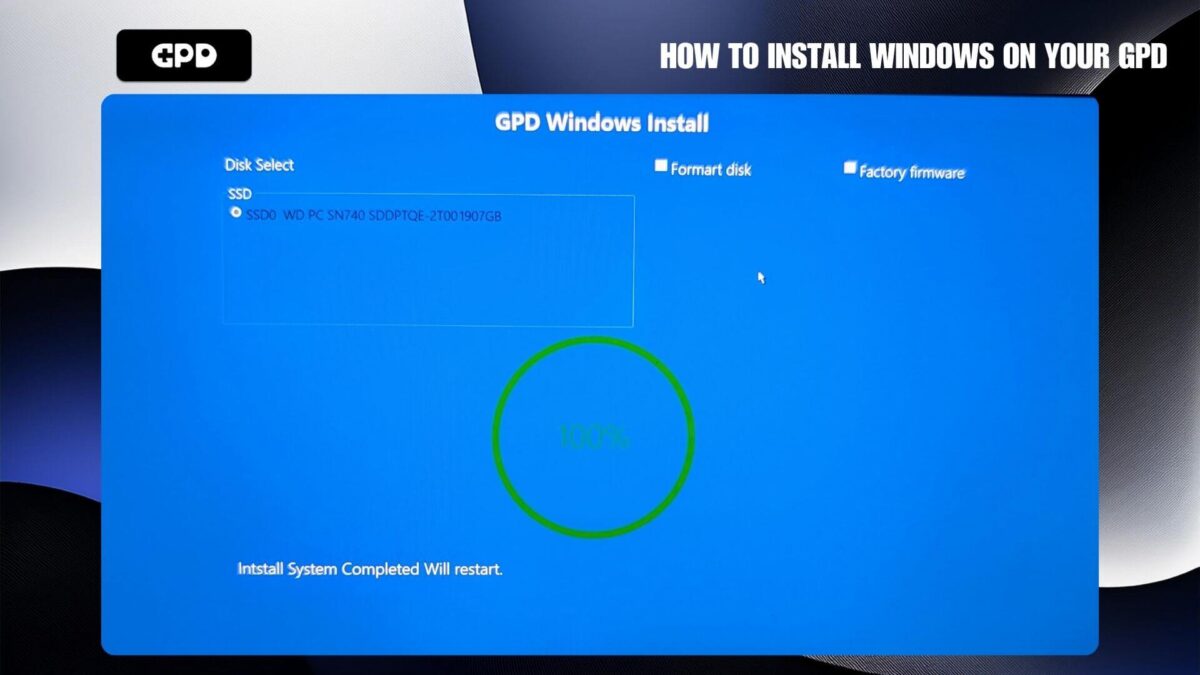
อุปกรณ์อาจรีบูตหนึ่งหรือสองครั้ง ซึ่งจะใช้เวลานานกว่าปกติเล็กน้อยในการบู๊ต ซึ่งไม่เป็นไรและจะกลับสู่ความเร็วในการบูตปกติในภายหลัง
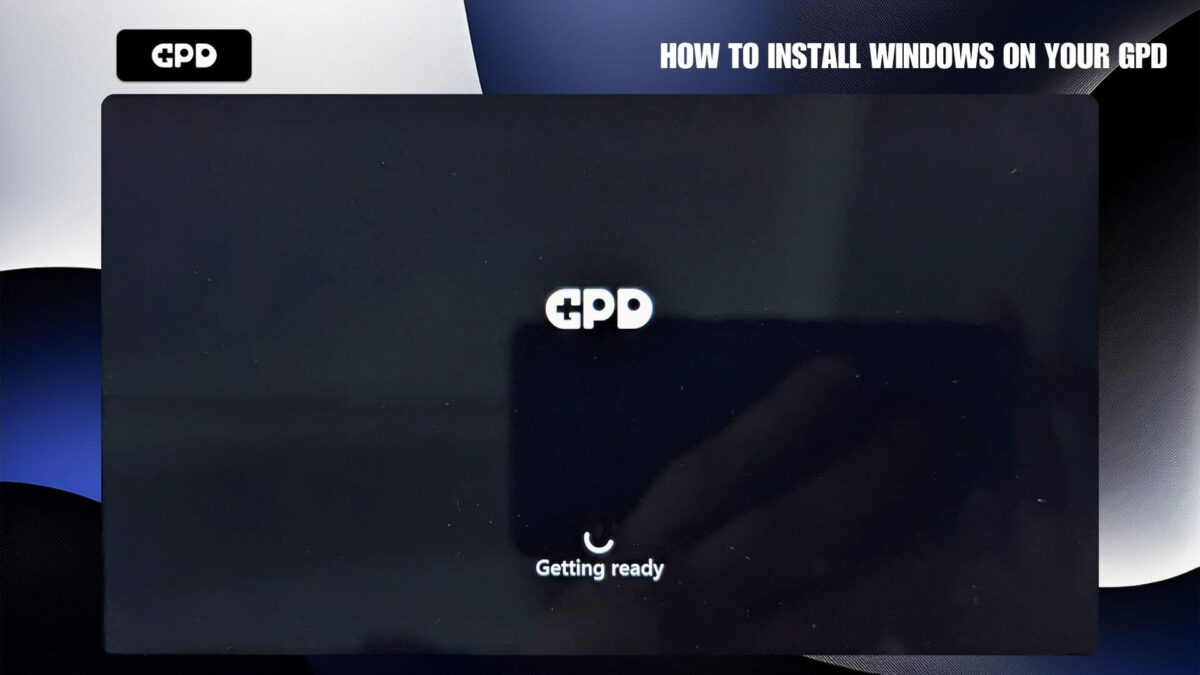
หลังจากนั้นสักครู่ หน้าจอการตั้งค่า Windows จะปรากฏขึ้น ทําตามคําแนะนําเพื่อตั้งค่า Windows
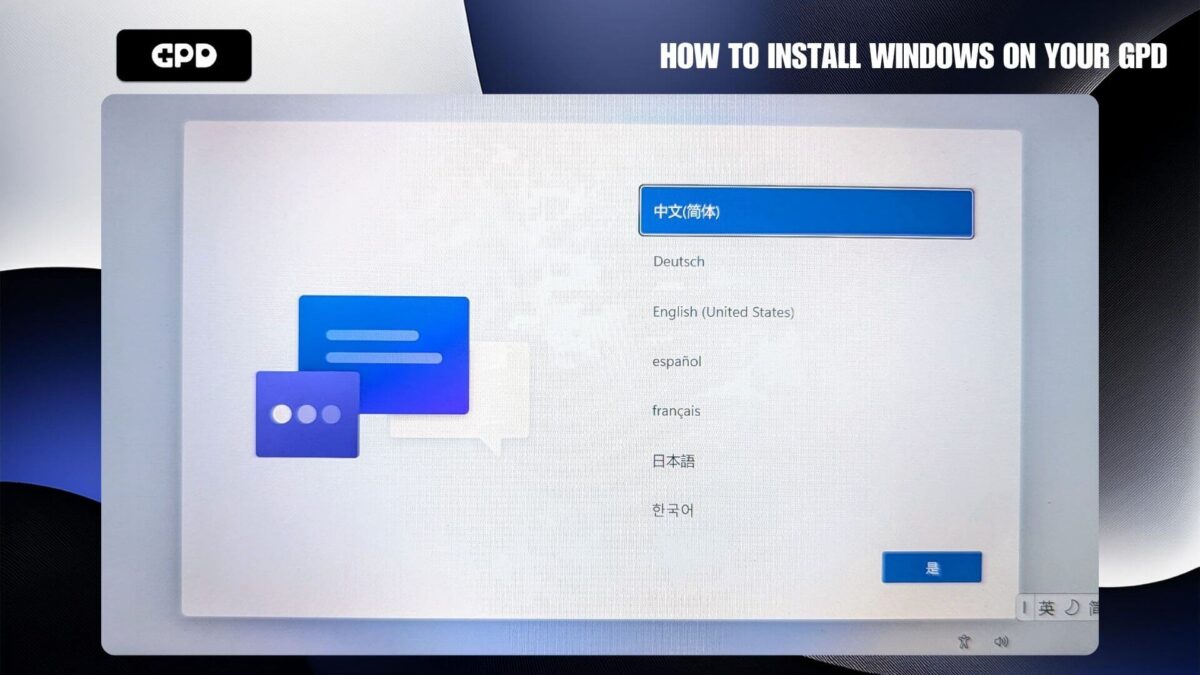

The links for many of the devices point to the same file. LOL. You didn’t even verify these. It’s dangerous to use a different installer for an incompatible device.
For example: There were 4 links that point to the below file:
GPD_7840_Windows11_Home_9yu_20240306_user.iso
I think that’s for GPD Win 4. But when I tried to click the link for GPD Win Max 2 (2022), it pointed to the same file! I tried other links and they point to the same one. CRAZY!
These are the correct files and are not dangerous to use. The Windows install contain the correct files for the appropriate CPU models. You can confirm this yourself as the exact same files are found on the GPD site.
What does the factory firmware option do and when would I ideally need to use it?
If using the GPD windows install, it will fully wipe the device and reinstall Windows with the drivers for your device. You should only need to do this if you are experiencing issues such as Windows not loading for example.
The download on this page is not working. The link to Google says too many downloads. try again later.
GPD WIN Mini 2023 & 2024 (7640U, 7840U, 8840U)
I just tried downloading it and was able to. Try it again at a different time and it will download.
GPD Pocket 3 Gold 7505 – what version do I download if I have the updated GPD Pocket 3? I see the I7 version and the earlier budget version.
If you have the Gold 7505 you can download this one https://drive.google.com/file/d/1L5Nwx3XZzO6GtnQB115NngUnNypl3Em2/view?usp=sharing
GPD obviously trying to take itself seriously with those prices… so my question is: Why not take their customers seriously then? Why not release their own driver packages and get a DECENT fix for a problem that has been around for months? Why make everyone who paid good money jump hoops and mess around with shady windows installers that you anyway can’t get downloaded because it’s on a… google drive? I take it back. GPD isn’t taking anything seriously, we just threw money in the bin.
Thank you for your message, we will pass on your feedback to GPD. If you are having any issues with your GPD device purchased from GPD Store or DROIX, please do email us at [email protected] and our customer service will be happy to help. Thanks.
Hello I had trouble installing latest windows updates so I did a clean fresh install of windows using official windows and flash drive and now I have bsod while installing windows. Please help gpd support
We would recommend first installing the GPD version of Windows which has all the drivers included. There are different installs depending on your model, please find it at https://gpd.hk/download and download from there.
I tried updating my win mini 7840u to windows 24H2 through windows installation assistant, and now it won’t boot up. It either freezes on the GPD logo or goes into the blue repair mode screen. I tried reseting windows through there or reverting the update but it didn’t help. Will reinstalling windows with this method work?
The latest Windows updates seems to be causing issues with some PCs, not just GPD devices. If you are unable to reset windows or doing an update rollback, then reinstalling Windows is probably the best option. You can download 24H2 from https://drive.google.com/file/d/1ZTyRcPTNitTTPaw__XtFkl1wjatJA4h3/view?usp=drive_link or older version at https://drive.google.com/file/d/1LY44bRqhijfFIsHbGPV0BARA8DGwy6i7/view?usp=sharing
Hi – the instructions have an ISO as the item to use in Rufus, but the download for the GPD Pocket 3 1195G7 is a zip file. How can I use that zip file with Rufus or should I use that zip to create an ISO before creating the bootable media?
The .ISO is inside the .ZIP file which is an archive format. On Windows, you can right click on the file and select “Extract” to get the .ISO file.
Hello GDP Support,
Can I have the Driver files for GPD Win 4 7840u? The Google Drive files cannot be downloaded. Thanks
You can download only the driver files from https://drive.google.com/file/d/19MALLPUxRZHsXjcP-VP3synRRxTwBc19/view?usp=sharing
디스크선택에 디스크포맷과 공장초기화가있던데 자세히 어떤작업이이루어지는지 알려주세요
영어 번역이 별로 좋지 않아서 완전히 이해하지 못해서 죄송합니다. “디스크 선택 화면”이 부팅 화면인 경우 부팅할 드라이브만 선택할 수 있습니다. 복구 메뉴를 의미하는 경우 Windows 복구, Windows 재설정 등과 같은 표준 Windows 문제 해결 옵션이 있습니다.
Hello GDP Support,
Is there any other link for Win11 iso for GPD WIN Mini 2023 & 2024 (7640U, 7840U, 8840U)? The google drive link seems not accessible.
I tried the link for the WIN Mini 2023/2024 and it seems to be working fine. Please try it again.
I had the same problem downloading the Win11 ISO from GPD. I finally got the Win11 installer set up in my USB drive through https://www.microsoft.com/en-us/software-download/windows11, I chose “Create Windows 11 Installation Media”
Hope this is helpful to other GPD users. And I hope GPD can do better in preparing the Win11 ISO download for users around the world.