Mura mian leat do ríomhaire cearrbhachais ríomhaire boise GPD nó do ríomhaire glúine mion a athshocrú, is féidir leat athshuiteáil iomlán Windows a dhéanamh. Taispeánfar an chaoi le Windows a athshuiteáil ar do threoir GPD i bpróiseas céim ar chéim.
Cad a bheidh uait #
Beidh bata USB 16GB nó níos mó ag teastáil uait chun an Windows socraithe a chóipeáil. Íoslódáil an Windows ceart . Comhad ISO do do ghléas. Mura dtaispeántar do ghléas nó mura bhfuil an nasc íoslódála ag obair, déan teagmháil lenár seirbhís do chustaiméirí.
Tabhair faoi deara: má fhaigheann tú fógra go bhfuil an comhad íoslódáilte an iomarca uaireanta, logáil isteach le do Chuntas Google chuig Google Drive, agus beidh tú in ann an comhad a íoslódáil.
| GLÉAS | ÍOSLÓDÁIL |
| GPD WIN Mini 2023 & 2024 (7640U, 7840U, 8840U) | ÍOSLÓDÁIL ANSEO |
| GPD WIN Mini 2025 (8840U / HX 365 / HX 370) | ÍOSLÓDÁIL ANSEO |
| GPD WIN 4 2022 (6800U) | ÍOSLÓDÁIL ANSEO |
| GPD WIN 4 2023 & 2024 (7640U, 7840U, 8840U) | ÍOSLÓDÁIL ANSEO |
| GPD WIN 4 2025 (8840U / HX 370) | ÍOSLÓDÁIL ANSEO |
| GPD WIN Uasmhéid 2 2022 (6800U) | ÍOSLÓDÁIL ANSEO |
| GPD WIN Uasmhéid 2 2023 & 2024 (7640U, 7840U, 8840U) | ÍOSLÓDÁIL ANSEO |
| GPD WIN Uasmhéid 2 2025 (8840U / HX 370) | ÍOSLÓDÁIL ANSEO |
| GPD DUO (HX 370) | ÍOSLÓDÁIL ANSEO |
| GPD DUO (8840U) | ÍOSLÓDÁIL ANSEO |
| PÓCA GPD 3 (1195G7) | ÍOSLÓDÁIL ANSEO |
| PÓCA GPD 3 (N6000) | ÍOSLÓDÁIL ANSEO |
| GPD POCKET 4 (8840U / HX 365 / HX 370) | ÍOSLÓDÁIL ANSEO |
Beidh Rufus de dhíth ort freisin chun an bata USB bootable a chruthú. Is féidir leat é a íoslódáil anseo, nó leagan GPDanna féin anseo.
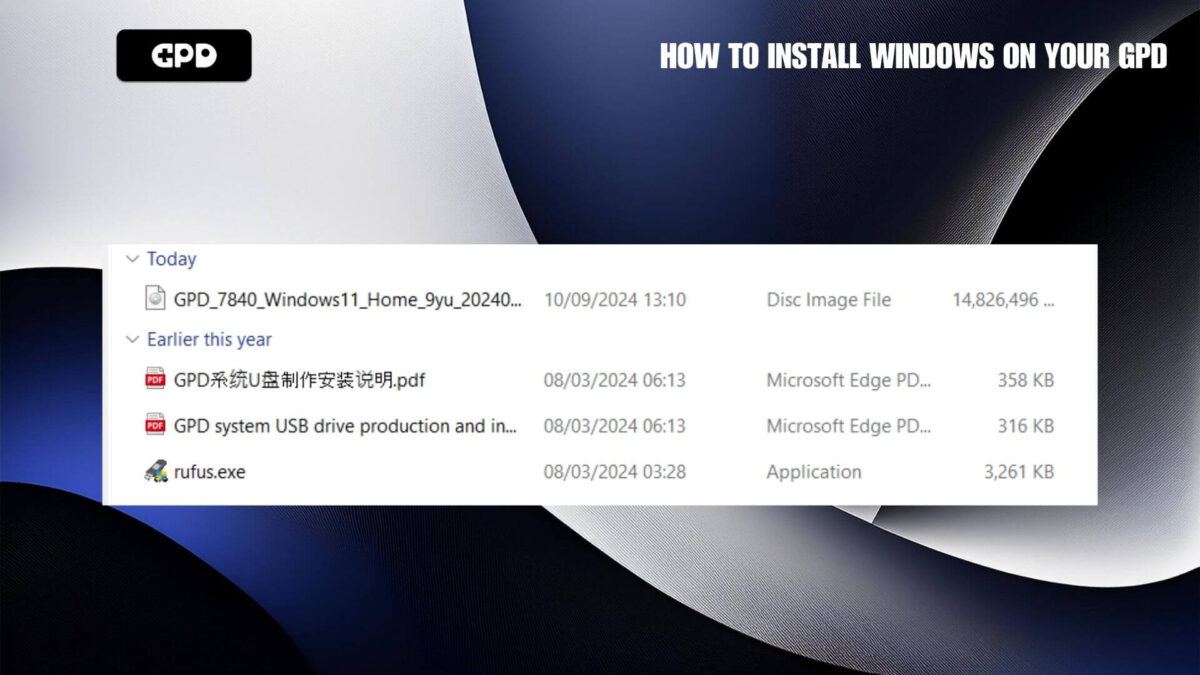
Ullmhaigh an bata USB #
Ba chóir go mbeadh Rufus agus na Windows agat. Comhad ISO do do ghléas GPD. Luchtaigh Rufus agus má spreagtar cliceáil Tá chun leanúint ar aghaidh
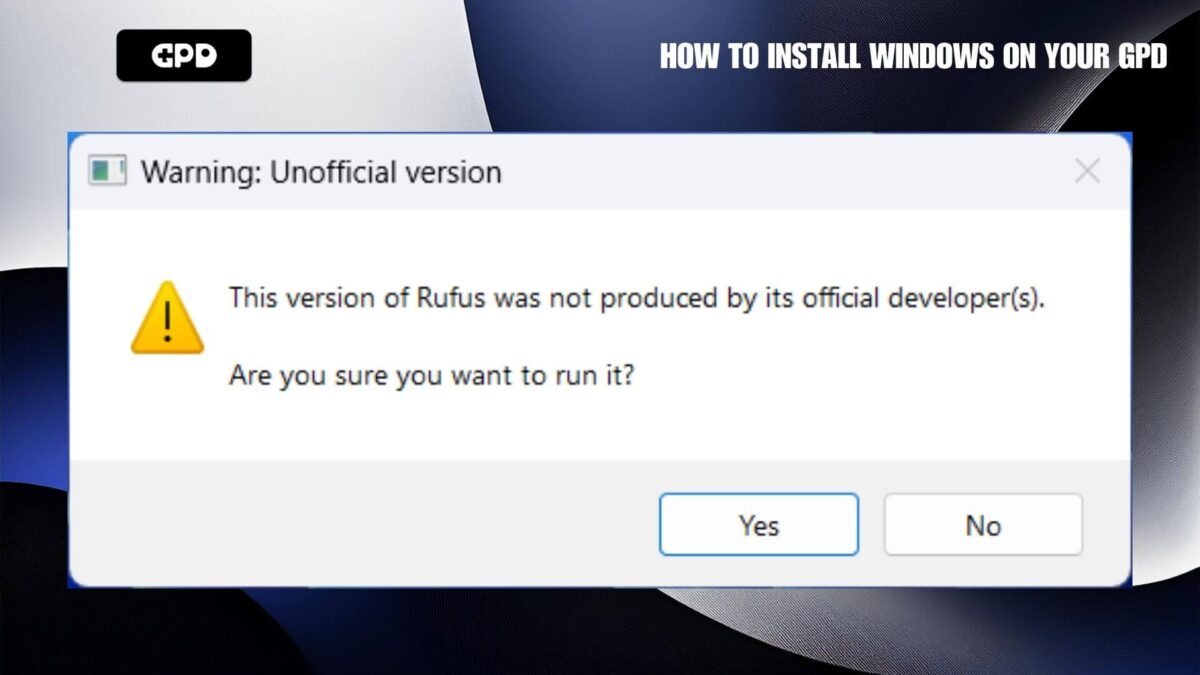
Ar an gléas titim síos bosca, roghnaigh do usb bata tiomáint. Seiceáil dúbailte chun a dheimhniú gurb é an tiomántán ceart é mar go scriosfar na sonraí uaidh.
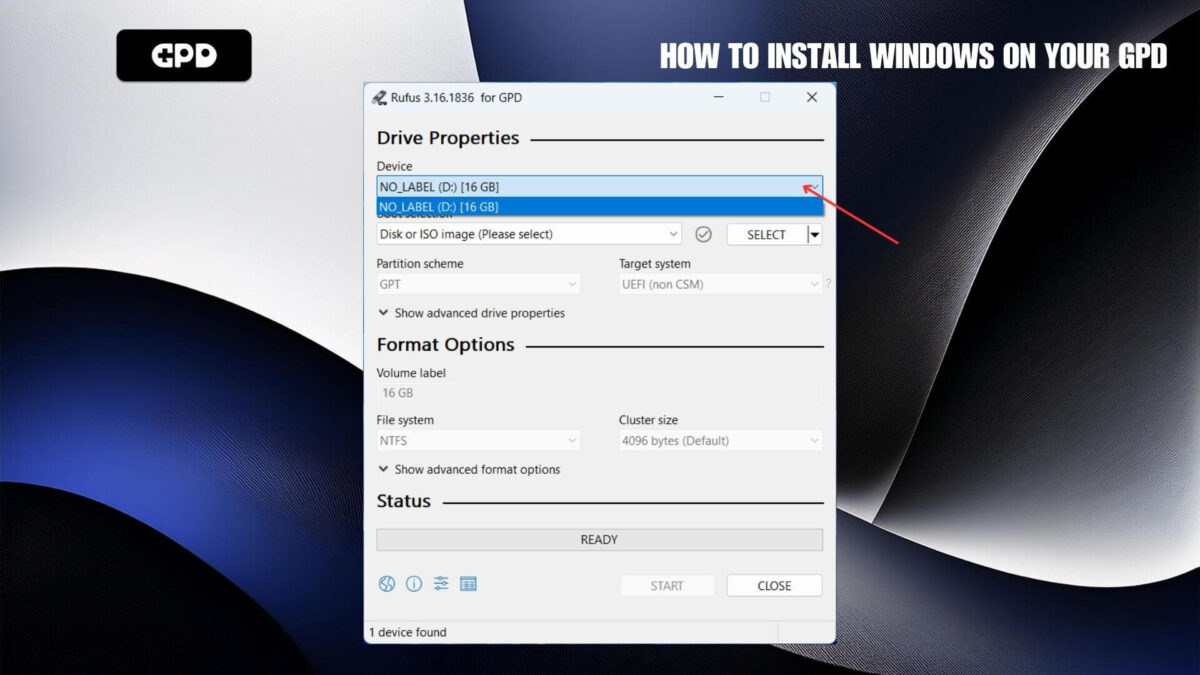
Ansin, roghnaigh an comhad ISO trí chliceáil ar an gcnaipe SELECT .
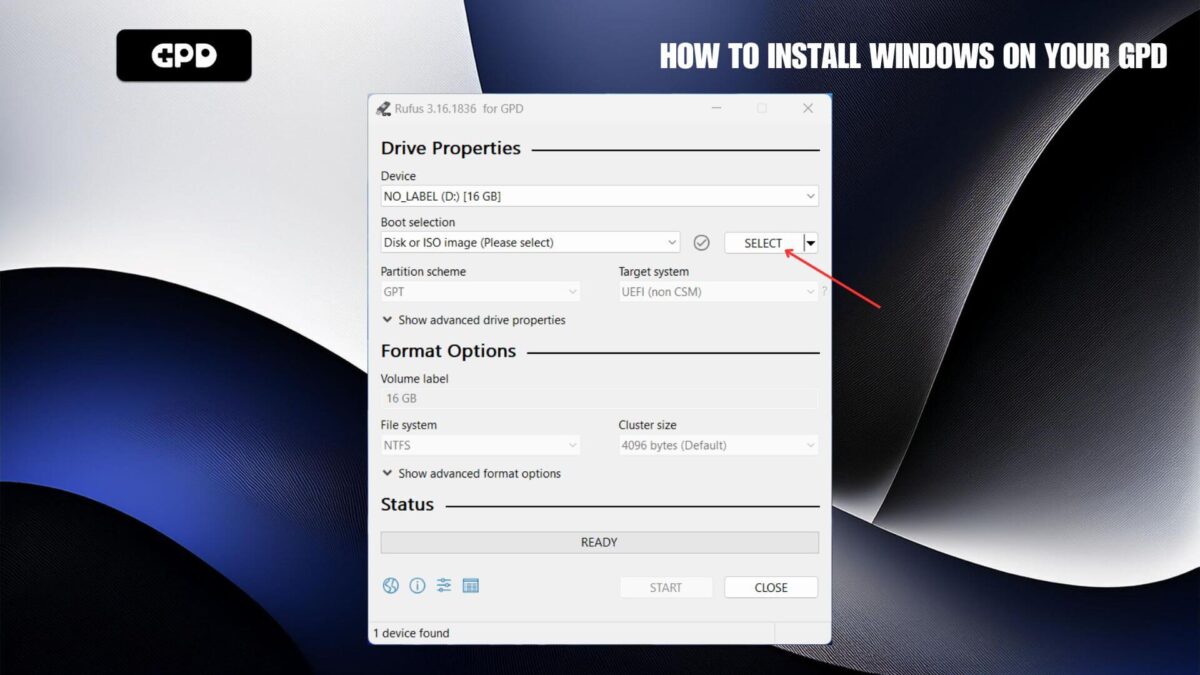
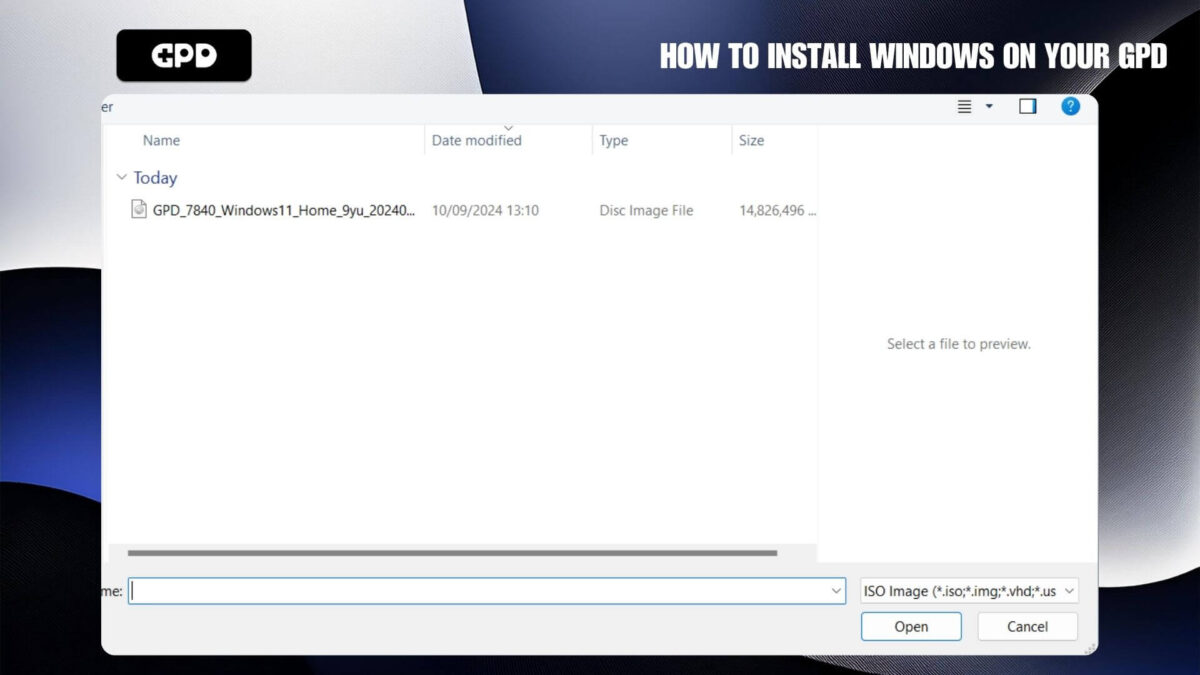
Seiceáil dúbailte gur roghnaigh tú an tiomántán bata USB ceart agus ansin cliceáil ar an gcnaipe START .
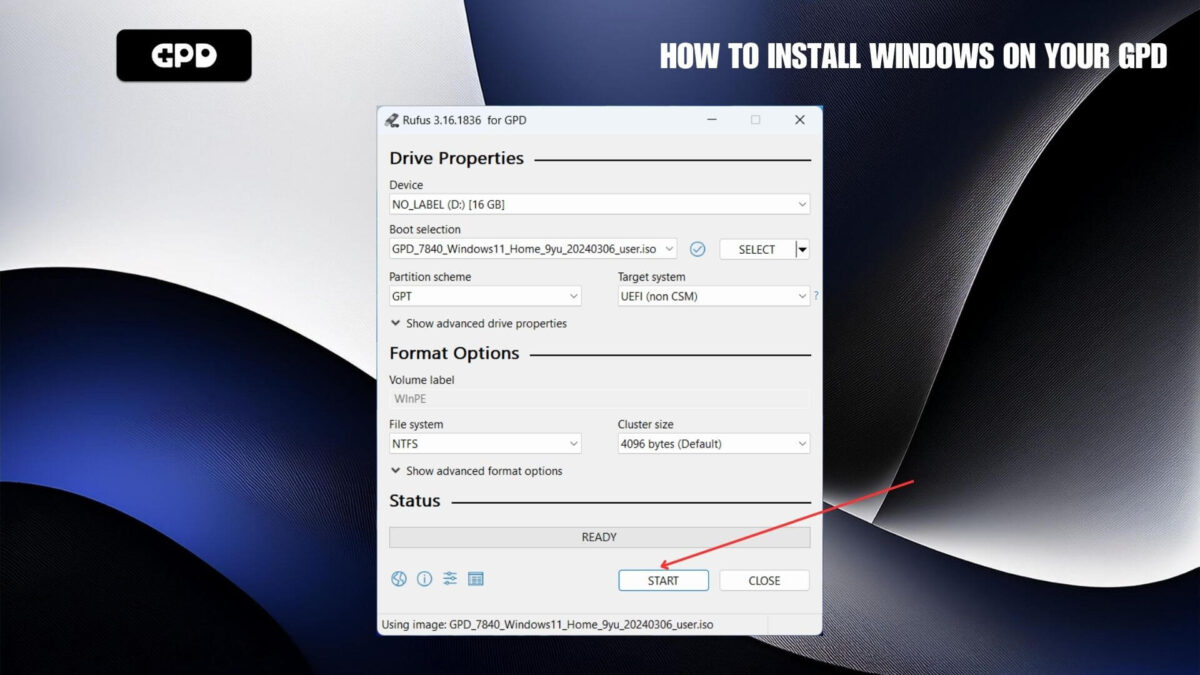
Agus má tá tú cinnte go bhfuil gach rud i gceart, brúigh OK chun tús a chur leis an bpróiseas
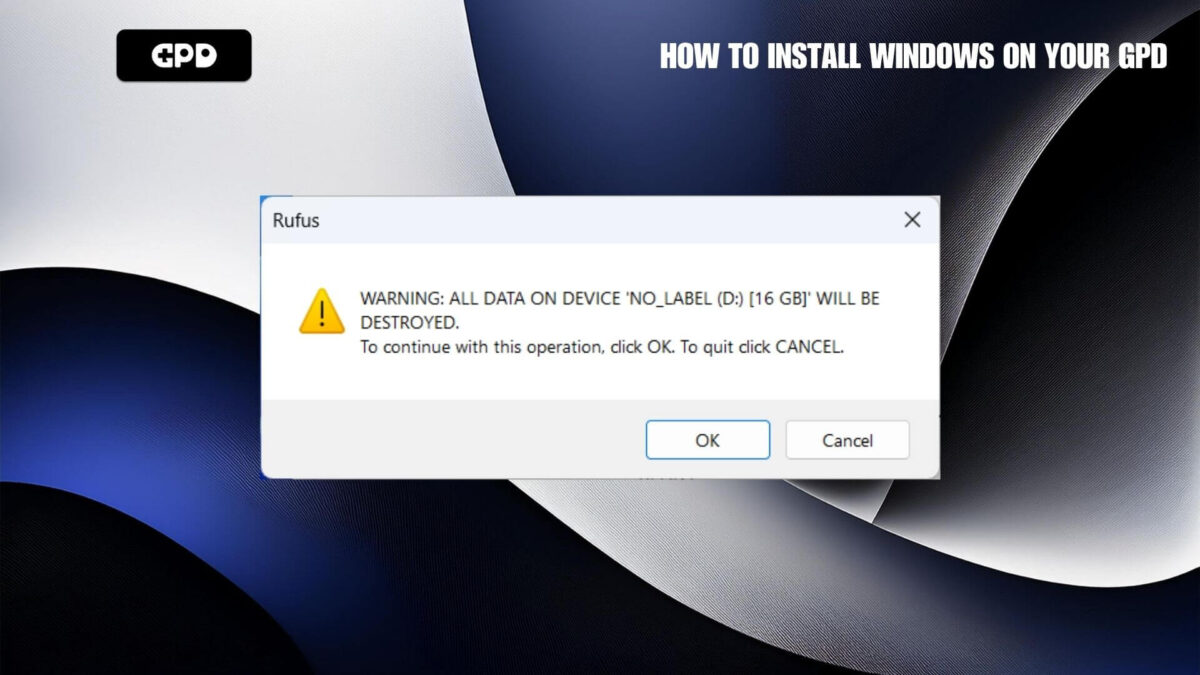
Cliceáil OK chun dul ar aghaidh
Tógfaidh an próiseas thart ar 20 nóiméad, níos tapúla nó níos moille ag brath ar luas do bhata USB. NÁ bain an bata USB go dtí go mbeidh an próiseas críochnaithe.
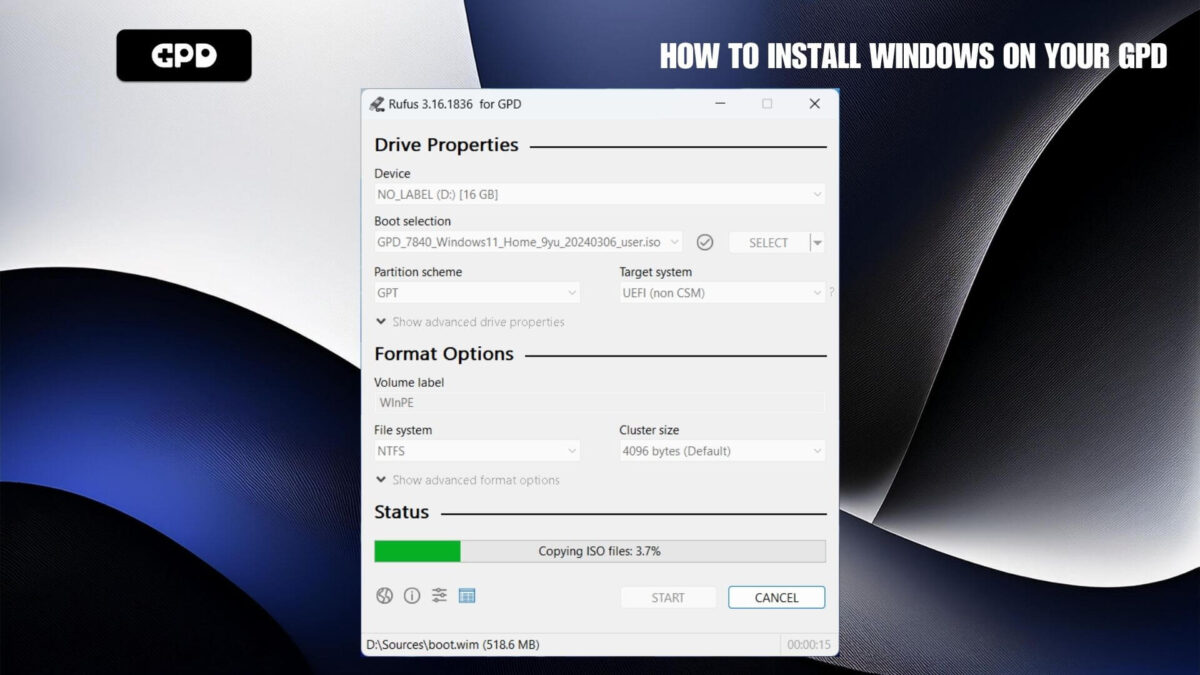
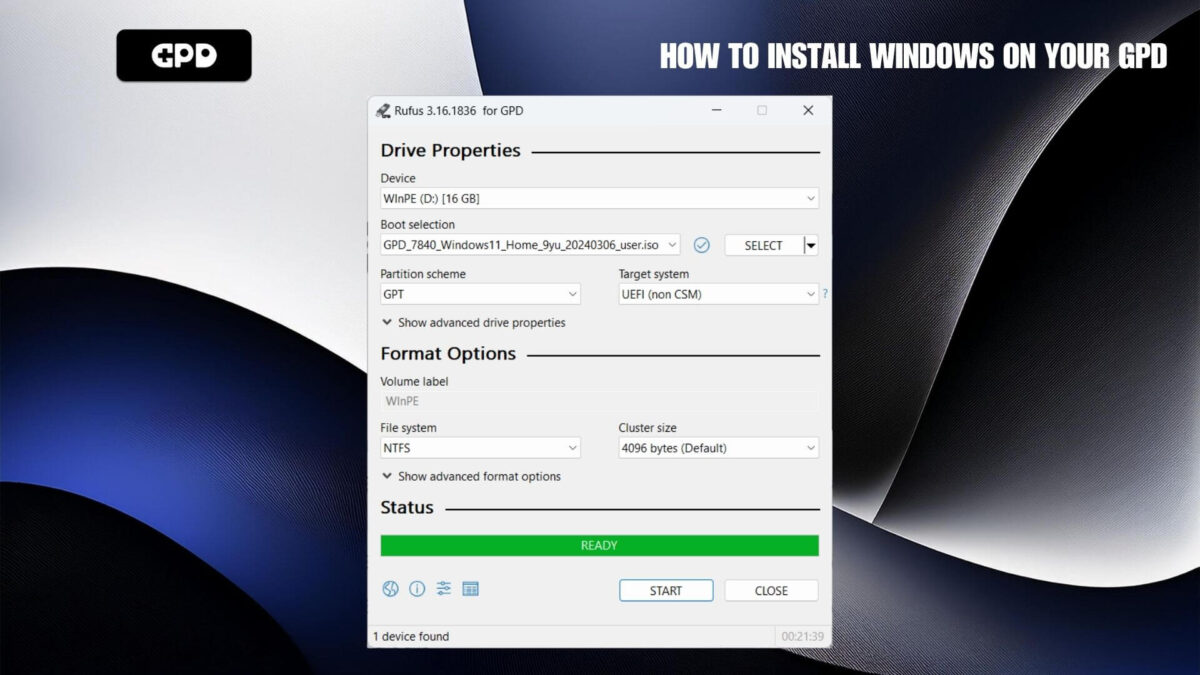
Nuair a bheidh sé críochnaithe is féidir leat an bata USB a dhíchur go sábháilte.
Windows á shuiteáil #
Cuir an bata USB isteach i bport USB ar do GPD. Cumhacht ar an ngléas agus brúigh an eochair mhéarchláir F7 arís agus arís eile go dtí go dtaispeántar an Roghchlár Tosaithe. Roghnaigh an bata USB ón roghchlár agus brúigh Iontráil.
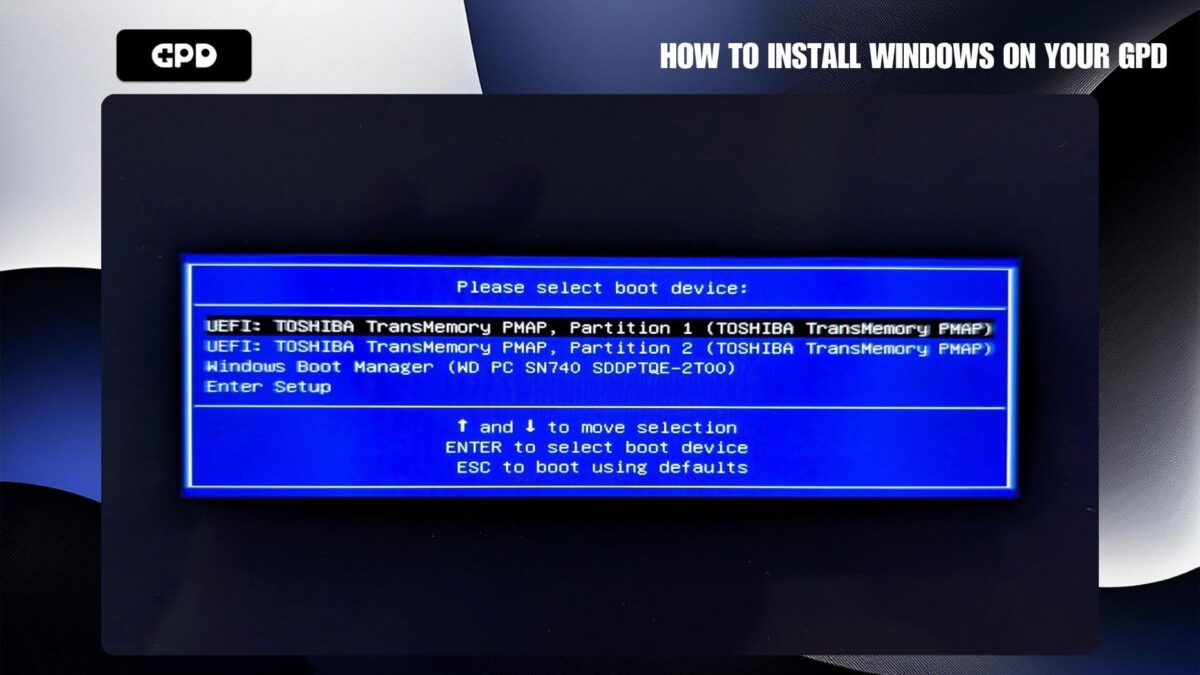
Déanfaidh an gléas atosaigh agus luchtóidh sé na bogearraí ón bata USB. D’fhéadfadh sé seo cúpla nóiméad a thógáil.
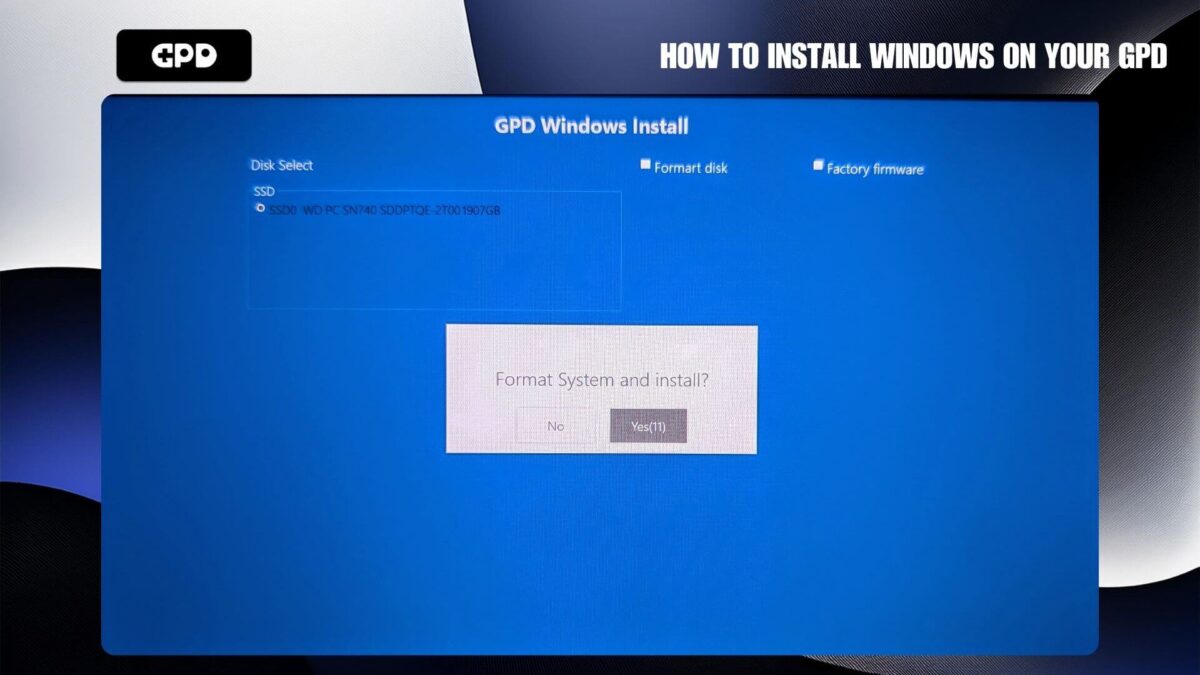
Cuir tic sa ticbhosca diosca Formáid agus cuir isteach méid stórála do ghléasanna a thaispeántar ar an taobh clé. Is féidir leat an modh firmware Factory a roghnú go roghnach. Ansin, brúigh an cnaipe START le tosú.
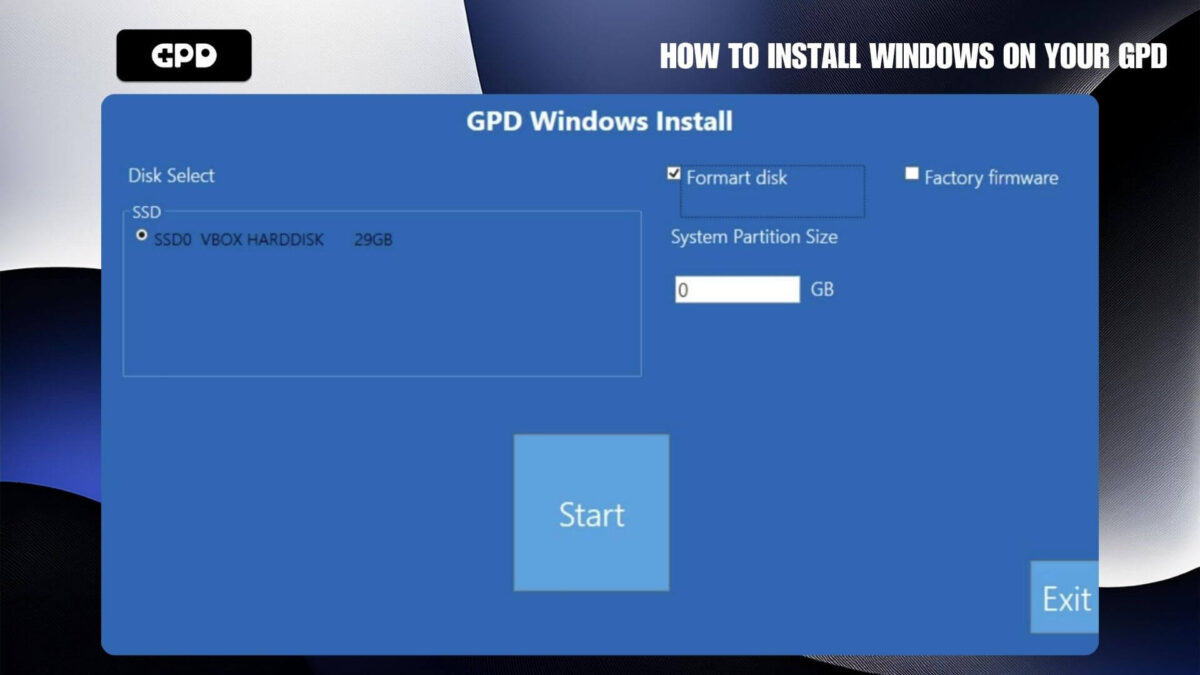
Cuirfidh sé tús ansin leis an bpróiseas chun Windows a shuiteáil, ag cóipeáil na gcomhad ar dtús agus ansin iad a chur i bhfeidhm. Tógfaidh an próiseas thart ar 20 nóiméad, ná múch an gléas nó bain an bata USB go dtí go mbeidh sé críochnaithe. Nuair a bheidh sé críochnaithe, cuirfear in iúl duit go n-atosaigh an gléas.
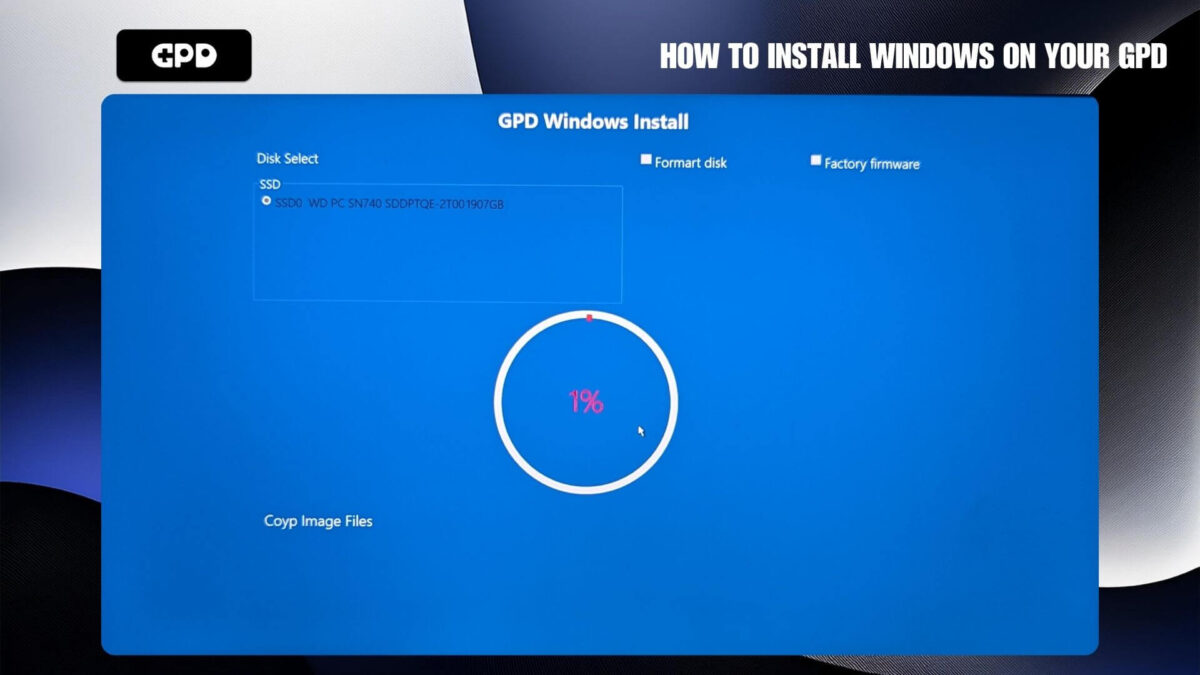
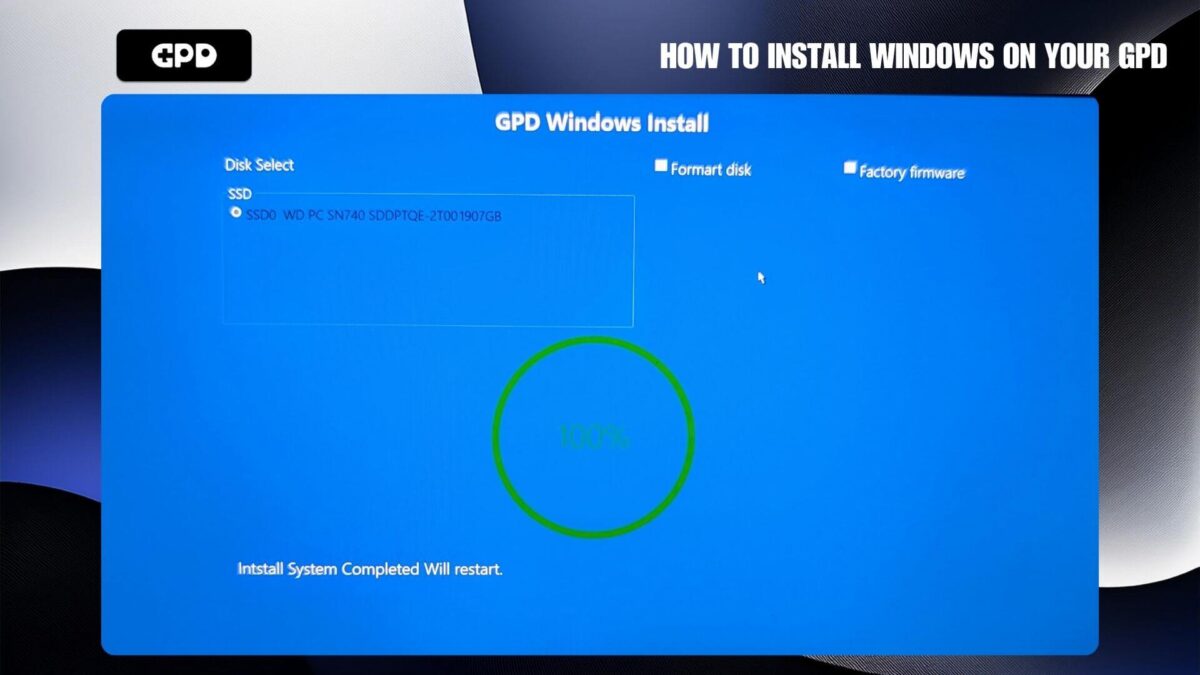
Féadfaidh an gléas atosaigh uair nó dhó, tógfaidh sé beagán níos faide ná mar is gnách chun tosaithe, tá sé seo go breá agus fillfidh sé ar ghnáthluasanna tosaithe ina dhiaidh sin.
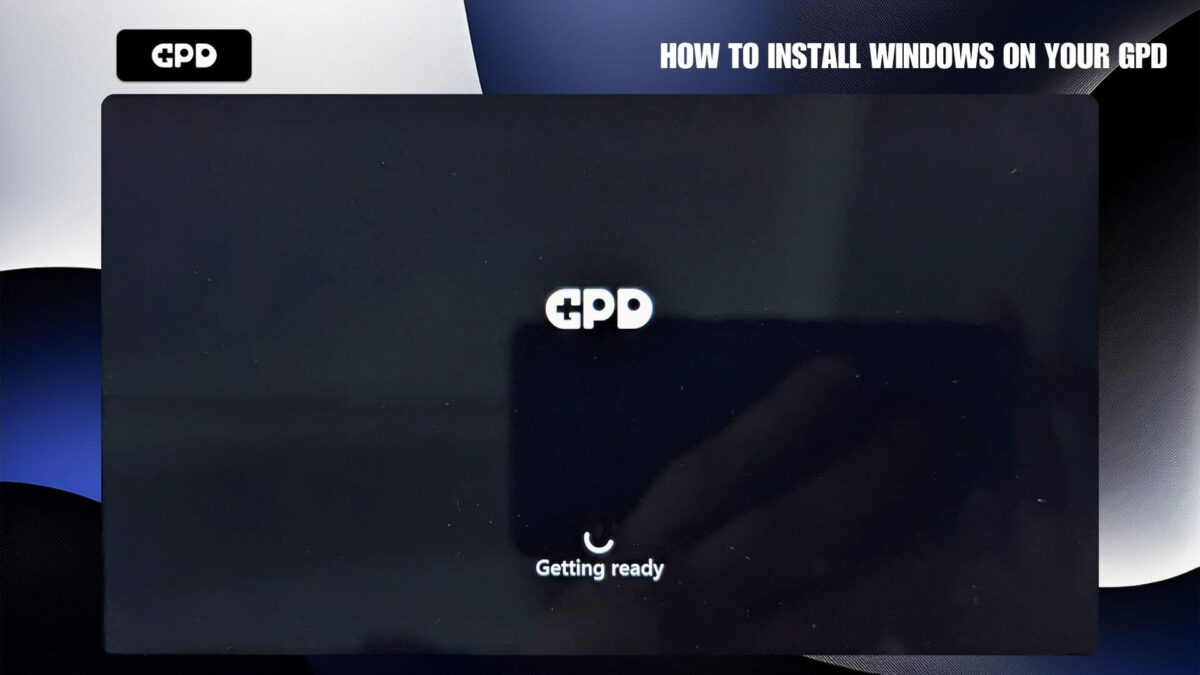
Tar éis cúpla nóiméad, taispeánfar scáileán suiteála Windows. Lean na leideanna chun Windows a chumrú.
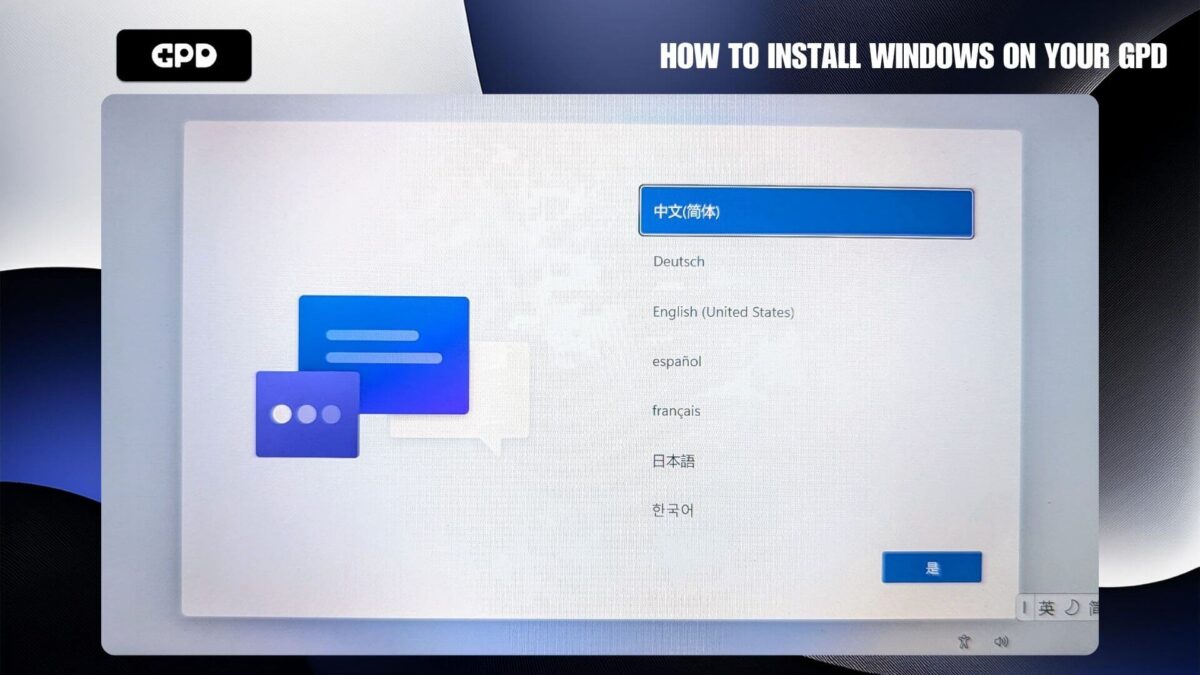

The links for many of the devices point to the same file. LOL. You didn’t even verify these. It’s dangerous to use a different installer for an incompatible device.
For example: There were 4 links that point to the below file:
GPD_7840_Windows11_Home_9yu_20240306_user.iso
I think that’s for GPD Win 4. But when I tried to click the link for GPD Win Max 2 (2022), it pointed to the same file! I tried other links and they point to the same one. CRAZY!
These are the correct files and are not dangerous to use. The Windows install contain the correct files for the appropriate CPU models. You can confirm this yourself as the exact same files are found on the GPD site.
What does the factory firmware option do and when would I ideally need to use it?
If using the GPD windows install, it will fully wipe the device and reinstall Windows with the drivers for your device. You should only need to do this if you are experiencing issues such as Windows not loading for example.
The download on this page is not working. The link to Google says too many downloads. try again later.
GPD WIN Mini 2023 & 2024 (7640U, 7840U, 8840U)
I just tried downloading it and was able to. Try it again at a different time and it will download.
GPD Pocket 3 Gold 7505 – what version do I download if I have the updated GPD Pocket 3? I see the I7 version and the earlier budget version.
If you have the Gold 7505 you can download this one https://drive.google.com/file/d/1L5Nwx3XZzO6GtnQB115NngUnNypl3Em2/view?usp=sharing
GPD obviously trying to take itself seriously with those prices… so my question is: Why not take their customers seriously then? Why not release their own driver packages and get a DECENT fix for a problem that has been around for months? Why make everyone who paid good money jump hoops and mess around with shady windows installers that you anyway can’t get downloaded because it’s on a… google drive? I take it back. GPD isn’t taking anything seriously, we just threw money in the bin.
Thank you for your message, we will pass on your feedback to GPD. If you are having any issues with your GPD device purchased from GPD Store or DROIX, please do email us at [email protected] and our customer service will be happy to help. Thanks.
Hello I had trouble installing latest windows updates so I did a clean fresh install of windows using official windows and flash drive and now I have bsod while installing windows. Please help gpd support
We would recommend first installing the GPD version of Windows which has all the drivers included. There are different installs depending on your model, please find it at https://gpd.hk/download and download from there.
I tried updating my win mini 7840u to windows 24H2 through windows installation assistant, and now it won’t boot up. It either freezes on the GPD logo or goes into the blue repair mode screen. I tried reseting windows through there or reverting the update but it didn’t help. Will reinstalling windows with this method work?
The latest Windows updates seems to be causing issues with some PCs, not just GPD devices. If you are unable to reset windows or doing an update rollback, then reinstalling Windows is probably the best option. You can download 24H2 from https://drive.google.com/file/d/1ZTyRcPTNitTTPaw__XtFkl1wjatJA4h3/view?usp=drive_link or older version at https://drive.google.com/file/d/1LY44bRqhijfFIsHbGPV0BARA8DGwy6i7/view?usp=sharing
Hi – the instructions have an ISO as the item to use in Rufus, but the download for the GPD Pocket 3 1195G7 is a zip file. How can I use that zip file with Rufus or should I use that zip to create an ISO before creating the bootable media?
The .ISO is inside the .ZIP file which is an archive format. On Windows, you can right click on the file and select “Extract” to get the .ISO file.
Hello GDP Support,
Can I have the Driver files for GPD Win 4 7840u? The Google Drive files cannot be downloaded. Thanks
You can download only the driver files from https://drive.google.com/file/d/19MALLPUxRZHsXjcP-VP3synRRxTwBc19/view?usp=sharing
디스크선택에 디스크포맷과 공장초기화가있던데 자세히 어떤작업이이루어지는지 알려주세요
영어 번역이 별로 좋지 않아서 완전히 이해하지 못해서 죄송합니다. “디스크 선택 화면”이 부팅 화면인 경우 부팅할 드라이브만 선택할 수 있습니다. 복구 메뉴를 의미하는 경우 Windows 복구, Windows 재설정 등과 같은 표준 Windows 문제 해결 옵션이 있습니다.
Hello GDP Support,
Is there any other link for Win11 iso for GPD WIN Mini 2023 & 2024 (7640U, 7840U, 8840U)? The google drive link seems not accessible.
I tried the link for the WIN Mini 2023/2024 and it seems to be working fine. Please try it again.
I had the same problem downloading the Win11 ISO from GPD. I finally got the Win11 installer set up in my USB drive through https://www.microsoft.com/en-us/software-download/windows11, I chose “Create Windows 11 Installation Media”
Hope this is helpful to other GPD users. And I hope GPD can do better in preparing the Win11 ISO download for users around the world.