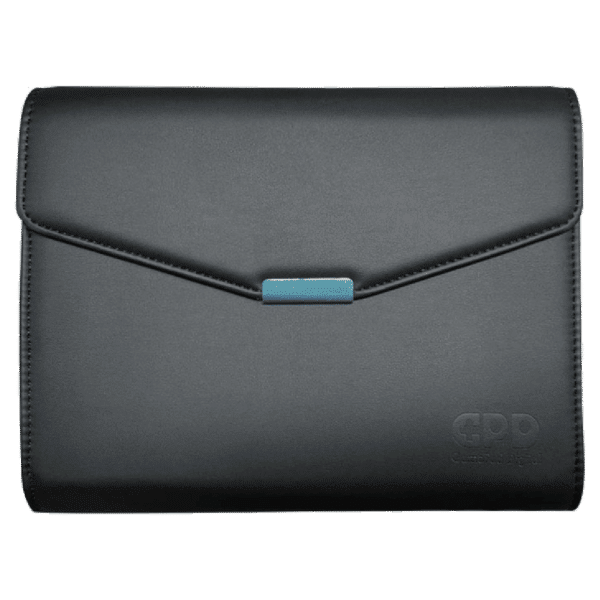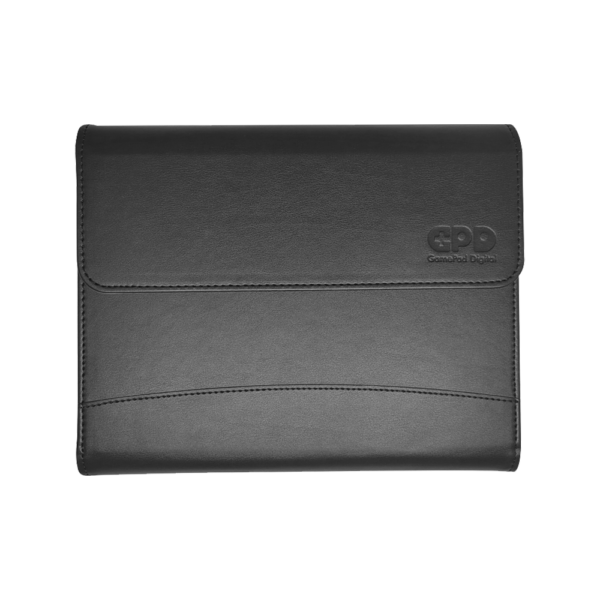Using the GPD Pocket 4 KVM Module for Seamless Device Management.
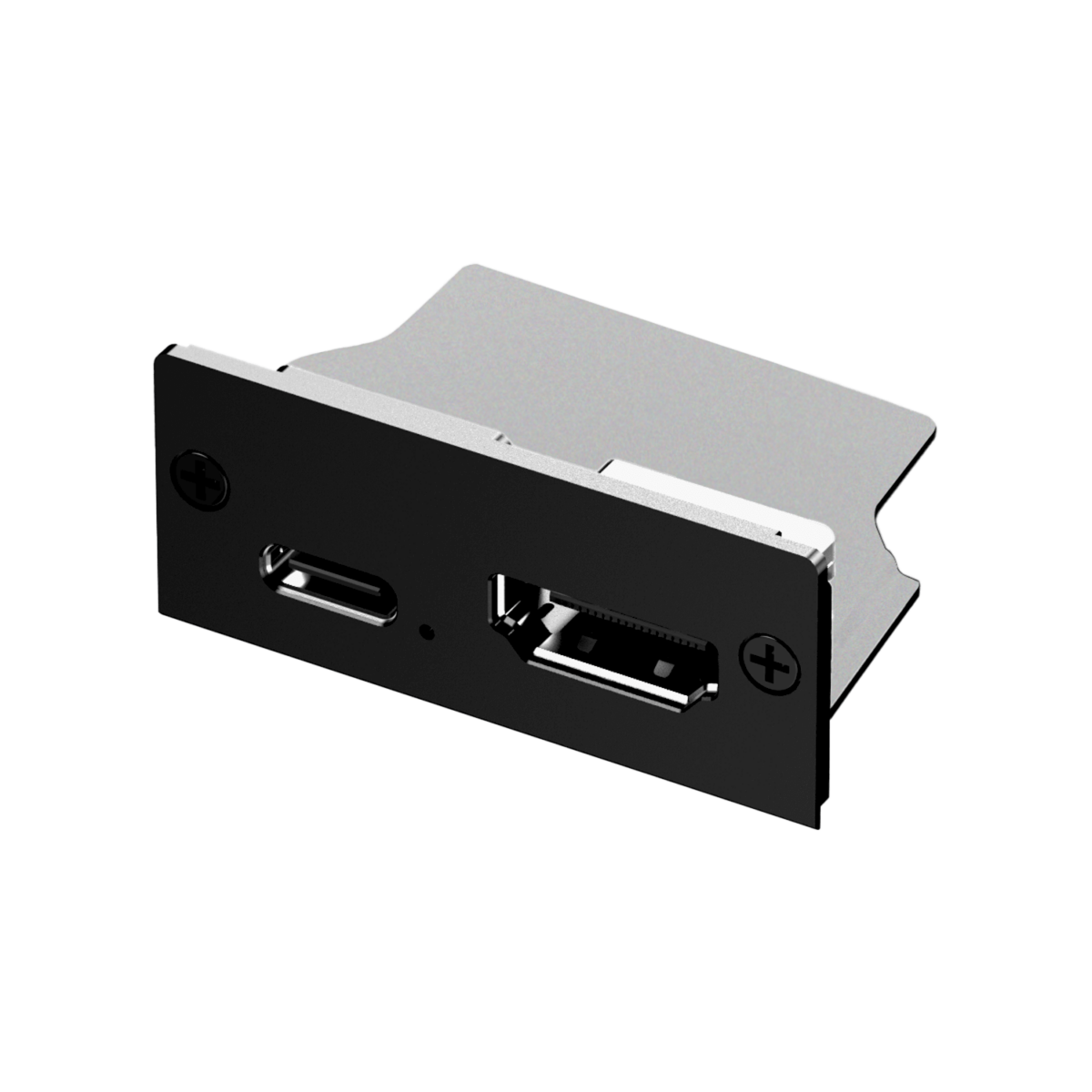
GPD Pocket 4 KVM Module
In industries where managing multiple computers or servers is essential, having the ability to control several systems from a single mini laptop is invaluable. The GPD Pocket 4, with its optional KVM (Keyboard, Video, Mouse) module, offers professionals a convenient solution for remote device management. In this article, we’ll explore how the GPD Pocket 4 KVM Module is a powerful tool for IT administrators, field technicians, and other professionals who require multi-device access and control.

GPD Pocket 4 Overview: Portable Power with Modular Customization
The GPD Pocket 4 is designed to meet the needs of professionals with its robust AMD Ryzen AI 9 HX 370, 365 and 8840U processor options, AMD Radeon graphics, and up to 64GB of LPDDR5x RAM. Its 2-in-1 design enables easy transition between industry laptop and tablet modes, making it highly adaptable. Additionally, its modular design —including the unique KVM module—allow users to customize the device to their specific work needs, providing flexibility in various professional scenarios.
What is the KVM Module?

The KVM module is an optional add-on for the GPD Pocket 4, enabling users to control multiple computers directly from their device. KVM, short for Keyboard, Video, and Mouse, allows the Pocket 4 to function as a central control hub, seamlessly switching between connected devices. For IT professionals, this module offers a streamlined approach to system management, allowing them to monitor, troubleshoot, and maintain different systems from a single compact laptop.
Benefits of the KVM Module in Professional Settings
Centralized Control for IT Administrators
The KVM module is especially valuable for IT administrators responsible for managing several machines or servers. With the GPD Pocket 4, they can easily switch between systems, access different operating environments, and perform maintenance tasks without physically moving between workstations. This capability can greatly enhance efficiency, especially when working remotely or needing to troubleshoot systems spread across different locations.
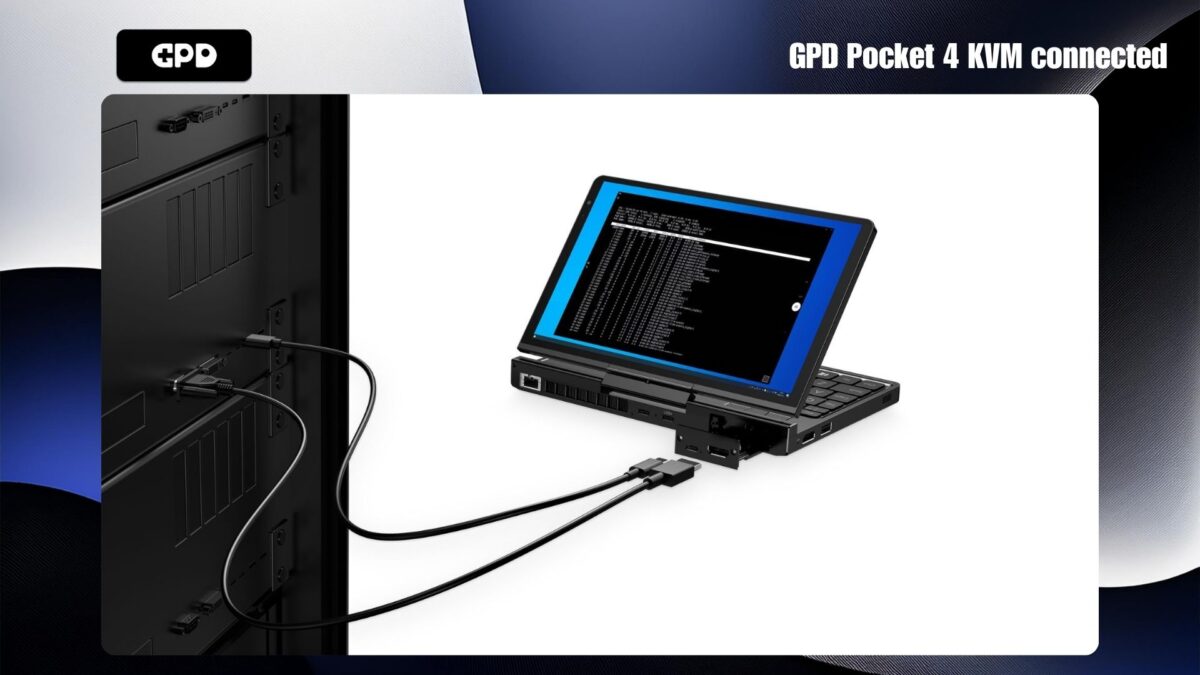

Streamlined Troubleshooting and Maintenance
Field technicians and on-site service personnel also benefit from the GPD Pocket 4 KVM Module, as it allows them to diagnose and resolve issues quickly. Whether working in data centers, office environments, or industrial settings, technicians can bring the Pocket 4 equipped with the KVM module to connect and interact with equipment seamlessly. This eliminates the need for multiple devices or peripheral adapters, making the Pocket 4 a practical solution for hands-on troubleshooting.
Increased Efficiency for Remote Work
The KVM module on the Pocket 4 is a game-changer for remote work environments where device management is necessary. IT teams can connect to servers or workstations, monitor operations, and even install software updates directly from the GPD Pocket 4. This reduces downtime and allows teams to perform critical tasks from any location, streamlining workflows and minimizing the need for complex setup processes.
The GPD Pocket 4’s KVM Module for Enhanced Multi-Device Control
Equipped with the KVM module, the GPD Pocket 4 provides a unique solution for professionals managing multiple devices. From IT administration to field support, the KVM module transforms the Pocket 4 into a versatile, powerful tool, allowing seamless control and streamlined workflows. Its lightweight design and modular functionality make it ideal for both remote and on-site management tasks.
Would the GPD Pocket 4 KVM module enhance your professional toolkit? Share your insights or experiences with the GPD Pocket 4 in the comments below!