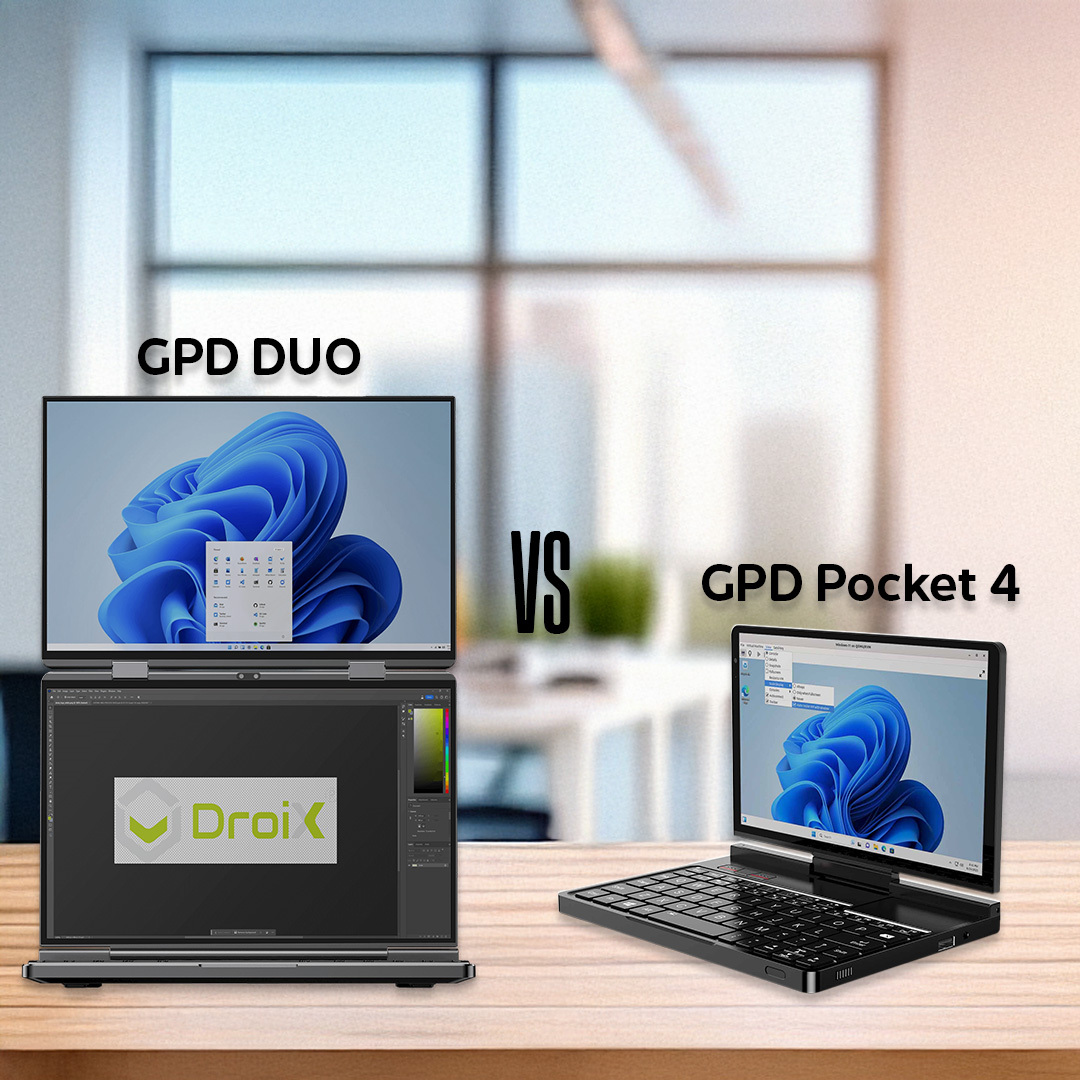
GPD Pocket 4 vs GPD DUO: 어떤 것이 나에게 적합할까요?

GPD DUO 미니 노트북
Portable computing has reached new heights with the GPD Pocket 4 and GPD Duo, two innovative devices catering to professionals, students, and tech enthusiasts alike. These devices combine exceptional performance with ground-breaking designs in ultra-portable packages. But which one is the better fit for your needs? In this in-depth GPD Pocket 4 vs GPD Duo comparison, we’ll explore their unique strengths and how they excel in areas like productivity, creativity, work, and leisure.
크기와 무게: 컴팩트한 휴대성 비교
업무와 여가 모두에 기기를 사용하는 사용자에게는 휴대성이 매우 중요합니다. GPD Pocket 4는 크기가 8.14×5.6×0.87인치(20.68×14.45×2.22cm)이고 무게가 785g(1.7파운드)에 불과한 작은 크기의 노트북입니다. 이전 모델인 Pocket 3보다 약간 더 크고 무거워졌지만 작은 가방에 넣을 수 있을 정도로 컴팩트합니다. 이 가벼운 노트북은 노트 필기를 위한 안정적이고 휴대성이 뛰어난 노트북이 필요한 학생이나 비즈니스 회의 및 여행용 미니 노트북을 찾는 전문가에게 이상적입니다.

The GPD Duo, by comparison, is a bit bulkier due to its dual display laptop design. At 11.6 x 8.2 x 0.9 inches (29.7 × 20.9 × 2.3 cm) and weighing 2.27 kg (5 lbs), it’s heavier, but the added weight comes with enhanced multitasking capabilities. While still portable, it’s better suited for creatives and professionals prioritizing functionality over extreme portability. Whether working on presentations or tackling creative projects, the Duo strikes a balance between mobility and utility.


디스플레이: 다양한 요구 사항을 충족하는 시각적 강국
GPD Pocket 4는 선명한 2560×1600 해상도와 144Hz 재생률을 지원하는 8.8인치 터치스크린을 갖추고 있습니다. 이 높은 주사율은 문서를 스크롤하거나 동영상을 시청할 때 부드러운 시각적 효과를 보장합니다. 정전식 스타일러스를 지원하기 때문에 디지털 아티스트에게는 사용이 제한적이지만, 노트 필기나 학생들에게는 안성맞춤입니다. 생생한 디스플레이는 미디어 소비, 캐주얼 게임 또는 시각적으로 집중적인 작업을 할 때도 탁월합니다.

The GPD Duo, on the other hand, offers a unique experience with its dual screen laptop setup. Both 13.3-inch displays boast a 2800×1800 resolution at 60Hz, providing stunning visuals across a larger workspace. Active stylus compatibility allows precise sketching, annotating, or designing, making it an excellent choice for designers and content creators. The secondary display enhances productivity, whether you’re using it for reference material, emails, or tool palettes.
두 모델 모두 뛰어난 디스플레이 품질을 제공하지만 강점은 다릅니다. Pocket 4는 몰입형 비주얼과 더 높은 주사율에 최적화된 반면, Duo는 멀티태스킹과 크리에이티브 작업에 적합한 듀얼 디스플레이 노트북 기능에 최적화된 제품입니다.
디자인: 2-in-1의 다용도성 대 듀얼 스크린 혁신
GPD Pocket 4는 노트북과 태블릿이 결합된 투인원 디자인으로 디스플레이를 180도 회전하여 모드 간에 원활하게 전환할 수 있습니다. 이러한 다용도성은 타이핑, 프레젠테이션, 터치 기반 상호 작용을 번갈아 사용하는 사용자에게 매우 유용합니다. 태블릿 모드에서 다이어그램을 스케치하든 프레젠테이션을 하든, 이 휴대성이 뛰어난 노트북은 다양한 작업에 쉽게 적응할 수 있습니다.

In contrast, the GPD Duo focuses on innovation with its dual screen laptop design. The second screen revolutionizes workflows, enabling users to manage complex tasks more efficiently. For instance, video editors can display timelines on the secondary screen while previewing their project on the primary one. Coders and writers can also benefit from having reference materials or notes visible alongside their main work. While the Duo can fold into a tablet-style layout, its weight makes it less comfortable for extended handheld use compared to the Pocket 4.
키보드: 키보드: 모든 시나리오에서의 사용성
GPD Pocket 4는 작지만 기능적인 치클릿 키보드를 제공합니다. 백라이트와 반응성이 뛰어나 장시간 타이핑하는 데 적합하며 에세이를 작성하는 학생, 보고서 초안을 작성하는 전문가 또는 모바일 생산성을 위해 가벼운 노트북이 필요한 모든 사람에게 적합합니다. 촉각 피드백이 있어 장시간 사용해도 편안하게 사용할 수 있습니다.

Meanwhile, the GPD Duo features a full-size laptop keyboard that provides a typing experience akin to traditional laptops. The larger key spacing and layout make it well-suited for users who frequently work with text, such as writers, editors, or business professionals. Combined with its dual-screen setup, the Duo’s keyboard enhances productivity, providing a familiar and efficient input method for multitasking-heavy workflows.

GPD Pocket 4 미니 노트북
GPD Pocket 4 대 GPD 듀오 기술 사양
| GPD DUO | GPD 포켓 4 | |
| CPU | AMD Ryzen 7 8840U AMD Ryzen AI 9 HX 370 | AMD Ryzen 7 8840U AMD Ryzen AI 9 HX 365 AMD Ryzen AI 9 HX 370 |
| GPU | (8840U) AMD 라데온 780M (HX 370) AMD 라데온 890M | (8840U) AMD Radeon 780M (HX 365) AMD Radeon 880M (HX 370) AMD Radeon 890M |
| RAM | 32GB, 64GB LPDDR5X 7500 MT/s | 16GB, 32GB, 64GB LPDDR5X 7500 MT/s |
| 스토리지 | 1TB, 2TB, 4TB, 8TB NVMe PCI-E Gen 4.0 | 1TB, 2TB, 4TB NVMe PCI-E Gen 4.0 |
| 커뮤니케이션 | Wi-Fi 6E Bluetooth 5.3 2.5Gbps 이더넷 | Wi-Fi 6E Bluetooth 5.3 2.5Gbps 이더넷 |
| 디스플레이 | 2x 13.3″, 2880×1800, 60Hz, 255 PPI | 8.8″, 2560×1600, 144Hz, 343 PPI, 500니트 |
| I/O | USB 4.0 Type-C 1개 USB Type-C 1개 USB Type-A 3.2 2세대 2개 | USB 4.0 Type-C 1개 USB Type-C 1개 USB Type-A 2.0 1개 USB Type-A 3.2 Gen 2 1개 |
| 배터리 | 80Wh 리튬 폴리머 | 44.8Wh 리튬 폴리머 |
| 구매 | HERE | 여기 |
성능: 필요에 따른 맞춤형 성능
다음 벤치마크는 두 기기의 시제품 모델에서 수행되었습니다. 최종 소비자 모델은 최적화된 드라이버로 인해 성능이 향상될 수 있습니다.
PCMARK
그 차이는 크지 않지만, 듀오가 포켓 4보다 약간 우위에 있습니다.
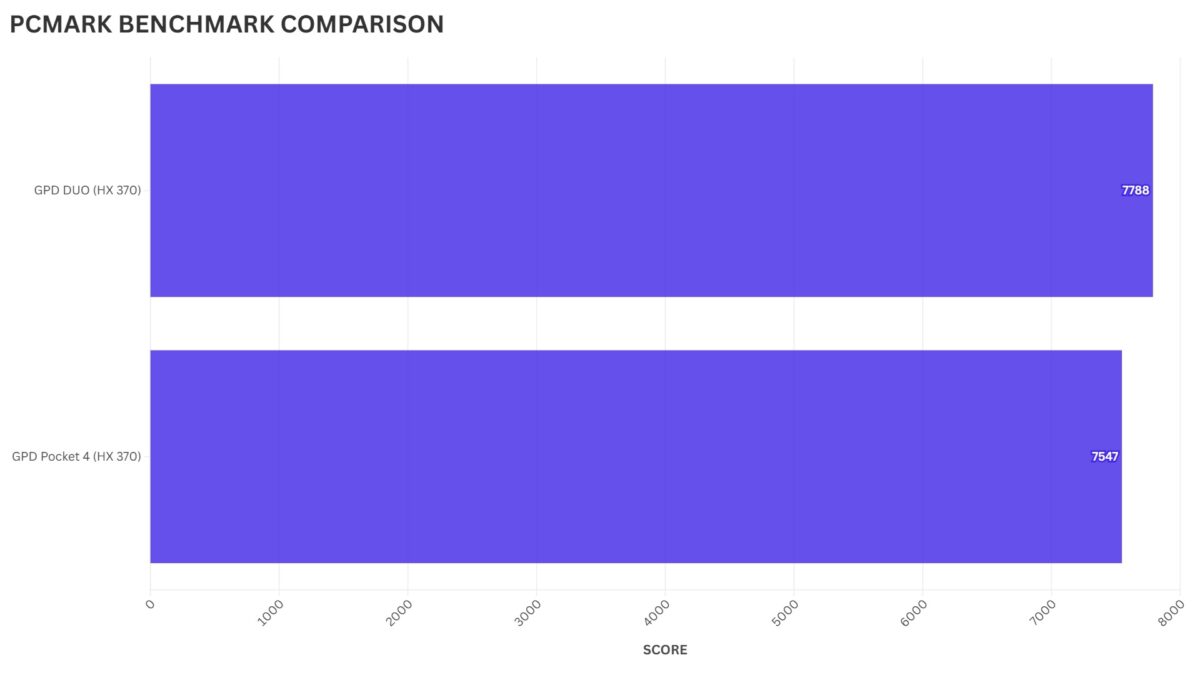
GEEKBENCH 6
두 기기 모두 거의 동일한 점수를 기록하며 강력한 싱글 코어 및 멀티 코어 성능을 보여주었습니다.
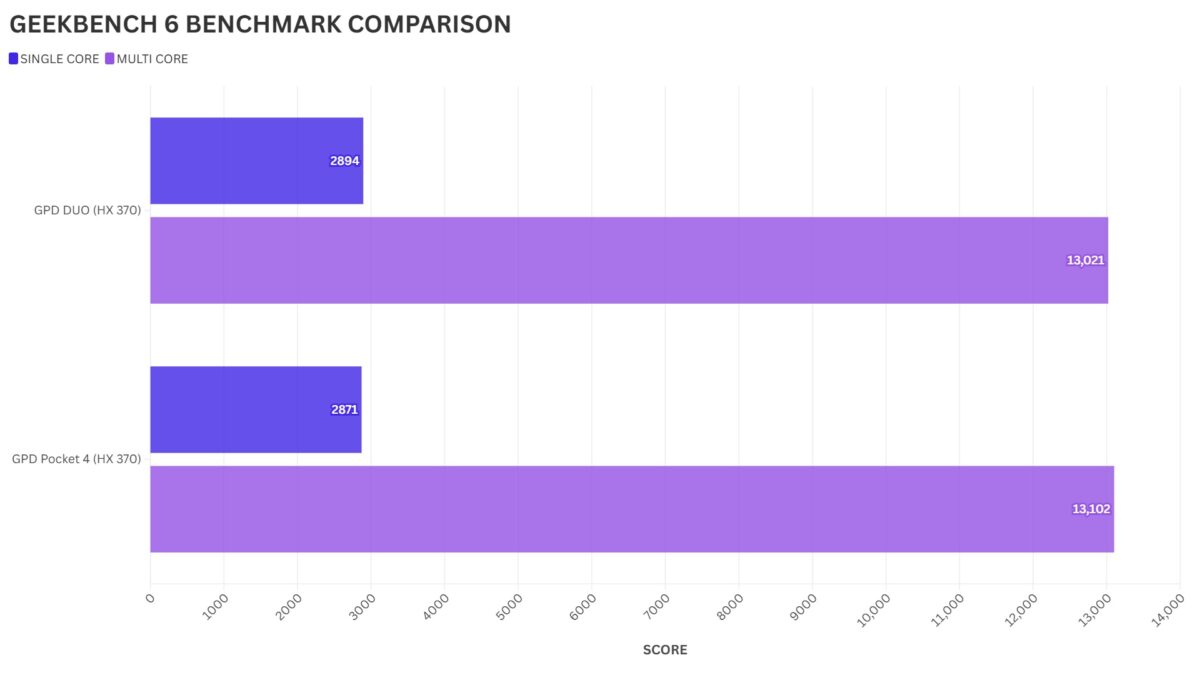
시네벤치 2024
Duo는 눈에 띄게 높은 멀티코어 성능을 보여주었습니다.
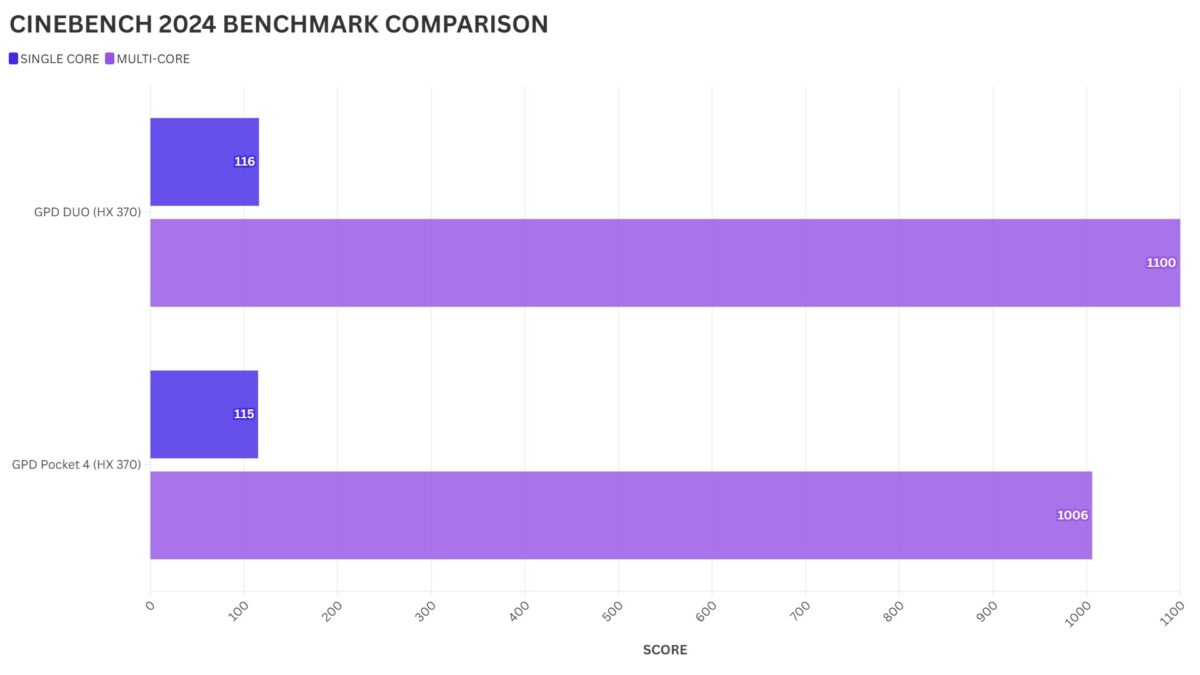
3DMARK
타임 스파이와 나이트 레이드와 같은 벤치마크에서 듀오와 포켓 4는 비슷한 성능을 보였지만, 파이어 스트라이크에서는 약간의 차이가 있었습니다.
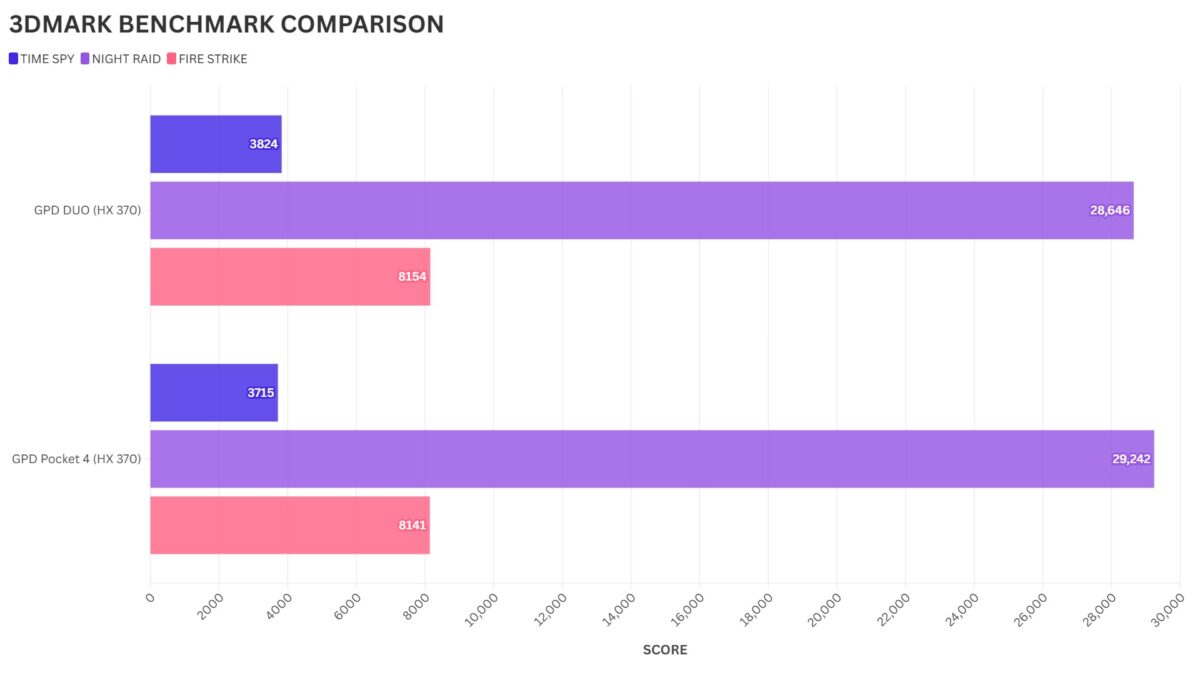
배터리 수명, 팬 소음 및 열 발생량
두 기기 모두 동일한 조건(최대 밝기, 28W TDP, 시네벤치 반복 실행)에서 배터리 수명, 팬 소음 및 열 테스트를 거쳤습니다.
GPD Pocket 4의 배터리는 45Wh로, 과부하 상태에서 1시간 1분 동안 지속되며 평균 사용 시간은 약 5시간입니다. 유휴 상태에서는 팬 소음이 45dB로 거의 들리지 않았고 부하가 걸리면 67dB로 증가했습니다. 평균 온도는 약 49°C를 유지했지만, 시제품의 팬 곡선은 눈에 띄게 공격적이었으며 최종 릴리스에서는 개선될 것으로 예상됩니다.
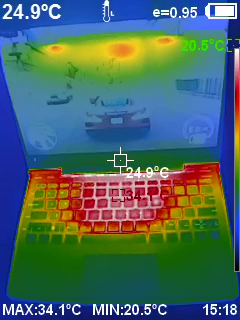

The GPD Duo benefits from an 80Wh battery, offering 1 hour and 45 minutes of runtime with both screens active and up to 2 hours and 15 minutes with one display. Average usage stretches to 6-7 hours. Fans were quieter at 55dB during average use, with temperatures averaging 50°C.
포트 및 연결성: 모듈식 다기능성 대 표준 단순성
두 모델 모두 USB 4, USB-C, USB-A, HDMI 및 3.5mm 오디오 잭을 포함한 표준 포트를 제공합니다.
GPD Pocket 4는 모듈식 포트 시스템으로 혁신을 선도하는 제품으로, 사용자는 기본 제공되는 Micro SD 리더기에서 4G LTE 모듈, KVM 모듈 또는 RS-232 모듈로 모듈을 교체할 수 있습니다. 따라서 특수한 작업에 적합한 산업용 미니 노트북입니다. 자세한 내용은 GPD Pocket 4 모듈식 포트 문서에서 확인하세요.

The GPD Duo, while lacking modular options, includes an OCuLink port for high-speed data connections, offering faster performance with peripherals like the GPD G1 eGPU docking station. Its streamlined connectivity suits professionals who prioritize ease of use.
AI 기능 및 그래픽 성능
두 기기 모두 XDNA 2 기술이 탑재된 AMD Ryzen AI 9 HX 370 프로세서를 탑재하여 고급 머신러닝, 실시간 데이터 처리 및 지능형 자동화를 가능하게 합니다. 주요 이점으로는 AI 가속화 워크플로우, 최대 16GB의 GPU 전용 메모리를 갖춘 대규모 AI 모델 지원, 최첨단 AI 애플리케이션과의 호환성 등이 있습니다.

옵션인 GPD G1 eGPU 도킹 스테이션과 함께 사용하면 두 기기 모두 108 TOPS의 AI 성능을 달성하여 리소스 집약적인 작업의 성능을 향상시킵니다. 게이밍 노트북은 아니지만 합리적인 설정에서 최신 게임을 처리할 수 있으며, Forza Horizon 5와 같은 타이틀을 1080p High에서 FSR로 실행하여 60+ FPS 게임을 원활하게 플레이할 수 있습니다.
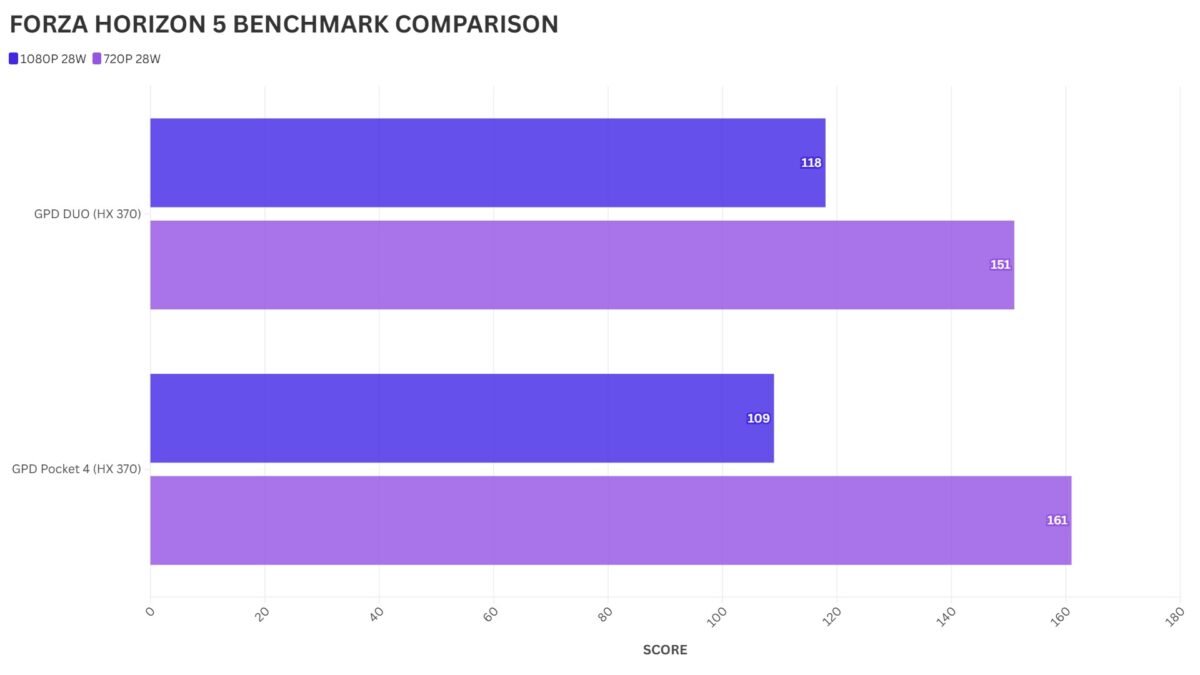
외부 모니터 지원
Both devices support up to three external monitors such as the DROIX PM14 portable monitor via HDMI and USB-C ports, a valuable feature for multitasking professionals. The GPD Duo adds an edge with its built-in second display, bringing the total to five active screens for those needing expansive workspaces.
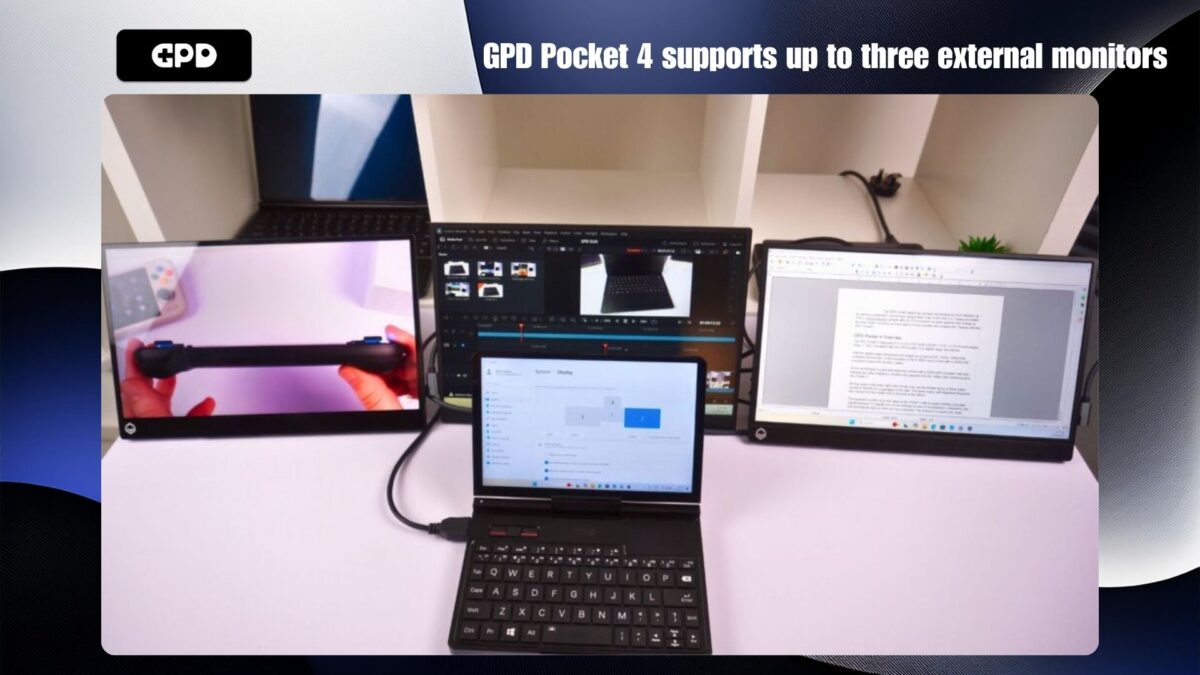

요약: 어떤 것을 선택해야 할까요?
GPD Pocket 4와 GPD 듀오 중 선택은 우선순위에 따라 달라집니다. GPD Pocket 4는 높은 주사율과 모듈식 포트 시스템을 갖춘 학생, 전문가 및 업계에서 사용하기에 탁월한 울트라 포터블 노트북입니다. GPD Pocket 4에 대한 자세한 프리뷰는 여기에서 확인할 수 있습니다.
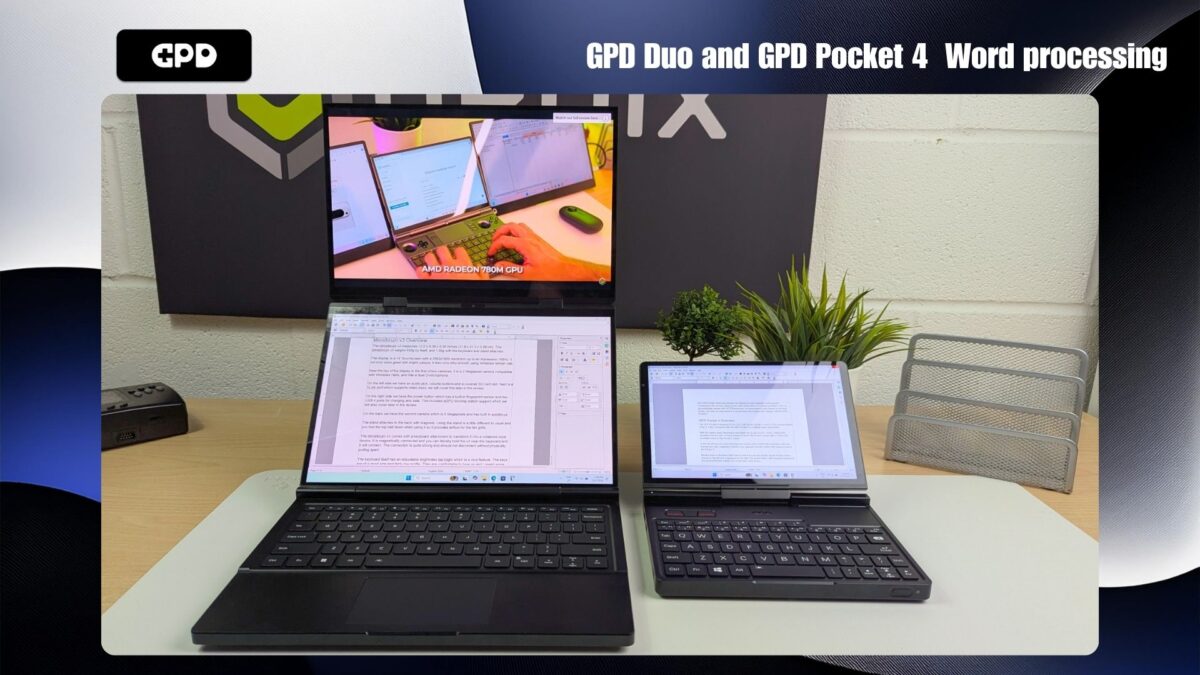

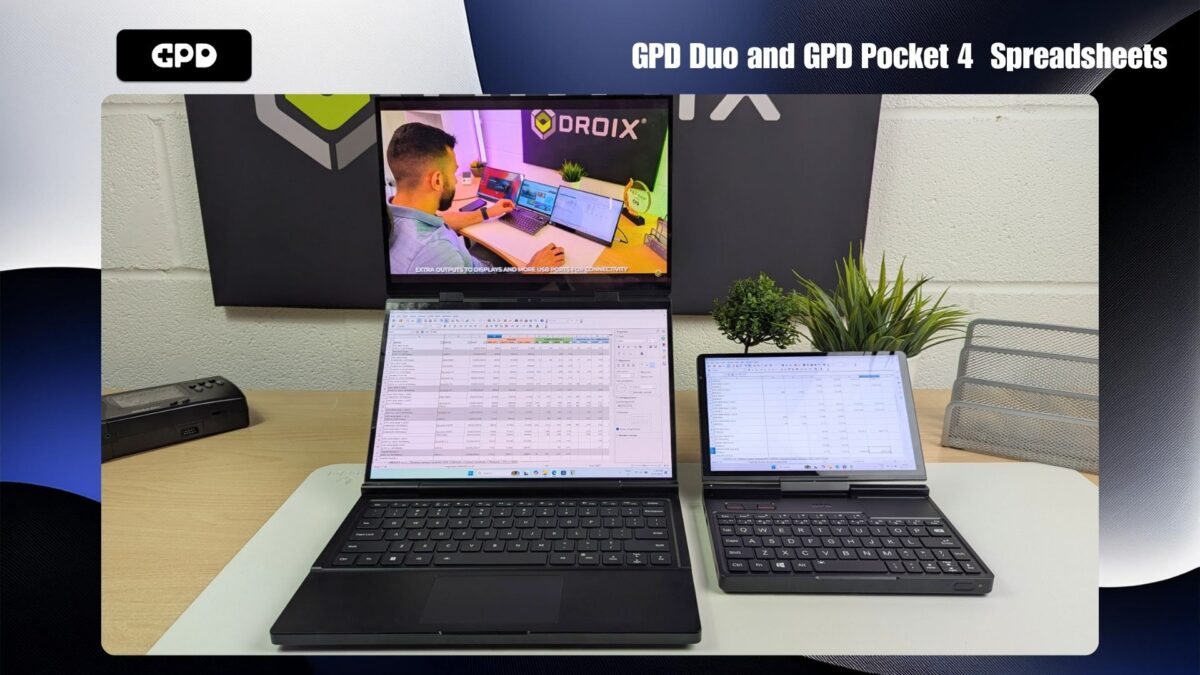
Meanwhile, the GPD Duo, with its dual-screen design, active stylus support, and multitasking capabilities, is a powerful dual display laptop perfect for creatives, educators, and productivity enthusiasts. You can read our GPD Duo review here.
결론 결론: 선택 사항을 알려주세요
Both devices offer unique strengths. The GPD Pocket 4 vs GPD Duo decision ultimately comes down to your specific needs. Which one do you think suits your lifestyle best? Share your thoughts in the comments below and let us know how you plan to use your next GPD mini laptop!
