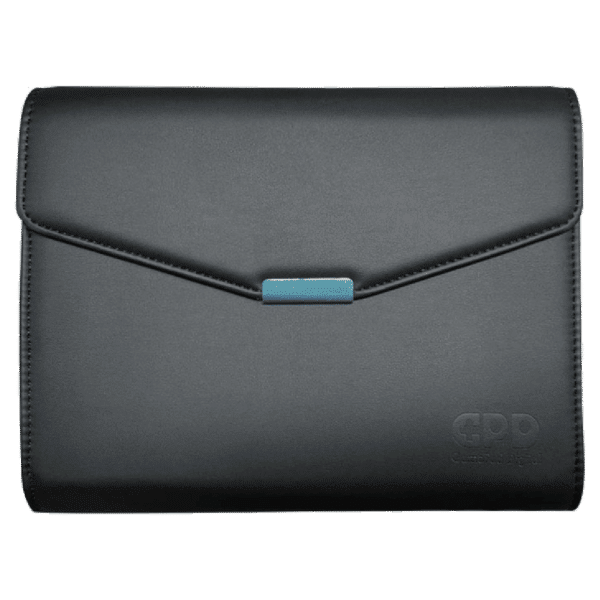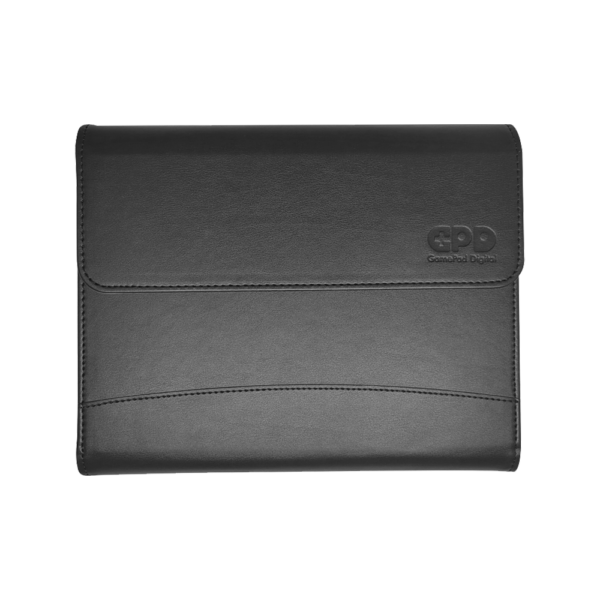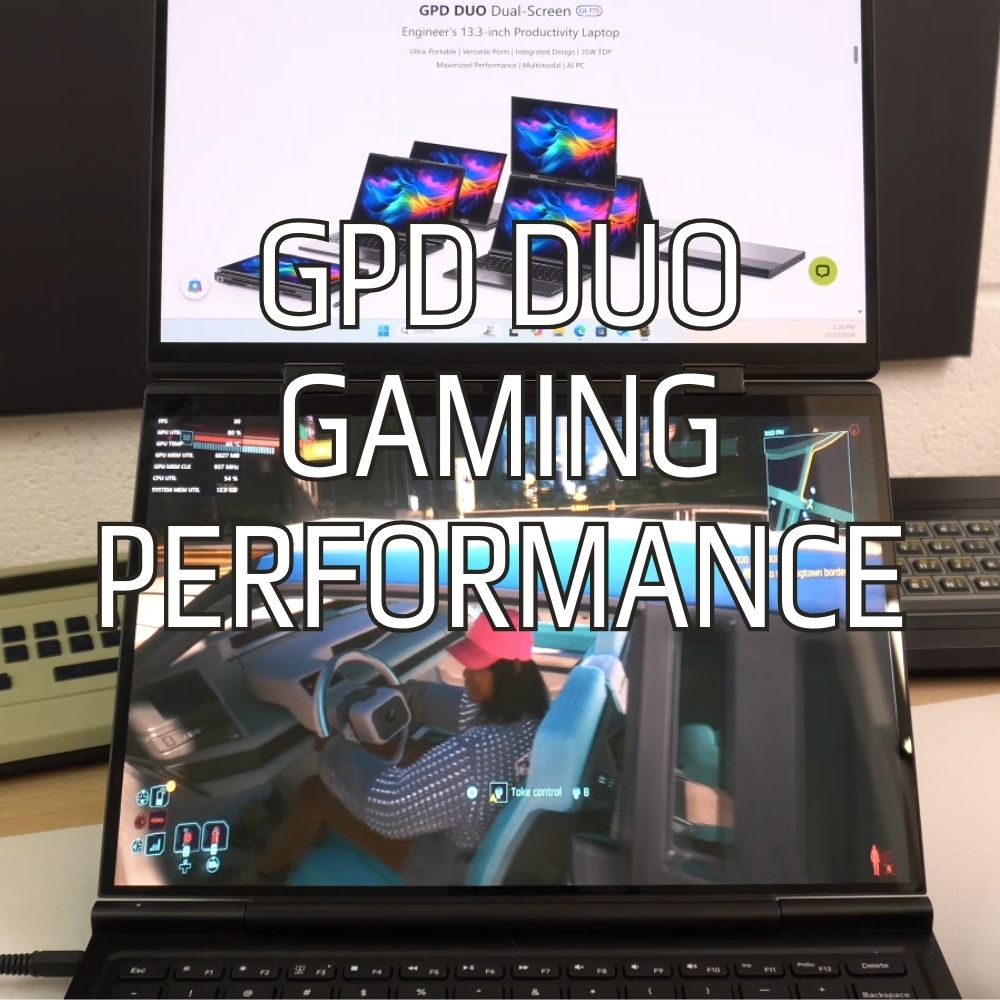
Tástáil ar fheidhmíocht cearrbhachais GPD Duo le AMD Ryzen 9 AI HX370
Maidir lenár bhfíseán agus alt feidhmíochta cearrbhachais GPD Duo, rinneamar tástáil ar éagsúlacht cluichí ar an ríomhaire glúine GPD Duo réamhtháirgthe chun a fháil amach conas a dhéanann siad ag an TDP réamhshocraithe 28W le SmartShift leagtha go 60000. Thugamar faoi deara feabhas suntasach ar an nglúin roimhe seo AMD Ryzen 7 8840U CPU, ag teacht chun cinn mar phróiseálaí a bhfuil gealladh faoi le haghaidh cearrbhachais.
Is ríomhaire glúine dé-scáileáin ardfheidhmíochta é an GPD Duo atá curtha in oiriúint do gamers, gairmithe, agus multitaskers a dteastaíonn crua-earraí cumhachtacha uathu i bpacáiste iniompartha. Featuring an próiseálaí AMD Ryzen 9 AI HX370 agus 890M GPU, cuireann sé cumais ríomhaireachta agus grafaicí den scoth, rud a chiallaíonn sé foirfe do chearrbhachas, cruthú ábhar, agus tascanna táirgiúlachta.
Is é an ghné standout an Duo a dhearadh dé-scáileán, a chuireann le táirgiúlacht agus gameplay trí spás scáileáin breise a sholáthar. Lightweight agus dlúth, is rogha versatile é an GPD Duo d’úsáideoirí ar an dul, ag cumasc dearadh nuálach le crua-earraí ceannródaíocha. Léigh tuilleadh inár n-athbhreithniú iomlán GPD Duo anseo.
Físeán Feidhmíochta Cearrbhachais GPD Duo
Fáinne Elden
Leagamar an rún go 1200P le socruithe grafaicí Meánach, blur tairiscint faoi mhíchumas, agus cumasaithe V-Sync go 60 FPS. Bhí dips beag faoi bhun 60 FPS, ach d’fhan gameplay réidh. Le haghaidh soladach 60 + FPS, is rogha é réiteach 800P le socruithe grafaicí níos airde.
Tekken 8
Le rún de shuíomhanna grafaicí 1200P agus Meánach, rud a chuir ar chumas AMD FSR 2 go Cothrom, lig dúinn taitneamh a bhaint as 60 + FPS ar ríomhaire glúine GPD Duo le linn gameplay.
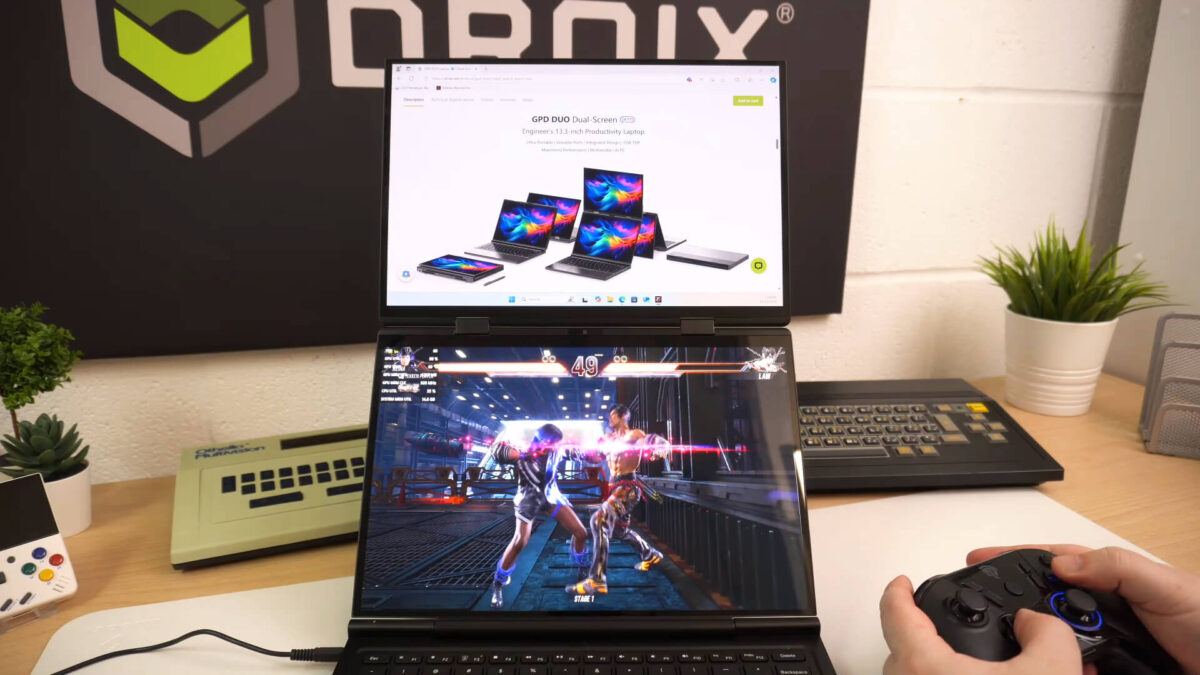
PalworldName
Roghnaigh muid réiteach 1200P, teoranta do 30 FPS, le socruithe réamhshocraithe grafaicí Meánach. D’fhéadfadh ísliú an taifigh nó grafaicí 60 FPS a bhaint amach, ach imríonn an cluiche go maith ag 30 FPS mar gheall ar a luas níos moille.
Crash Bandicoot N. Sane Triológ
Bhí an cluiche seo níos déine ná mar a bhíothas ag súil leis ar an GPD Duo. Roghnaigh muid le haghaidh réiteach 1080P, uasteorainn ag 30 FPS, agus d’úsáid muid na socruithe réamhshocraithe Ard-grafaicí.
Cealla Marbha
Mar chluiche níos déine, rith Cealla Dead go réidh ag an réiteach uasta de 2880×1800. Molaimid an TDP a ísliú chun saol ceallraí a shábháil.
Gan Spéir an Fhir
Ag réiteach 1200P le socruithe grafaicí caighdeánacha agus FSR 2 Cothromaithe cumasaithe, bhí dips ó am go chéile faoi bhun 60 FPS. D’fhéadfadh laghdú ar an réiteach feidhmíocht a fheabhsú a thuilleadh, agus ag an am céanna socruithe grafaicí níos airde a cheadú.
Díoltas TMNT Shredder ar
Rith an cluiche seo gan locht ag réiteach 2880×1800. Is féidir leat an TDP a ísliú chun saol ceallraí a leathnú.

Cyberpunk 2077
Roghnaigh muid réiteach 1080P ar shocruithe réamhshocraithe Ard-grafaicí, péireáilte le FSR 2.1 Cothrom agus V-Sync ag 30 FPS. Cé go bhféadfá an rún a laghdú le haghaidh 60 FPS, tá cuma i bhfad níos fearr ar an gcluiche ag 1080P.
Dragon Dúbailte Gaiden
Ritheann an cluiche seo go hiontach ag réiteach 2880×1800 ar an GPD Duo. Mar aon le cluichí eile atá ag éileamh níos ísle, is féidir le hísliú an TDP cabhrú le saol ceallraí a chaomhnú.
Forza Horizon 5
Roghnaigh muid réiteach 1080P le socruithe réamhshocraithe grafaicí Ard agus gan aon FSR cumasaithe. Más gá, d’fhéadfá FSR a chumasú chun réiteach níos airde a bhrú.

Star Trucker
Rinne an cluiche trádála spáis seo go han-mhaith ag réiteach 2880×1800 le socruithe ardchaighdeáin grafaicí réamhshocraithe.
SifuName
Rith Sifu go réidh ag réiteach 2880×1800 le socruithe grafaicí Ultra. Is dócha gur féidir leat an TDP a laghdú le haghaidh saol ceallraí feabhsaithe gan tionchar a imirt ar fheidhmíocht.
Kitty Beag Cathair Mhór
Rith an cluiche taiscéalaíochta lighthearted flawlessly ag réiteach 2880×1800, fiú ag suímh grafaicí An-Ard.
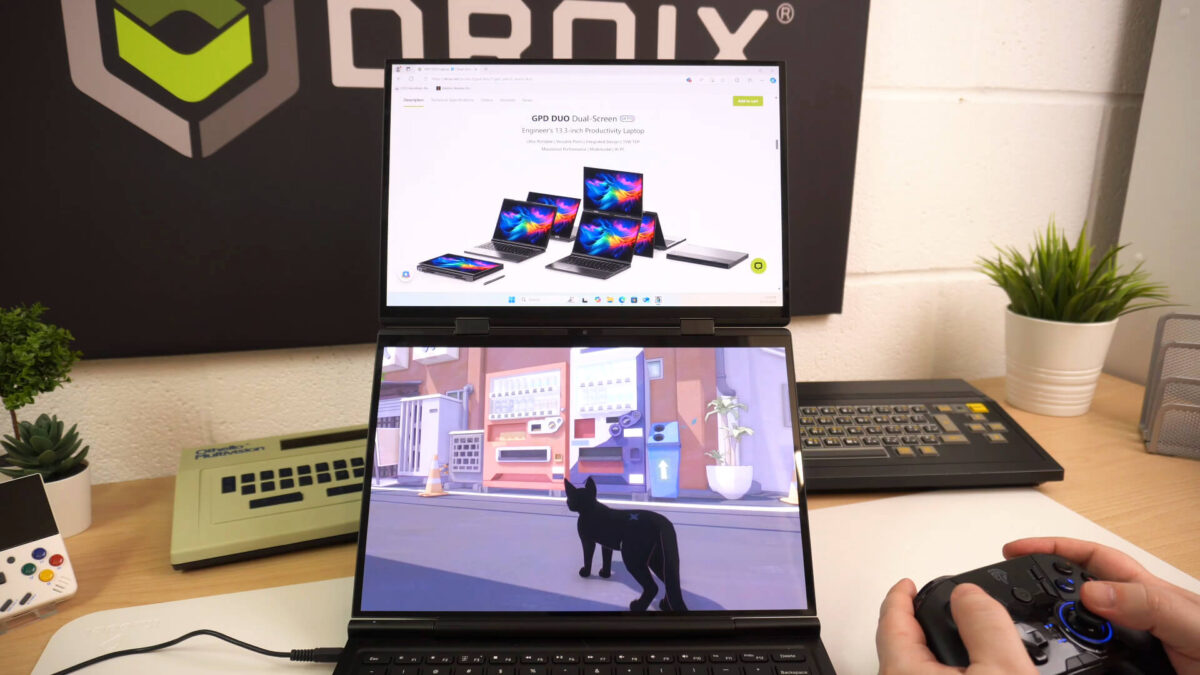
Sráideanna Mad
A brawler réasúnta íseal-éileamh, ceithre imreoir, d’oibrigh Mad Streets breá ag réiteach 2880×1800. Níl aon socruithe grafaicí inchoigeartaithe ann, ach d’fheidhmigh an cluiche go maith gan gá le tweaks ar an ríomhaire glúine dé-scáileáin.
Spider-Man
Ag réiteach 1080P agus réamhshocraithe Socruithe grafaicí Ard, ar chumas againn AMD FSR 2.0 chun díriú ar 60 FPS, a choinneáil ar an gameplay réidh le dips ach mion faoi bhun 60 FPS.
Is breá linn Katamari REROLL
Rith muid é seo ag réiteach 1200P le socruithe réamhshocraithe. D’fhéadfadh laghdú ar an TDP ar an ríomhaire glúine dé-taispeáint cabhrú le saol ceallraí a chaomhnú gan cur isteach ar gameplay.

Finscéal Mana
Rith an RPG seo go réidh ag réiteach 2880×1800. Is rogha mhaith é an TDP a ísliú chun saol ceallraí a leathnú le haghaidh seisiúin cearrbhachais níos faide.
Cad a cheapann tú faoi fheidhmíocht cearrbhachais GPD Duo ag TDP 28W? An bhfuil aon mholtaí cluiche le haghaidh alt leantach agus físeán? Cuir in iúl dúinn sna tuairimí!