Windows OS is regularly updated with fixes, improvements, and new features. We highly recommend updating Windows as soon as updates are available, as they often include essential security, stability, and compatibility enhancements for your GPD handheld gaming PC and mini laptops.
Checking for Updates #
In the search bar, type “Check for updates” (Step 1), and then select “Best match – Check for updates” (Step 2).
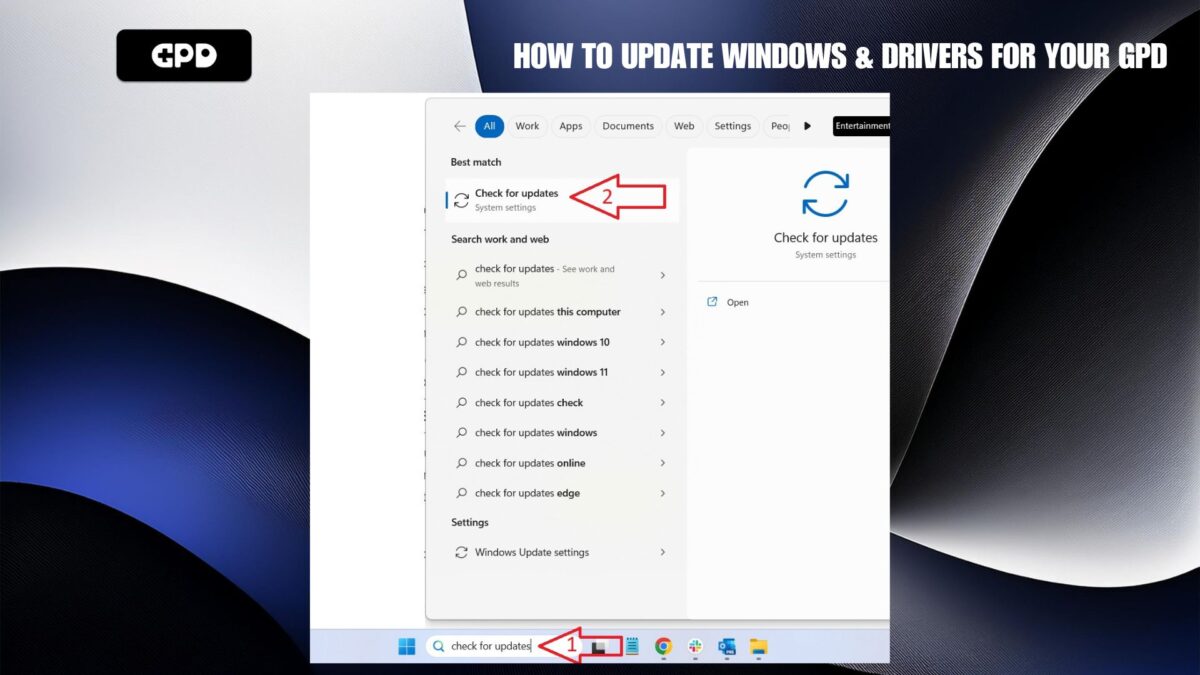
Once on the updates screen, click on “Check for updates” and wait while it checks for any available updates.
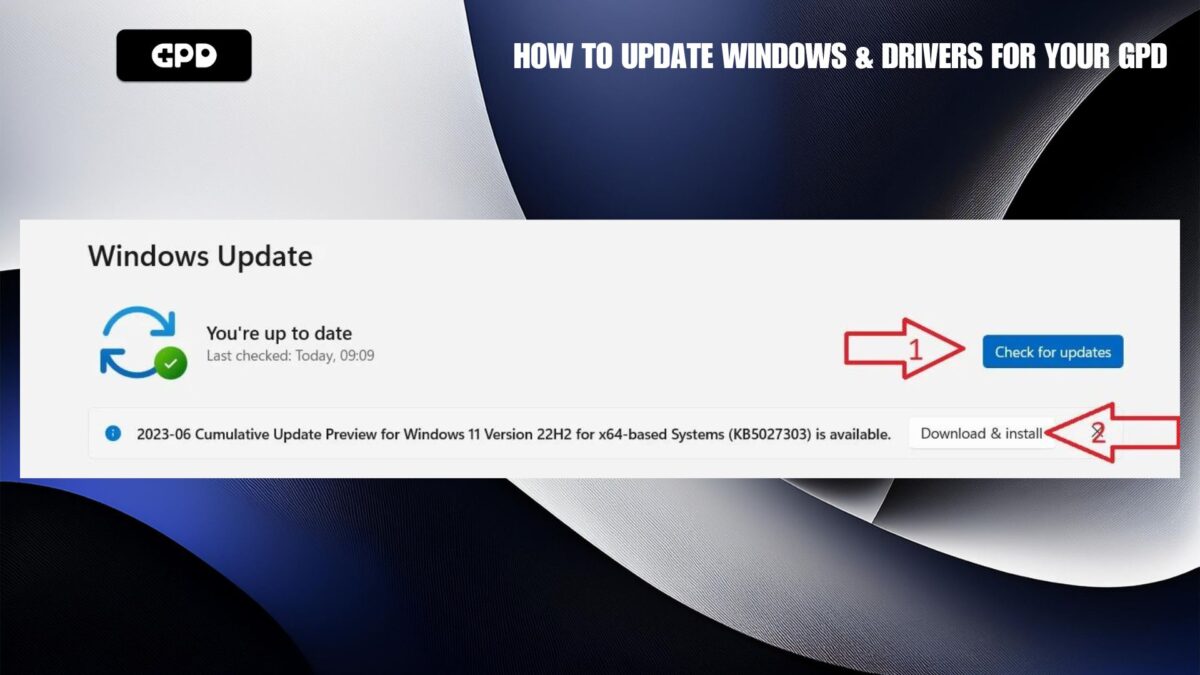
If updates are found, select “Download & Install”, and allow the system to complete the update process. Once finished, reboot your device.
Sometimes, smaller updates may become available after a large update. It’s a good idea to check again for any additional updates and install them as needed.
Device-Specific Drivers #
For firmware and driver updates that are specific to your device, refer to the Getting Started guides on our Knowledge Base for your device.
