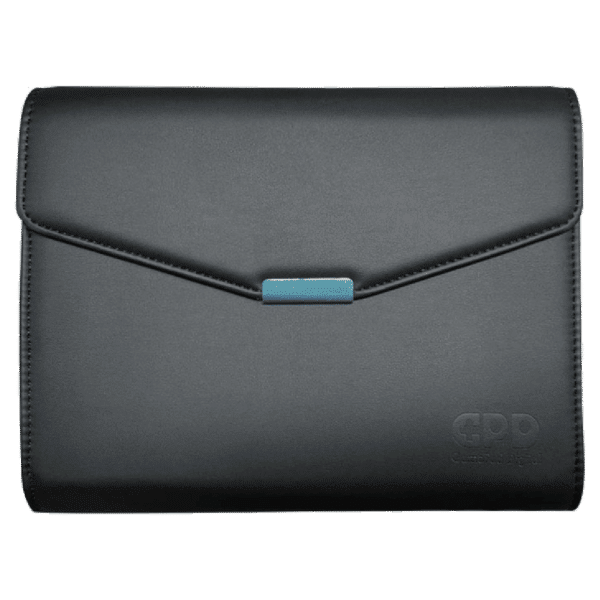Transform Your GPD WIN 4 into a Desktop with the Official Docking Station
Elevate your handheld gaming experience to desktop levels with the GPD WIN 4 docking station. This essential accessory not only expands your connectivity options but also enhances the functionality of your device, turning it into a fully-equipped desktop PC.
Enhanced USB Connectivity
The GPD WIN 4 docking station is equipped with three USB 3.2 Gen 2 Type-A ports, delivering speeds up to 10Gbps for connecting a variety of peripherals such as keyboards, mice, and high-speed external storage devices.
It also features a USB 3.2 Gen 2 Type-C port designed for rapid charging, supporting high-powered chargers to quickly juice up your device.
Superior Display Options
Experience high-resolution visuals by connecting your GPD WIN 4 to an external monitor or TV via the HDMI 2.0 port. This setup allows you to use the GPD WIN 4’s display as a secondary screen, enhancing your productivity and gaming experience with dual display capabilities.
Fast and Secure Internet Connectivity
The docking station includes a 1Gbps RJ45 Ethernet port, providing a fast and secure connection for streaming, gaming, and data transfers, surpassing wireless speeds and security.
Compact Design for Maximum Portability
The GPD WIN 4 docking station boasts a compact form factor, measuring just 3.4 x 5.6 x 3.2 inches and weighing only 224g. This makes it incredibly portable and easy to integrate into any workspace without clutter. Its design includes a detachable back that supports easy connection and transport of the dock and device.
Moreover, the docking station design leaves the second USB Type-C port on the GPD WIN 4 free, allowing you to connect high-performance peripherals such as an external GPU, enhancing your setup further.
Pros and Cons of the GPD WIN 4 Docking Station
Pros:
- Multiple USB 3.2 Gen 2 Type-A ports for various peripherals
- HDMI 2.0 output for external monitors or TVs
- High-speed 1Gbps Ethernet for reliable internet connectivity
- USB Type-C port for quick device charging
Cons:
- Lacks an additional USB Type-C port for peripheral connections
Benefits of Using a Docking Station
A docking station simplifies your workflow by connecting your laptop to multiple peripherals through a single cable. This not only helps in decluttering your workspace but also boosts your productivity by enabling dual display setups. Furthermore, it minimizes wear and tear on your device’s ports, prolonging the life of your GPD WIN 4, as it reduces the frequent need to connect and disconnect multiple cables.
Invest in the GPD WIN 4 docking station today to transform your gaming setup and streamline your workspace, making your GPD WIN 4 not just a gaming gadget but a comprehensive workstation.